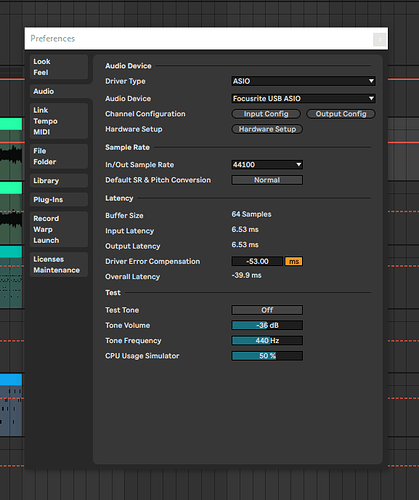Here are my settings. There’s no audible difference between Normal and High quality, only difference I can see is in CPU usage.
Hmmm, for me on normal I say its a wash and pretty much close as it comes, on high quality still very different.
This does rule out sample rate though.
Direct Monitoring is by definition coming right out of the DAI before going to the PC. That’s why it is zero latency. That signal also gets sent to the PC, but it is played out of the speakers before going to the PC.
If you have the DAI set up as your sound output device, the DAI also blends the sound output signal from the PC with the direct monitoring. Ideally there will be a knob to control this blend. The blended signal does not subsequently go back to the PC - this is the final signal you hear in the monitor speakers.
This is why you want to disable track monitoring in the DAW - if you don’t, you get doubled bass and phasing if the track monitoring is on in the DAW. It’s playing the Direct Monitoring immediately out the DAI outs, and blending in the Track Monitor output from the DAW a few milleseconds later.
This is how it works with all DAWs and DAIs I am aware of.
It’s explained pretty well in the Ableton help article I linked.
Ok, so by that then…
when recording I am hearing the bass from the DAI.
when playing back after recording I am hearing the bass from Abelton.
I still think it is this ‘High Quality’ parameter, as once put to normal it seems much much closer if not the same.
You could also try and see if anything else on the PC is echoing the sound back out of the sound card I guess. Turn the PC volume all the way down and see if that changes how the bass sounds out of the monitor.
But if the “High Quality” vs Normal setting is changing it (which it sounded like to me as well) then yeah I think you are on to something there, and it’s possible the HQ setting is doing something besides the sample interpolation (probably using a simple midpoint method) that they mentioned. This is why I suggested you turn it back on and increase the sampling frequency - that should reduce the interpolation effect and you can see if it is doing something else in addition to the interpolation.
Have you tried that yet?
Not yet, i am so behind in sax practice and bass practice and lawn care and and and that I have not gotten to this yet. Just finished up sax and have to actually pratice bass then will play around.
BTW, with Abelton and Focusrite ASIO driver, the PC sound is cut out completely. There is no way to produce any sound from Abelton via the PC speakers. It’s a big pet peeve of mine.
OK, so I sidetracked myself and downloaded reaper.
Sounds same on record and playback.
So it’s Abelton. Ugh.
Abelton might become a boat anchor after this.