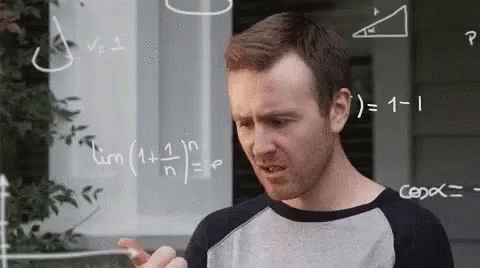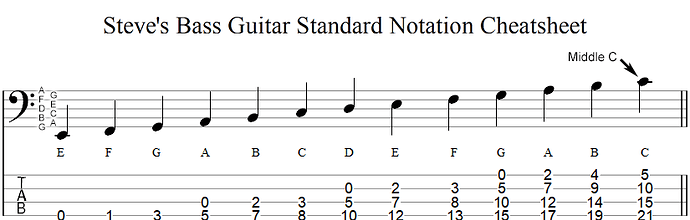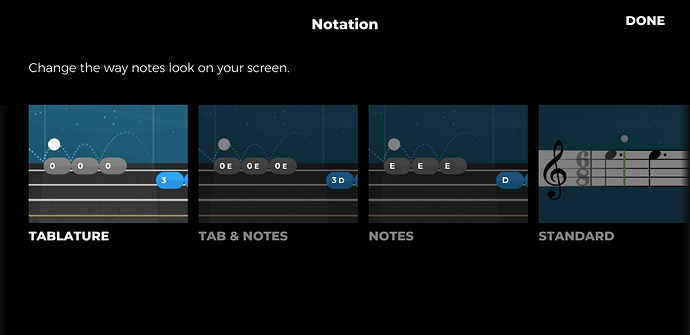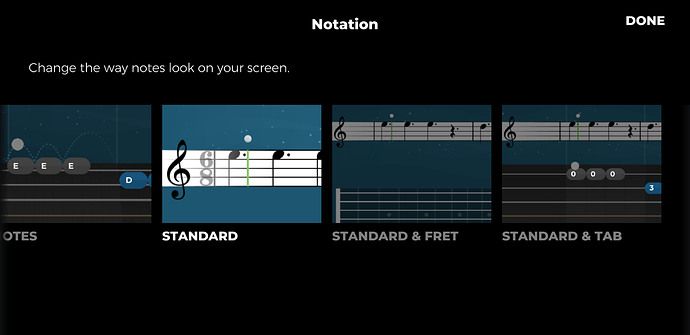I learned to read treble clef when I learned the mandolin. I’ve had difficulty making the mental switch to bass clef. I suspect that the answer to that difficulty is the same as how to get to Carnegie Hall.
Where did you download the Complete Music Reading Trainer? I can’t find it in the App Store. It’s not like I can use it right away, but I will be trading my old “feature” phone for my son’s older iPhone soon, so would like to check it out beforehand.
iOS: Complete Music Reading Trainer on the App Store
Android: https://play.google.com/store/apps/details?id=com.binaryguilt.completemusicreadingtrainer
Website: Complete Music Reading Trainer – The ultimate music reading training app
Would there be some app to write music sheet in the same way?
I’ve not used an app to write sheet music, but I am currently evaluating different websites to write sheet music in. There are desktop programs as well. However, for my personal use case, I’m looking for something I can do on any computer at any time so cloud based websites work best for me personally. I’m currently down to flat.io, Soundslice, and Noteflight as contenders. I can post a review of these sites if people are interested in that.
I use Guitar Pro to write sheet music and love it. You can write in standard notation, tab (e.g., click on a tab “string” and type a fret number), display a bass fretboard and click on it, etc. It’s quite powerful and does have a learning curve, but I use it almost daily (e.g., to create practice routines, create learning diagrams, document riffs I’m learning, etc). And it has a playback mode so you can hear what you write.
Thank you @JT, but when I click the link (at your first link) to actually go to the Apple App Store, it opens the App Store on my computer, which says “The item you’ve requested is not currently available” in the store (just in case, I’ve tried the US, French, and the Belgium stores, since the latter two were where creators Binary Guilt Software say they are located - all show “Your search had no results”). I finally found it at Amazon, but you have to get the Amazon App Store first to get it, and there it says “Currently we only support Android Mobile Devices.”
Maybe it’s a glitch (at least a catch-22), so I’ll try again another time. Thanks for your help.
Here is a simplified version of the standard notation cheatsheet I posted previously.
I keep telling myself, “there are ‘only’ 13 notes to learn…”
I am not currently working on learning to read music (too many things to work on), but I find @Gio’s suggestion to learn one note at a time very helpful. For example, I know immediately that E is below the staff with a line through it, D is on the center line, and C is above the staff with a line through it. Little bites from a big meal.
I like writing it out by hand. I find every single sheet music writing program to be a royal PITA.
I even have one for the iPad that let’s you write with the pen and it converts it to printed notes. It works reasonably well for simple things but gets super confused with a lot of short notes all bunched together, and I generally give up and grab a pencil and staff paper.
Thanks for making me google that!
I use it on Android. Maybe the iOS one isn’t fully released yet. Not sure.
+1
That sounds likely. I’ll try to contact them and see what’s up.
i read treble clef for about 5 years, then i played mostly 2 bass clef instruments for another 5 years and then didn’t play music for about 30 years… now I can still read treble clef much more proficiently than bass clef… the brain is an odd thing ![]()
not the ring finger with the actual ring on it, the other Ring finger. How is this instrument not more popular?
I installed it on my iPhone, its a good app, it has more notations that I care for, so I’ve only used the bass clef and it’s the most entertaining way to learn the notes, for me it’s way easier than reading and looking at the printed notes over and over… I paid for the app, it’s a single amount, not unreasonable… I’ve used almost daily… just started learning the key symbols now… the only thing that would make this app perfect would be if I could actually play the notes on a bass.
Thank you @JT
For that, seeing as you like gamification style learning, I’d recommend you give Yousician a try, with the visual setting that works best for you. It has a lot of different ways you can display the notations. I think this will help you merge notation with the fretboard in your brain in a fun way.
I started practicing sightreading when I bought the course from TalkingBass.
I switched to yousician. Maybe I will still have a look at the course as there might be useful tips but for practice purposes I use yousician on standard notation and the week I’ve been using it my progress has been immense even if say so myself.
Still having a bit of problems with key signatures but it gets better.
Just went through the first couple drills on the Complete app and already really impressed. Using the mic input option with my amp makes this training really practical. I’ve tried their ear training app too with very little success, but this one is setup perfectly for me.
Really glad you shared this one @JT, thank you!
It’s going exactly like this