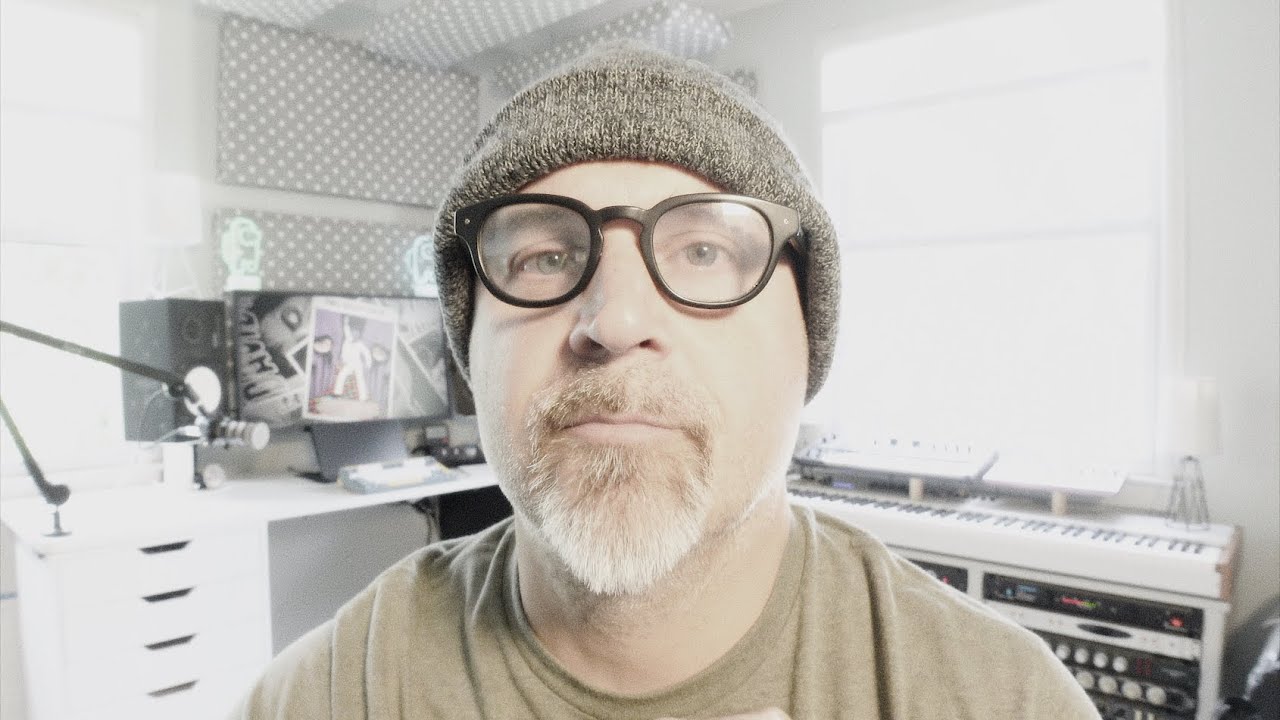Just seen Glenn of SpectreSoundStudios new post on ‘13 Reasons Why PRO TOOLS is BETTER than REAPER’, hilarious (he does sarcasm so well) 
I have never been able to watch this guys videos all the way through and this was no exception.
When he gives reasons such as Pro Tools is better because it has the word Pro in it’s name and that it has to be 10X better because it is 10X the price I gave up wasting any more time watching ![]()
At the Pro Tools pricing range he should be pitching to professional studios but I think he would need to change his presentation skills just a little, make that a lot ![]()
I have used Reaper for quite a few years and have never felt the need to upgrade to something like Pro tools. I have tried trial versions of other DAWS but they always seem to come up short for usually a hefty price and so until I have issues that Reaper cannot handle I will stick with it.
Celticstar, he is making the case for Reaper and in his deliberate sarcastic way making people realize just what a poor deal Pro Tools is! One of the comments said he even has Reaper running on the screen behind him (I don’t have Reaper yet, still upgrading my laptop, so wouldn’t have known). It is pretty funny, the way he takes apart the need to ever use Pro Tools!
You need to watch the entire video to realize he is sarcastically pointing out how over rated and overpriced Pro Tools is. That’s Glenn’s style and what makes him so fun to watch.
I guess I am just too old to understand this way of presenting a positive review ![]()
If you and @MikePhil had not mentioned it I never would have known.
Thank you both.
I will go back and watch the whole thing.
Hah!
Wow… that’s not what I expected him to look like.
Doesn’t surprise me he would do this.
His are the only tutorials I am using for Reaper 


Such a stand up guy.
Me neither!
He’s good, but I find he. Pauses in unusual. Places in his. Phrasing.
There’s a reddit thread titled something like “Kenny the Great has a face!”
I love Reaper to death, but I swear, it’s the little edge case things with Reaper that really piss you off.
My latest, I think it is actually impossible to make the knobs on my MIDI controller learnable.
For the Arturia KeyLabs, there’s two MIDI inputs; one is the normal keys and modulations like pitch bend and mod; the other is via a control surface interface, using Mackie Universal. This covers all the DAW control, transport controls, faders, and knobs.
Plug it in and click the DAW preset, everything works perfectly. Faders control the track and master volumes, knobs control track pan, the cursor control works, etc.
The problem comes when I want to remap the knobs. I want to map them to be learnable by plugins to control parameters.
This works fine for the normal MIDI control messages but the control surface stuff is not detected by MIDI Learn. At all.
So I looked in to mapping them to Actions. And it looks like the Actions are also limited to MIDI CC and OSC for this, no Mackie Control or HUI.
I think it’s literally a “can’t get there from here” right now.
Meanwhile I fire up Live and they map with one click. So frustrating.
Oooh, tangent time! What do you think about the Mackie Universal? Like it? Love it? Tolerate it? I’ve seriously considered getting one to run Harrison Mixbus, but it might be a bit more than I need.
Mackie Control Universal, in this case, is the Control Surface protocol - I don’t have one of their mixers 
It’s a common standard for control surfaces.
I have owned a Mackie mixer in the (distant) past though, and it was fantastic.
Yup. Mackie Control is also available in Live. I think Ableton might be the advanced DAW when it comes to MIDI.
Yeah definitely. Or at least when it comes to hardware compatability.
Hi Folks, I’m a newbie to this but would like to do it. Pam, Eric, John, Brian and others have already given me some great advice on the software and hardware I need. My laptop is old and would take too much to upgrade so now am on the point of buying a new one, high-spec enough to do all the video and audio. But the choices from my local computer store are many and it’s all a bit confusing. So my question to you all is, which of these would you get if you could? $3,000 is probably way beyond the budget - possibly even $2,000 is, but I’ll get what I need, what you all think I need to get the job done:
Processor, GHz/Graphics card, Gb/RAM, Mb/Price $
AMD Ryzen 5-3580U, 2.10/AMD Radeon Vega 9, NK/16/1600
AMD Ryzen 7-5800H, 3.20/NVIDIA GeForce GTX 1650, 4Gb/16/1360
Intel Core i7-10870H, 2.20/NVIDIA GeForce RTX 3070, NK/32/2450
Intel Core i7-11800H, 2.30/NVIDIA GeForce RTX 3060, 6Gb/16/2320
Intel Core i7-11800H, 2.30/NVIDIA GeForce RTX 3050, 4Gb/16/1520
Intel Core i5-10200H, 2.40/NVIDIA GeForce RTX 1650, 4Gb/8/990
Intel Core i7-11800H, 2.30/NVIDIA GeForce RTX 3070, 8Gb/32/3300
AMD Ryzen 7-5800H, 3.00/NVIDIA GeForce RTX 3060, 6Gb/16/1840
AMD Ryzen 7-4800HS, 2.90/NVIDIA GeForce RTX 3050, NK/16/1520
I’m assuming 2Gb minimum on the graphics cards where the Gb is not mentioned, but I could find out.
The guy in the store said the memory slots on these models are full up, so if 16GB can’t be upgraded to 32, but not sure if that’s true, I just don’t know enough about these models.
All advice much welcomed!
Thanks (I also post this on the other thread for covers/video creation)
Mike
You’re going to want to get a computer with at least 4gb of VRAM and capability for at least 32 g of RAM if you’re going to do video editing. The one you described should be adequate for Reaper or any other DAW IMO.