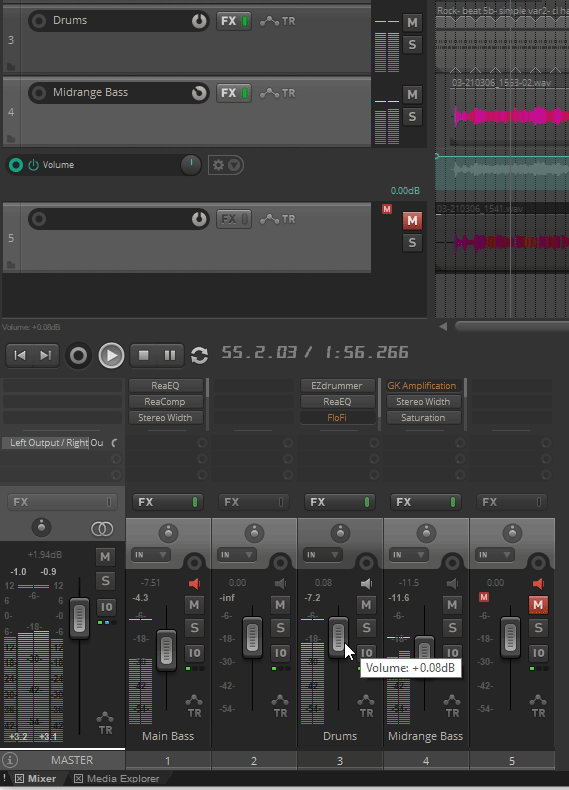you just look into Reaper if you’re saturating your track when you record (a red blocks lighten up and shows you that your signal is over 0 dB)
When you hit the red, you’ll get a “red badge” over your track, much like a “master warning” in aviation.
It’ll also tell you the peak dB
Does the volume or gain or level knobs on the amp have anything to with recording levels?
Does the volume slider in Reaper have anything to do with recording levels?
If your source is clipping, there’s nothing the volume slider in Reaper can do for you. You start at the source (bass, amp, dai). In Reaper you’ll adjust those for mixing.
And generally you probably want your volume on the bass pretty high. You want to get as much of that nice signal from your pickups as you can. The more signal you get at the source the less you will end up amplifying the noise in your signal chain.
So you want to get as much signal as you can all along the signal path, as long as you have some headroom and dont clip the signal.
yes, of course, at least the output level of your DI
no, it’s not the role of Reaper to manage the recording levels, it has to be set on the device you want to record
@howard In another thread you said this…
Are these the same phase issues you hear when someone does a cover over a song that still has the bass line in it and it gives this weird warbling sound?
Not exactly. In this case what will happen is you’ll have exactly the same signal doubled. That’s fine and if identical processing is done on both it should sound normal. However, when you add another plugin to one track it’s going to add a small amount of latency (very small, measured in samples, but it will be there). This will delay the phase of the second signal a small amount, and if it becomes significant depending on how much you may run in to phasing. There’s a few ways to deal with this if it happens.
Also with a distortion effect it may actually sound cool if it happens.
The other effect you mentioned is more of a natural chorus/phase effect you are adding because you have two basses playing the same notes but one will be naturally detuned from the other a tiny amount and additionally the timing will be a little different.
Interesting stuff. It makes sense but I had never thought about how each of those examples was effecting the sound. Thank you.
Thanks @DaveT. I’ve subscribed. Great video. How did I not know about this guy?
This is such a cool video even if you don’t care about recording. He does a great job of presenting how and why all this is done. Headphones highly recommended.
That was a great explanation.
FWIW there’s lots of plugins that will do stereo expansion/Haas effect/phase separation for you without needing to double-track manually, and do so more intelligently than fixed offset. But really even that fixed offset he did sounded pretty good.
Same here.
@eric.kiser I should point out that I posted this to reference the question of what phasing issues can happen when you play over an existing track. There’s great discussions on various forums about whether bass should be double tracked or not, who has done it, when it works, etc.
Hey Reaper users…
Are there any bass amp simulator plugins for Reaper that you would recommend?
Thanks!
@howard uses a lot of plugins, and I think some amp sims. He’ll probably be able to help you.
Thanks Pam!
Ampeg models from plugin alliance
Amplitube 4/5
Neural DSP Darkglass Ultra
Toontracks EZmix
For pretty much all of them, wait until they go on sale if you can. Plugin alliance has the amps on periodically for $39/$49, earlier this year they gave away the Ampeg VST-VR classic plugin for free.