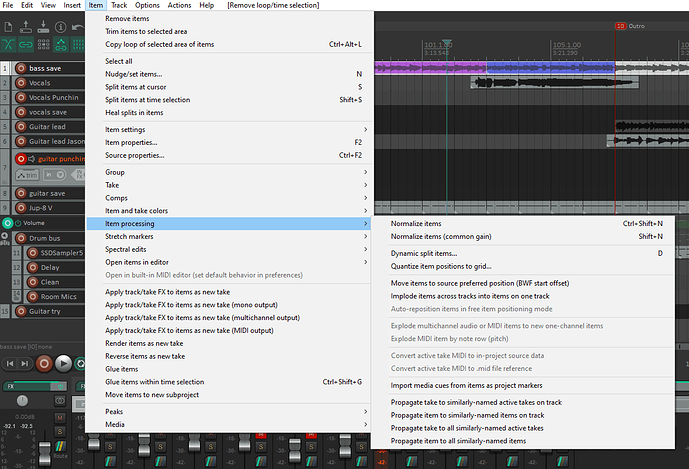What are the levels coming in to Reaper?
Ideally you want to be recording at -8 to -12dB. This is the range where audio interfaces tend to have the least noise.
Once in Reaper, you can increase the track levels via the mixer. You can also select and Normalize the track (under “Item Processing” in the menu, or Shift-N/Ctrl-Shift-N). Normalizing increases the item amplitude to where its highest peak is at -4dB:
If your sound going in to Reaper is below -12dB or so, then you need to consider other options in your audio chain, but -8 to -12dB on input is normal.