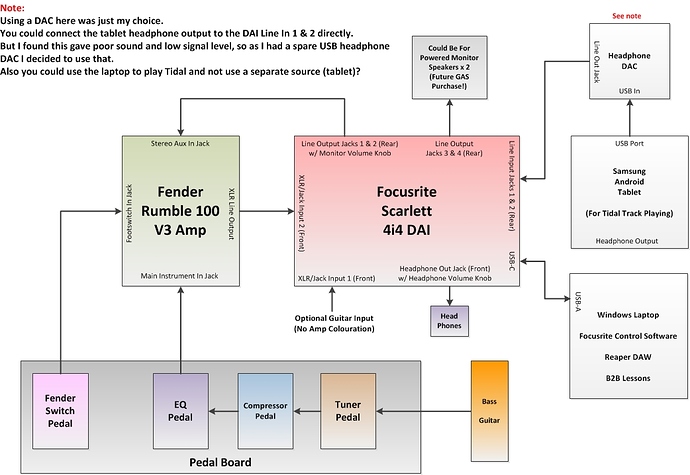Hi @PamPurrs, I’ll try and draw a quick sketch and post as soon as I can.
Thanks. Please tag me when you do.
Will do @PamPurrs.
What’s the possible file format to post a sketch on here, could I post a PDF?
You have to convert the PDF to .jpg or another compatible image format.
Behringer U-Phoria UMC 404HD
Hi @PamPurrs, hopefully I have got this right, I have checked it a few times and I think it’s all correct.
This is how I have set up my Scarlett 4i4 interface , amp, pedals and bass.
Hope it helps.
That’s some “sketch” you have there @Mark_UK.
I’m afraid the 4i4 is out of my budget range at this moment. Basically what I want to do is use my laptop to playback the backing track and mix it with the bass and record it on the same laptop. Will the 2i2 handle it ?
The Scarlett Solo would as you only need one input for the bass and connect it to the laptop.
But to have the second one free for something else like a guitar or drum machine is good in my opinion.
Hi @JerryP I am sure the 2i2 can do what you want, and I don’t know anything about it directly but as @juli0r says the Solo could probably do what you want too as long as you’re not wanting more inputs down the line
Thanks to everyone for their comments. I think I will go with the 2i2 and try it out.
Thanks again!
Hi @DaveT, yes you are correct you could create a feedback loop if you enable everything. But with the control sw you can choose what to monitor and how to route etc. If I was recording over a backing track say from tidal, I guess i would use headphones as I don’t have separate pair of monitor speakers to route the backing audio to.
I deleted this after I wrote it because I realized your the bass is still going through the Rumble even if you are plugged into the XLR. I was getting confused with @PamPurrs setup where she uses the Send from the Rumble and interrupts the bass from going through the amp.
I think with the config in the diagram if you play the backing track through the aux it’s going to get mixed into the bass record track. Or did I confuse myself there too?
No you’re right, as both the bass in plus aux in get mixed into the rumble 100’s XLR line out. If you just want to practice against some backing track (and not record) then no problem to route the backing track to the amp via the aux in, and just listen to both bass and backing track on the amp.
To record you don’t want the bass mixed with the backing track.
I would need to use headphones to monitor everything to record, or add some monitor speakers to avoid routing the backing track to the Rumble amp.
Thank you for thinking through this with me!
@Mark_UK well done. It’ll take me awhile to sort it, but it looks about right to me.
The only thing, I have NOT been able to get that XLR line out to the DAI to work. I’m having to use the effects loop return to the DAI.
Hi @PamPurrs. Do you get anything returned from the Rumble’s XLR line line out, even just the bass guitar signal, or is it completely quiet?
Just a bunch of unbearable racket. I had to switch off the amp to stop it while I unplugged the cable.
I’ll try it again tomorrow…
The effect loop return is an input to the amp while the XLR is an output from the amp. If you are swapping between them with the same connection on the DAI, one of them is backwards. It sounds like you may have the output of the DAI connected to the output of the amp XLR and that’s generating the racket?
My bad, I meant the “Send”…