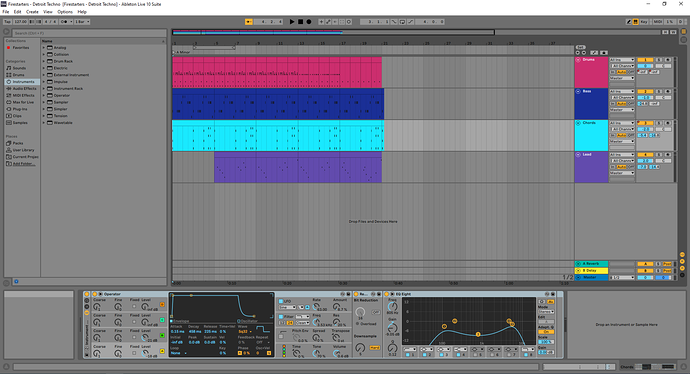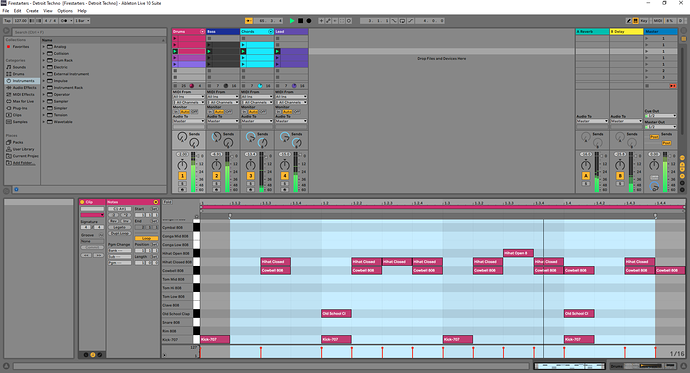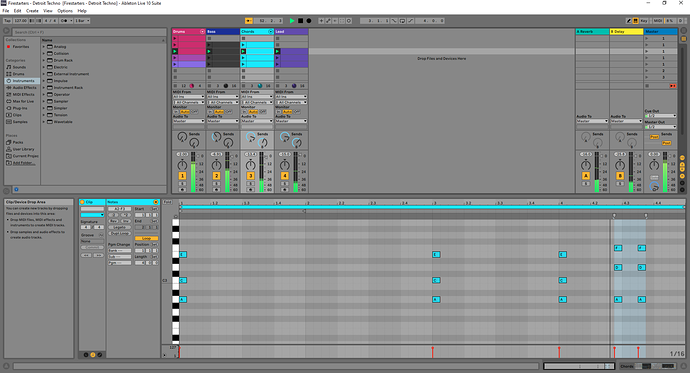It does not have to be hard or complex, in fact you don’t even need a computer at all!
There is another option, look at something like the Zoom live track L-12 https://tinyurl.com/y6lr2fdh This thing is pretty bad ass. It’s like a DAW but all in hardware. It allows you to connect your sources, be it MICs, Instruments, synths, or even an audio track from a phone or MP3 player. Sure it’s not going to have the depth of options a DAW offers, but for recording and capturing to a digital format, this is pretty darn simple.
You can record each of the sources separate, and play them back together or solo’d etc, and save them all to an SSD card, then you can copy those raw sound files where ever you want or to whomever you want. Its really cool if you want to say play the bass line, then you move onto guitar, then add some synth/drums and finally vocals. This box allows you to do it all, one track at a time or all the same time etc. Like a mini studio on your desktop.
Basically an all in one hardware solution. It’s much less to learn, compared to the complexity of a DAW, but also easily captures your audio from your instrument into a digital format. You can take SDcard and then move it into a DAW and continue to modify, manipulate, arrange and master in the DAW if you want.
But for just wanting to record and move tracks around, this would be a good solution. Yea it cost about $600 bucks, but if you look at the cost of DAW software and a USB mixer or audio interface… it’s a pretty comparable solution.
The nice thing about it, is that it’s hardware, no PC required, its small enough to pack up and take with you if you want to record live at a gig, you can find many youtube videos on it for more info. There are other similar pieces of hardware, but at the price, Zoom is prob the best in class.