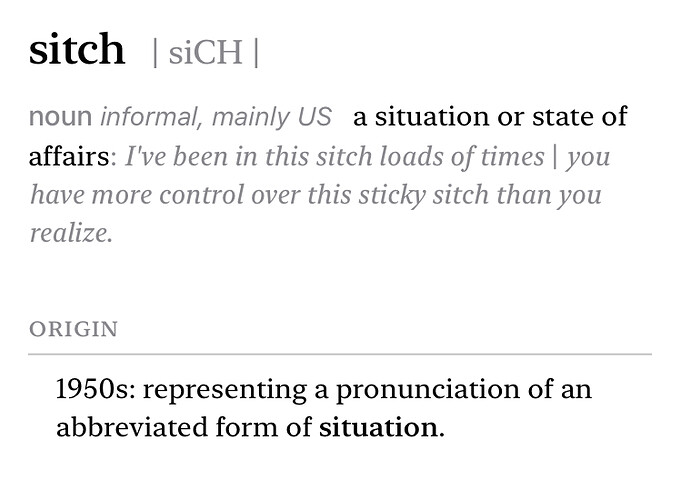Now that I’ve joined a band, it’s time I stop screwing around and REALLY learn the notes on the neck and to read bass clef. I’m at the same level in both, where I sort of know it. Which is to say, I can find a note on the neck, and read bass clef, but with each it takes a second or two of thought. I want my recall to be instant, though, and the only way to achieve that is to practice it.
I really prefer apps for this, because I can do them anytime, anywhere. Waiting in line? I can practice. Sitting on the toilet (hey we all do it)? I can practice. These apps are also cheap.
Learning the Notes on the Neck
My recommended app for this is Fretonomy. This one is a subscription, unfortunately, but it’s only $2.99/month. There is an option to pay by the year for slightly cheaper per month, but hopefully you won’t need it for that long.
This drills you on the fretboard through various games. One where it shows you a fret on the fretboard, and you tell it the note. One where it gives you a note on a certain string, and you find it on the fretboard. One where it gives you a note, and you find all instances of that note on the neck.
You can also configure the games in lots of ways. One of the coolest is choosing which frets to work on. E.g. Open string to fret 3 or 5 for us bassists to practice the “money zone”. You can even configure how you want to see the accidentals (all sharps, all flats, or custom).
You can also practice guitar, ukulele, 5- or 6-string bass, and mandolin. And you can choose left or right handed.
This app has a LOT more as well. You can also practice ear training, interval training, and other things. I’ve only begun to explore all it offers. It also has instructional videos in addition to the games.
This app also has a game for learning notes on the staff, but I prefer the second app I’m going to recommend for that, because that app only has a 1-time fee. But if you can get this all done in a month, you could do it all with this app for $3. If you’re on an Apple device, though, this app is probably the way you want to go for bass clef reading, because I don’t think the second app is available on Apple (correct me if I’m wrong).
Note: the prices I’m giving are for Android, because that’s what I use. These are available on the Apple Store as well, but you can plan to pay at least 30% more because Apple upcharges all the apps on its store.
Learning to Read Bass Clef
I discovered this app through another Bass Buzzer. It’s called Clefs. It also drills you through a game. This app is even nicer than the above app, because it’s only a one-time fee of $2.99 to get the full version, instead of a subscription. There is a free, ad supported version of the app, but I can’t speak to that, as I bought the paid version because I hate ads.