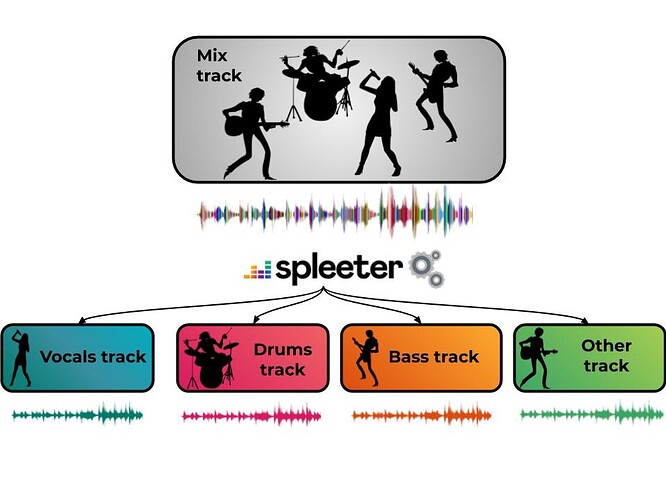@NicolasConstant That’s pretty amazing that this technology has come this far. when you have a chance to work with it, I would love to hear what the resulting files sound like. I would also like to know how long it takes to process a single song. It says, “100 times faster than real time” (using a GPU) which sounds like being able to process a 5 minute song in 3 seconds.
(5 [minutes] x 60 [second] / 100 = 3 [seconds])
That falls in the Holly Shit category of fast. I look forward to reading whatever you learn about this.
@studio Yes, it is already available to the public but not as a finished/user friendly product. Based on what little documentation I read, it’s already functional. However, to use it now, you would need some specialized computer skills to get it working.
My guess is 1 year+ before we see a user friendly product. Since it was released with an MIT license it is open for anybody to use or even to include in retail products. I wouldn’t be surprised to see stand alone products that let you select a song, run the program, and give you a number of files back based on what you tell it to do.
For instance, tell it you want to isolate the bass, it will then give you two music files. One with everything but the bass line and one with only the bass line. That would be pretty great for learning and transcription in addition to giving you a play along track.
I also wouldn’t be surprised to see this including in lots of other products.
Okay Google, Play Bohemian Rhapsody.
Okay Eric, Playing Bohemian Rhapsody.
[music plays]
Okay Google, isolate vocals.
Okay Eric, isolating Bohemian Rhapsody vocals.
[Freddy sings a capella]
Okay, this is probably a lot more than a year away. The legalities would be a mess.
![]() ), and not by using high pass filters and so on.
), and not by using high pass filters and so on.![]()
![]()