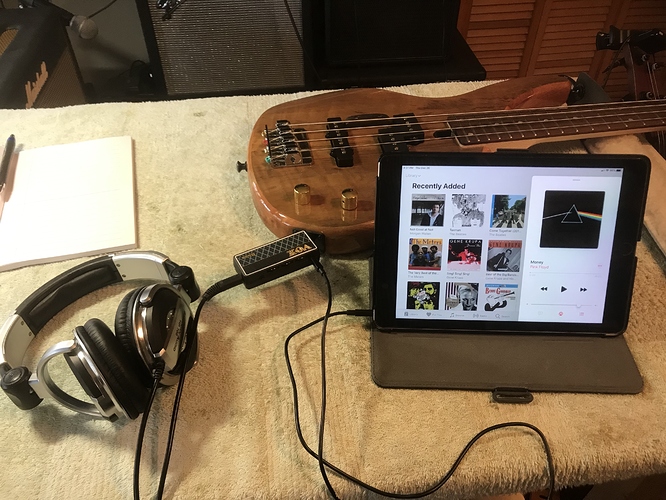When I see a lot of bass players on YouTube playing something they all seem to be wearing do headphones does anyone know what’s the deal with that are they listening to the song? And if so how do they hear what they are playing
They’re almost certainly playing their bass through a DAI for recording purposes so they’re listening to themselves as recorded rather than as heard from the amp.
[edited to correct DI/DAI error]
So would they just have the actual song playing in the background would they even hear that , seems weird
DAI’s function as both inputs and outputs so they could have the song playing in through the 'phones too. Many let you blend the out and in signals at different volumes too, so you could have the bass sound a lot louder than the song in the 'phones to hear it better.
Any recommendations for a good DI? One that isnt too expensive but one that would allow me to hear Josh or music from an ipod as well as my bass?
My other issue is I do use Rocksmith 2014 and trying to find a DI that will also allow me to go into my PC and Amp…but it seems I need a ground drop (I think that is what it is called) so as to eliminate interference (ground loops) between Amp and PC.
Not at ALL a “dumb question”, @nikkikaine . . .
I’ve often wondered the same thing myself 
Cheers, Joe
Dai”s?
Digital Audio Interface. Basically a sound card in a box, the best way to get an instrument input into a computer.
There are threads devoted to the subject, and the simple response is probably: “It depends on your budget and requirements”, but you should always buy the best you can with the money you have available if it’s for something that you expect to use for a long time. you can always upgrade but the biggest disappointment (and sometimes hinderance) for a beginner is finding out that they’ve outgrown a piece of kit faster than they thought.
My tuppence worth would be the Behringer UMC22: compact, sturdy (enough), 2 inputs, clear sound, and is highly rated for the the level its aimed at. Some youtube bloggers use it as their main unit.
Other units are available for a bit more, some are cheaper, but this one seemed to me to be on the mark for a beginner with aspirations to record at home, but mostly to practice while listening to tracks/lessons on the computer.
Mine cost £33 earlier this year.
Looks pretty sweet. Would this allow me to plug my guitar into my PC (know the answer to this…and that is yes that is what it is for) but would it also allow me to output to my amp.
Reason I ask is using Rocksmith 2014 it tends to cover up a lot of “sins” such as unmuted strings, and doesnt really give the volume to my bass to detect issues. I would love to play into Rocksmith as well as into my amp so I can hear my bass clearly to know when Im not playing clearly or screwing up.
Recommendations on the Rocksmith forum say to use a DI box that simply allows you to connect the Rocksmith cable (basically a very simple DIA chip in the cable) and Amp. also provides a Ground Lift to eliminate ground loop interference. I figured if Im going to want to record in the future might as well spend the extra money and get a DIA.
DI box example here DI box for $10 USD
So would the headphones plug into the dai thingy and if you were playing your backing music through the computer, how would the music come back out through the dai and this into your heqdphones? Confusing
All good questions. Recording is a world unto itself.
Imagine, if you will:
The computer is what is being used as the recording device. If you ever take video on your phone, it’s a similar process.
But, when you take recordings with your phone (audio or video) the sound is pretty hard to control, and not the best quality. So - for the next level of audio recording - you need something to be able to control the elements you want to record.
The DAI (Digital Audio Interface) is a device (and there are many many many styles and types) that allows you to plug your instrument in, and get your instruments signal to your computer so that you can record it cleanly and in isolation. The DAI is what gets the sound to the computer. The recording program (or DAW, Digital Audio Workstation) is what allows you to work with the sounds, make adjustments, record and produce digital audio tracks - like everything you listen to through a computer/streaming/phone/etc.
When players on YouTube are recording their parts, they are often listening or playing to a metronome click, or a backing track, or (for covers) the original song recording. If they played to everything live and loud, through speakers in the room, you’d end up with a recording that sounds muddy and messy - like when you record with your phone.
With a recording program on the computer (which is what the DAI works with / talks to / records to on your computer) the YouTube person is able to keep each audio element in a separate place, keep them sounding clear, adjust the volumes to each audio element as necessary, and then… mix it all into a lovely, clear final audio track and THEN go into the video software (iMovie or some such) and sync up the audio track with the video track.
Something like that.
It’s a whole lot of technology if you’ve never put a toe in those waters before, but it’s why they’re all wearing headphones, and it’s how most of those videos and audio tracks are made.
Hope this helps!
thanks for the answer, if i wanted to just play a song and play bass along with it and have them both run through my headphones , what would be my best way to do that. i can play the music through either my windows computer or my iphone
and thanks again for the help to a newb
You want to be careful about DI vs DAI. They are different things, despite similar initials.
A DI (Direct Input) is simply a box that converts the standard unbalanced instrument line signal into a balanced XLR line out (usually with ground lift), to send to a mixing board. It does not offer anything in the way of getting music into a computer, but is great for sending your signal to a mixer or PA. Many people get a DI out with their preamp pedals, and there’s even cheaper standalones.
A DAI (Digital Audio Interface) is basically a soundcard in an external box with a nice Analog/Digital converter and a bunch of inputs. It is perfect for recording to a computer but will do nothing for you live. Good ones will also have a line out that you can send to an amp, though. I do this with mine, to a headphone amp.
I actually run the balanced out from my DI (the last pedal on my board) to an XLR in on my DAI.
Ground loops are a tricky subject, yeah. I need to ground lift my DI or I get them.
If that is all you want to do and you don’t care about recording, then getting an amp (or preamp) with Aux In (“Auxilliary Input”, an input that bypasses the preamp and plays directly to the output) should work fine. Your amp might already have it. Lots of amps and preamps have this. You then run the line out from your PC to the aux in on the amp. Should sound fine on headphones. Be very careful with the volume when you try this though because usually (but not always) it’s the input source that completely controls the aux in volume.
A fun and cheap option is the AmPlug, this tiny headphone amp that plugs right into your bass and has an Aux In jack to play music (or Josh, or Josh playing music ![]() in to.
in to.
https://www.amazon.com/AP2BS-amPlug-Guitar-Headphone-Amplifier/dp/B00NAUKJTY
It helped me not type any of that - and it was more accurate than I’d have been. Thanks, @Gio.
@nikkikaine - hope this is helping?
@howard had some great suggestions for how to get the two sounds to play together.
If you need any clarification or there are more questions - holler!
@nikkikaine - I know things like this can get very confusing very fast, so let’s back up a bit and take things one step at a time… Let’s just set the DIA’s and DAW’s on the back burner for now and pretend we haven’t gone there yet…
First - Are you playing your bass plugged into an amp?
If “YES”, then plug into the headphone ‘Out’ jack on your computer to the ‘AUX In’ on your amplifier, and plug your headphones into the ‘Phones’ jack on your amplifier. Adjust the sound output on your computer to about 1/2, and set all of your amp dials to about mid range to start with. I would suggest Turing on the amp before putting the headphones on though… With this setup you should be able to play songs on your computer that will feed to your amp and you will be able to play your bass to those songs and hear yourself play over the music, and you can fine tune any of your computer volume output and amplifier settings according to what you like. I’ve attached a couple photos to show the hookup.
If “NO”, then I would suggest @howard’s suggestion of using the VOX mini amp plug in. They work great and I use mine quite a bit at times. The mini amp plug has two individual plug in’s - one is for your headset, and the other is a plug in jack that you can hook to the headphone ‘out’ jack on your computer, iPad, MP3 player, or (older) iPhones - newer iPhones are all bluetooth to headsets and they won’t work for this particular set up. Again, I’ve included another photo that shows that set up.
Once you have a solid understanding of how to hook up and use your computer with your amplifier, bass, and headset, you’ll be able to understand and eventually move into how to hook up and use DIA’s and DAW’s’s… again - they are mainly used specifically for recording purposes - something you may or may not want to move into later on…
Hope this helps…
Nice work @Lanny.
This subject intrigues me.
Are there any issues with impedance matching between amplifier headphone outputs and DAI line inputs? I would like to record a video using my my MAC where the MAC is supplying the backing track as well as recording the performance. My idea is MAC headphone out to one input of the DAI, headphone out of the LT25 into the other input, combined audio uses USB into the MAC for performance recording. I know the LT25 has a USB output for recording, but when I put the backing track into the Aux input of the LT25, only the bass comes out at the USB.