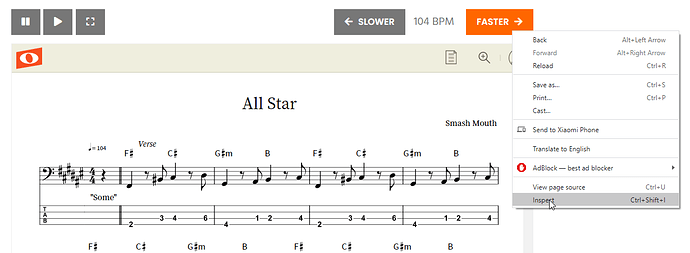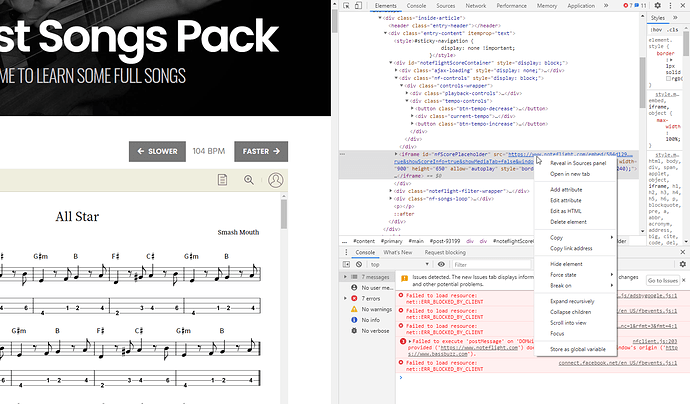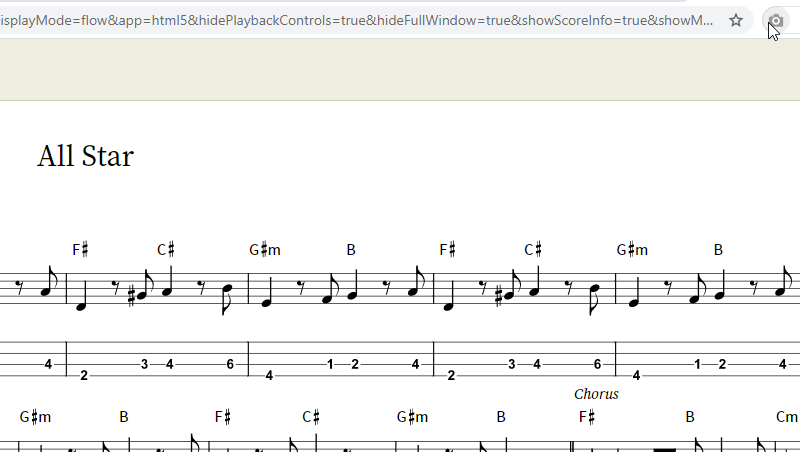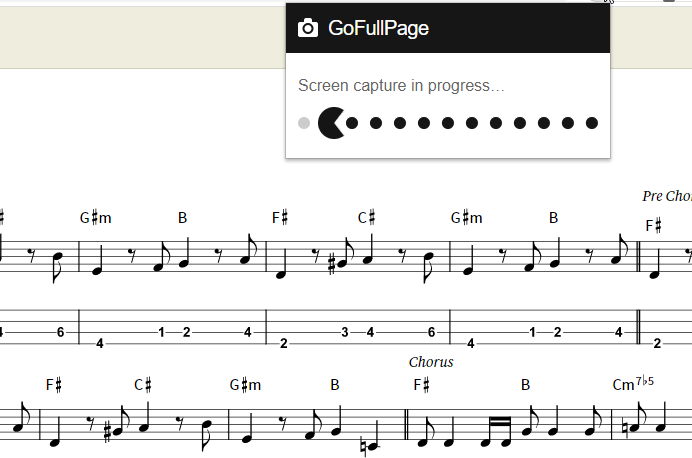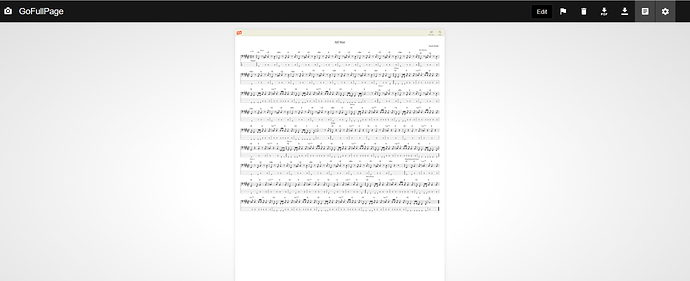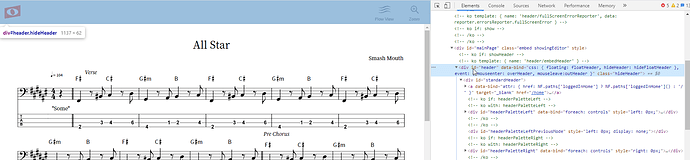Does anyone know how to export the 50 songs sheet music to PDF? Noteflight doesn’t seem to have a save or print button, and the browser’s built in print feature does not handle it very well.
I’ve been wondering that too. I’ve tried all different methods to print out the scores but no luck.
Same
Screen clippings.
I have not tried it here, but it works for my Sight Reading course on Talking Bass
It’s for legal reasons. The print option has been disabled so they don’t run afoul of copyright law.
Yep, agree fully, thats why the only way you can do it is to take a screen clipping and print it out.
Well, it’s doable, but not for the faint of heart.
First things first
Use Chrome (not mandatory - but you’ll have to find the equivalent addons and moves by yourself)
Use a Chrome addon called GoFullPage
Go to the 50 songs page and select the song you want.
Hover the “Faster” button and right click
Select Inspect
This will open a side panel (or a popup window) with a lot of code. Don’t get scared. It’s HTML, doesn’t bite. Although some movies make you believe you can hack the White House with it. You can’t. It’s HTML.
Scroll down a bit until you see that iframe portion and right click on the link (blue stuff)
Select Open in new tab
Now, you have to make sure you have the addon I mentioned installed.
If you have this icon next to the address bar you’re golden. Click it.
Wait for Pacman to finish his meal
On the top right click the PDF icon and tadaaa.
A few notes:
You can fiddle with the Noteflight’s Zoom before printing the page, it will affect the final result.
You can tidy up a bit. For instance, I wouldn’t want that header. I would right click on it > inspect
Scroll up a bit until I reach the header portion, click on it and press delete (make sure to have the zoom settings you want first)
And then continue with the process.
It’s not a perfect solution but it’s a solution for those who really want those tabs on pdf.
I have my shortcuts on my Windows Keyboard for my iMac so that the Apple (window) +Alt + V set up to go to auto Screen Clipping. (It reminds me of Ctrl +v for cut, but on my iMac it is not Ctrl+v it is Apple (window)+v. All I do is add the Alt key in it and then I get the screen clipping icon on cursor.
Drag selection, and then save the selection to Pdf or Jpeg
I know, in the end, your solutiion will be less mouse clicks and keyboard ckicks and windows to deal with to get it saved to .pdf, and / or printed, but I don’t think I can get Chrome on this, at least not an App, maybe I need to look further for a download for mac
Plus I am fine with the way I do it, cuz I organize my pdf’s in a folder with my Talking Bass folder for the classes I take.
I am sure that will be great for others that don’t like to screen clip