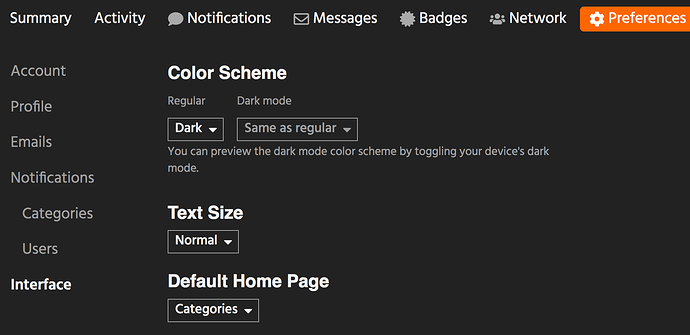Requesting dark mode for Forum or is in somewhere already?
I know there are some plugins for the Browser but those bork some stuff.
Hey @enkhiel. You need to tag @JoshFossgreen for things like this. 
I wasn’t brave enough so I waited for someone else to do it 
Should be possible:
Done! You can enable by going to your Profile - Preferences - Interface - Color Scheme - and change the first drop down to Dark, like this:
Let me know if anyone has any issues with readability or otherwise!
Love it!
THANK YOU!!!

Black and Orange, there is no better color combination 


Wow great job!
I didn’t even knew I needed this! Thanks!
Yes! Love it!
Thanks @JoshFossgreen.
More goth 
Ooh. Need to CSS the orange into crimson 
@JoshFossgreen I just tried the dark mode and I really like it. I was wondering if there was a way to make the font white rather than gray so that it stands out better against the black background.
Hey Steve, I will look into that! Something funny is going on because I have white selected as the main text color, but it’s not showing that way in posts:
Thanks @JoshFossgreen , I’m sure a lot of us will appreciate it if you can get it done.
There’s an inherited css that’s setting the color to #777
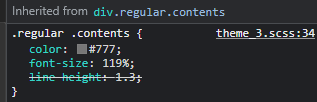
I think white is used to highlight unread threads… Would be difficult if the standard font color were white as well.
The grey colour for marked threads is fine for that but for posts it really should be white. I can’t imagine the grey was done on purpose by Discourse.
Edit: I think the grey was specifically set for light mode so it inherits the same colour for dark mode. On desktop it’s still readable for me but on my phone with low contrast not so much.
Okay, it has been fixed! You called it @Leo , that CSS needed a tweak. Y’all let me know how it looks and if you have any issues!
FYI, if you end up dropping back into Light mode, it’s because I switched from having user-selectable colors, to user-selectable themes, so you’ll just need to go your Profile → Preference → Interface and choose the Dark theme.