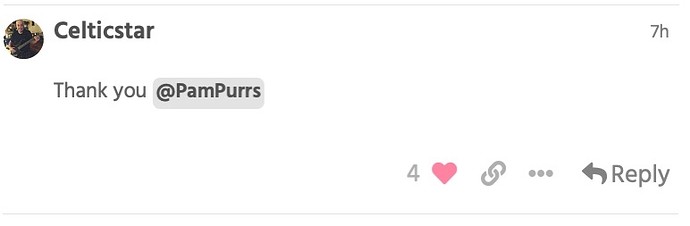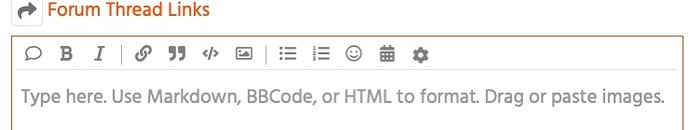I have seen this come up a few times, and Pam’s instructions are perfect, but for those that need visual aid, here are some screen shots.
The link that is above the ^ so right about there ^
This pops up, and copy the highlighted Link
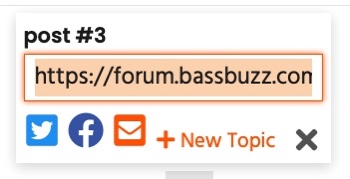
.
.
And the chain link down there is the one that embeds the selected text. Below the V
-----------------v
So, highlight the text you want to embed the link into, and press the chain link symbol, and when this window pops up, paste the link where it says to.
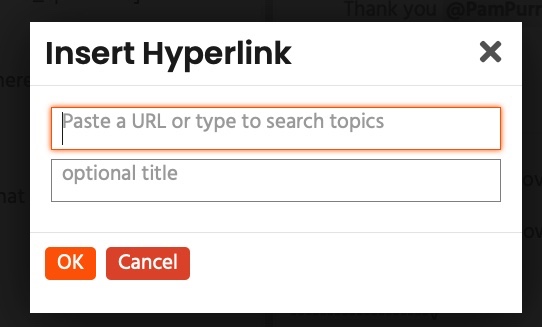
Press OK, and you will get a LINK HERE to send you to the thread you want to go to.
You can also copy web URL’s from websites, and embed them the same way, just ignore the first half of the instructions.