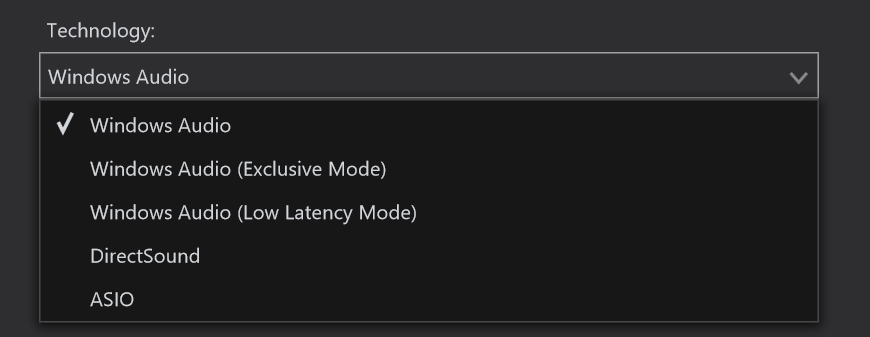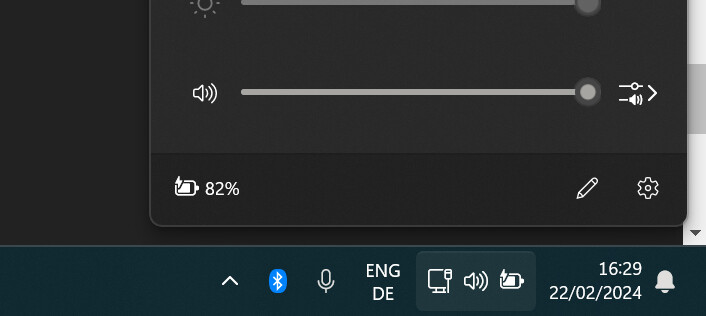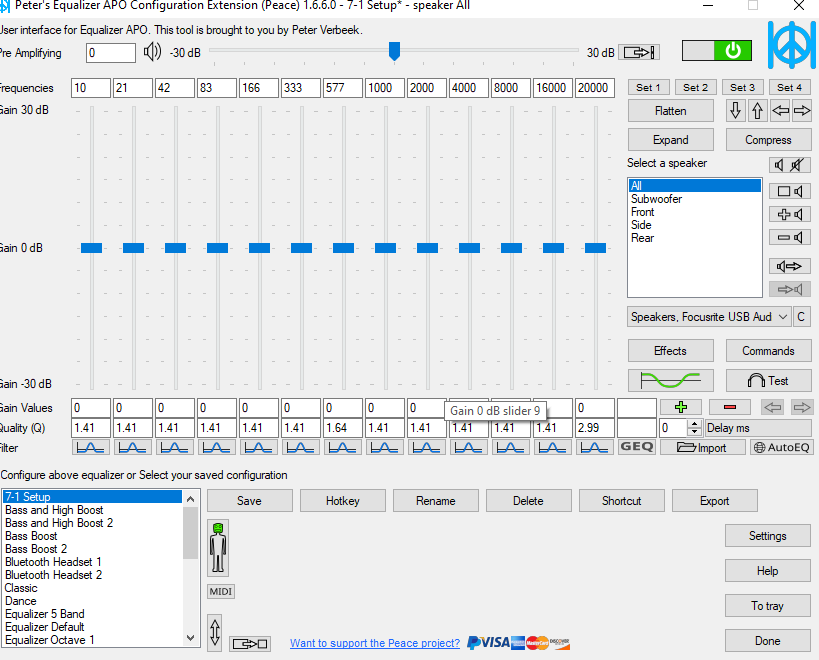yeah i was wondering what software i could use
Noob question but wouldn’t it depend on where you’ve got the headphones plugged in at?
@Hobo Reaper is pretty popular.
https://www.reaper.fm/purchase.php
i have them in the front
You can also turn on track monitoring in the DAW and then use its output to the headphones instead of direct monitoring. Just need to adjust buffer sizes to get reasonable latency.
Remember that the audio interface is also sound output for the computer.
I use amplitube or reaper running the amplitube plugin. I have the paid version but I used the free version for a while and it worked well. There are some other free options as well that I no longer remember.
Amplitube is also my favorite!
I own Amplitube - it’s great - but basically ignore its builtin DAW and just use it as an effects and amp sim plugin in Logic and Reaper.
Can you elaborate on the question?
Do you want to EQ your bass guitar, the DAW output in ASIO mode … or the FocusRite as Windows (???) audio interface in non-ASIO mode (for example for just listening to MP3s)?
The options sound more complicated than it really is:
- Setting EQ in the DAW is usually easy and depends on your DAW/Effects.
- Setting EQ for ASIO (DAW independent), for example when you have used REW to measure the room, is a little more complicated. I have used Voicemeeter. It works, but I have uninstalled it myself, as I found it tedious to use and I had the feeling that it adds latency.
- For usage as a normal windows soundcard (so, non ASIO), you can use the built-in EQ, look here: https://www.windowsdigitals.com/windows-11-sound-equalizer-settings/. Otherwise use APO
With all those options available, it’s sometimes not so easy to have an overview of what is actually happening.
So best is to stick to EQ in DAW and effects…
I want to be able to change the audio that i hear from windows from the Focusrite
OK, that is usually not ASIO mode. That is just the windows audio driver mode.
Did the link above not work? Always best to try the OS functions first, then potential device/driver functions and lastly APO. (3rd party software).
These are the diferent modes that my Motu M4 has - yours should be similar:
i can get audio through this but i cant hear it through my focusrite
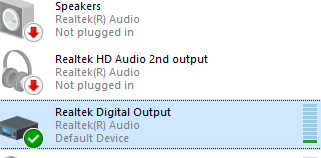
Ha!
Your FocusRite is not listed! Realtek ist the internal audio of your PC.
It does not want to install drivers?
Do this:
Manual:
yeah
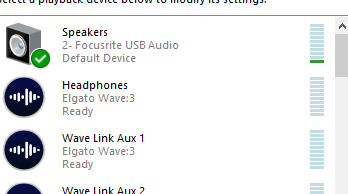
i already have the drivers installed
If they are installed it should work.
Please use the Windows troubleshooter (right click on speaker symbol in lower right corner of your Windows desktop)
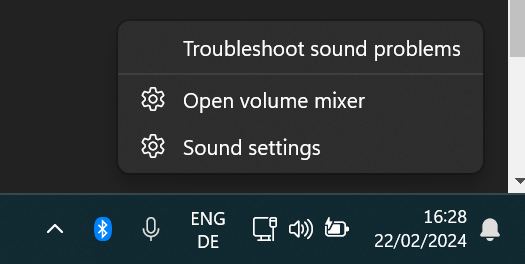
Sorry but i was trying to change the eq in windows so that i change the bass i hear through my focusrite
Yep, I know!
So, you hear anything?
If your FocusRite driver does not allow for windows EQ (see link above) than you need to install something like AP (Equalizer APO download | SourceForge.net).
It’s great - but it will not work for ASIO, only windows drivers (that’s what you’re doing now).