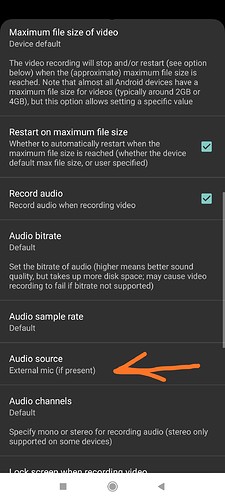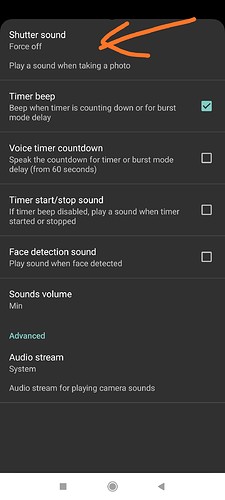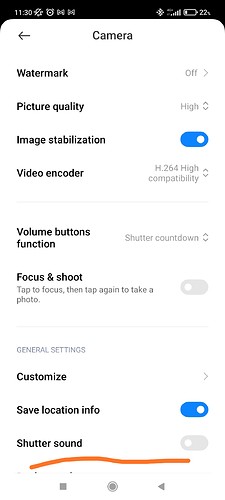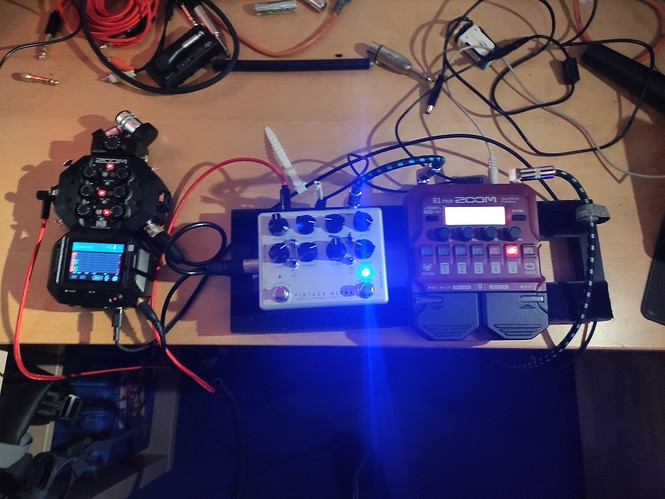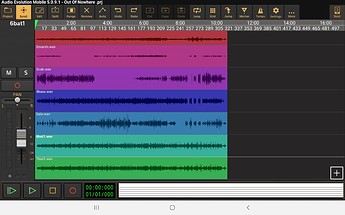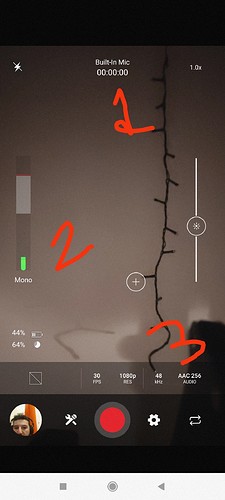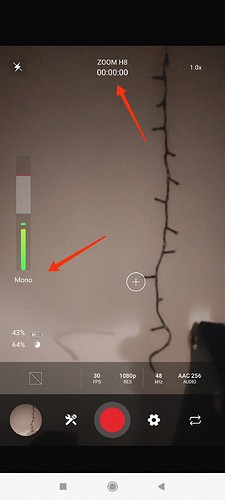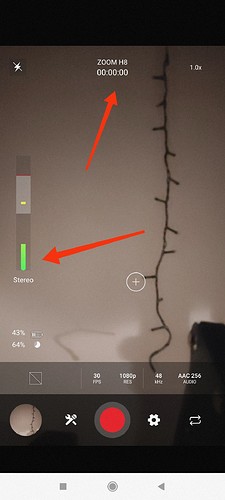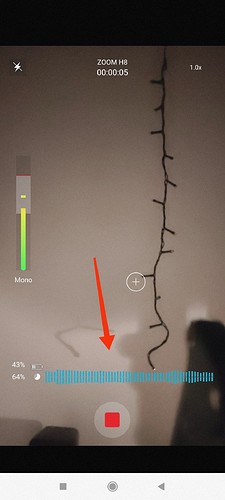Great picture. You look totally happy 
Straight up coffee shop gig. Pretty cool Fahri.
Way Cool @Fahri!! Looks like you are definitely relaxed and enjoying life!!
Oh,…… I’ll take my coffee with a shot of Bailey’s and a double shot of Irish Whisky!!... Hey,… I’m an old Irishman! 




Keep on Thumpin!
Lanny
@Fahri I tried to connect my Motu M2 to my phone. It powered the M2 just fine but the audio recording ignored the M2 and used the phones built in microphone.
Could it be my phone is too old for this? It’s a Samsung Galaxy S8 Active.
It could also be it doesn’t have the ASIO driver. Any idea how I would check for that?
You had talked about it only recording to either left or right. Working off what you presented earlier, I’m goin to use my Boss TU-3 tuner, which has two outs, to split the signal and run it to both inputs on the DAI.
Does the Zoom B1Four transmit what comes into the AUX port through to the instrument out or does it just go to the headphones?
Hello @eric.kiser !
Well it could be several things. Could you please write the android version of your phone?
On my android phone (Poco X3 NFC) the default Camera App does not support ANY external mic (not even the headphone jack) since the Android 12.00 update.
The headphone jack not working is a MiUI problem but the usb interface not being supported by the default camera app seem to be quite random actually. I have tried 5-6 android devices with different make, model and android version and the results with the default camera app varies everytime!
However… there is a solution!
I have been using this app for the last 2-3 months and it has been great
HedgeCam 2
There are several great things about it but more than anything else it has a ton of customization options and sound source is one of them!
Other great options:
-The next setup in line is “Audio Channels” can set the audio as Mono which solves your(our) earlier problem but if the backing track has stereo effects, I would go two channel in anyways.
-Shows audio level meter during video recording
-Can set and fix the light exposure
-Can set volume buttons for start stop recording (great for using a bluetooth device as remote control!)
…
What I don’t like about it:
-It makes this huge camera shutter sound (both on headphones and speakers) which I couldn’t disable on my phone even though there is an option for it.
(Disturbing fact: I read that this is an obligation in far east due to high rates of public abuse of women by recording secretly )
-On my phone since I am using uSD card it takes a bit longer for the videos to be present in galery for viewing (you don’t loose anything if you keep recording. You just have to wait some time to view what you just registered).
I don’t think these are the issue and no they are not controllable really. A quick check you can do is to use the voice recorder app. It seem to work every time on every device.
Even better app for trying out is this DAW for android. It is like any DAW on your PC and super easy to use and can even record multi track.
Audio Evolution Mobile
As I wrote earlier HedgeCam 2 has the feature to make the sound mono. To have stereo I would take the output of Zoom B1 Four and use a left right splitter.
For your other question, yes Zoom B1 four integrates the Aux input also to the instrument output. Meaning if you connect the output of your Zoom B1 Four to an your amp with a mono instrument cable you would also hear what is coming in from Aux.
This is particularly good when you want to connect the B1 Four to a mixer or self powered speakers.
If you don’t have a stereo to mono splitter but a bunch of mono (TS) jacks lying around, the idea you had with Boss TU-3 is perfectly fine just for the record that is not a split output but a parallel one. So the recording in the end will be mono…
Here is a recent video with my Zoom H5 connected to my phone on a tripod. It is only the selfie camera but I am quite happy with how it came out.
Samsung Galaxy S8 Active
Android Version 9
I update regularly and they aren’t doing much for this phone since it’s older.
Thank you. Downloaded.
Audio Source: External mic (done)
Audio Channels: Mono (done)
Very cool you found this solution for the sound recording problem.
Yep. It had this set by default. Nice feature.
I looked for this setting, so I could turn it off, but I couldn’t find it. If you can let me know where it is that would be great.
With the sound problem solved, I can use the other IN on the DAI for my backing track. Man, that really simplifies this whole setup.
Thanks for all the work you’ve put into this and thanks for the in depth response. It’s very helpful.
From Hysteria to Autumn Leaves. That’s a pretty broad range. Great job @Fahri .
Well there’s this one on the app itself. Settings - >sound
And then there’s this one on the original app. This is because I have read that some apps take in this parameter.
However as you can see both are off for me but it still does the sound. This is not the case on my tablet for instance…
Thanks. I had looked in the sounds and missed it. Thanks Fahri. I got it now.
I had to return my USB-C cable. The connector kept slipping out. I have another on order and I’ll post with how it turns out when I get it.
I got a new USB cable and everything connects fine now.
I made a video with it to make sure it was recording correctly. Unfortunately the bass sounds like bassy static.
I didn’t change any settings and swapped the cable over to my laptop and made a recording in Reaper and it sounded fine.
Any ideas why it’s doing this?
What are the input levels like? You want to aim for -12db to -8db or so. Definitely no higher than -4db.
You could be overdriving the DAI as well.
I’m still very new to Reaper so I’ll have to look for that to find it.
I know it sounded good on playback when recorded in Reaper and on the DAI the levels were not going into the red.
I’ll try reducing even further and see what happens.
You’re going straight into the DAI from the bass, right? And using ASIO as the audio device driver?
I am for Reaper, yes. I am assuming the phone is using it by default. I haven’t found any way to verify.
Oh wait, I’m confused, you mean the audio on the phone is bad? I thought you meant the audio in Reaper was bad.
Can’t help you with the phone, sorry.
Yeah. Reaper sounds great and taking a video with sound using the DAI on my computer is good too. Only the phone sounds bad.
Hello Eric sounds like a cpu usage issue
What is the bit rate and buffer size you are using on your pc? You need the Motu M2 driver to see that.
Since you cannot configure that on the phone motu might be trying to use what was set on the PC. If the PC is high (like 96K bps and 512kb) you can try to reduce them. Since your phone’s processor might not be handling it well.
I suggest 48K bps rate and 256kb buffering.
Also can you please try the extreme audio app (the mobile daw that I suggested)
That static bass sound happened to me in an older PC when I was using voice meter banana on 4 channels and recording a video on obs…
Thanks Fahri. I didn’t even consider that. I’ll look into it.
Man, I have so much to learn. 
(For the record, this  does not look like an exploding head. It looks more like a little red tri-corner pirate hat. Some of these emoji’s look like cheap emoji knockoffs.)
does not look like an exploding head. It looks more like a little red tri-corner pirate hat. Some of these emoji’s look like cheap emoji knockoffs.)
Hello everyone!
Recently I have made a huge leap in my mobile recording tech (GAS is real!)
This is Zoom H8 Field Recorder
First I tested it out a bit at home, comparing different inputs like High-Z with a jack and D.I. out from my DG VU.
The thing uses three “apps” to record.
Field : Which gives an overall view of all channels but not super much to configure like EQ Effects ecc
Music : Which gives you a fader view for each channel and you can add “Effect Patches” or Set EQ separately. However the screen shows 4 channels at time and I couldn’t figure out how to set the patches for each track separately. I wouldn’t want a Acoustic Guitar setting on my bass input (not on a Tuesday!)
Podcast: This app is not very interesting for me but it shows 4 pads to play instantly audio samples (like jingles or sound effects) which would be cool for anyone I guess. Might be interesting for a live set.
Yesterday I have arrived to my Group Jazz class 30 minutes early to set everybody up! I placed a Stereo mic (Zoom H2n) near the drums and went in stereo. Connected 3 guitar combo amps from D.I outs and my trusty DG VUB again with DI-OUT. Used the Integrated XY capsule to get an ambient sound and record what the teacher was commenting.
Only 2 out of 6 inputs are XLR-TRS Combo other four are only XLR so I had to use many adapters like:
Rode VXLR: Stereo 3.5mm(1/8") to Mono XLR Male (to connect a mixer output)
Female Jack TS/TRS to XLR Male ( To connect a balanced TRS jack or unbalanced TS jack)
3,5mm(1/8") stereo TRS to 2 x 6.3mm(1/4") TS (To connect stereo input to two combo jacks)
Since it is actually a classroom the acoustic is really unreliable and I did not have time for a sound check as people were coming in late switching amps between pieces mingling with the volumes ecc… I had headphones but did not put them on while playing since I did not want it to distract my playing. In the end I relied a lot on the dB bars of Zoom for not being too low or higher than -12dB
Here is me showing off right after the recording.
The next day I took the files from Zoom and my tablet on which I have Audio Evolution Mobile Studio App. If you are working on android this thing is a must have! After I get more comfortable with it I will be recording directly to the tablet I think!
Here is one of my first mix attempts ![]()
The scope of this mix is not to create a perfect recording for publishing but letting anyone who has played to hear themselves and others good enough. I did only general mixing to allow the dynamic decisions to be better identified and did not do any EQ (because I am lazy)
This new way of recording will also give me the possibility to create backing tracks for any instrument (especially bass) with real live registrations which is non existent for many jazz standards. As I get good results I will start publishing them on my youtube channel.
This evening I have a rehearsal with my Jazz band in a proper studio so I think that one will have much better results!
Last but not the least it fits perfectly into the abs case that came with my Behringer XM8500 and got that one only for 20€. It couldn’t be better!
Really well done @Fahri, can’t argue with that for a first attempt at all.
Hello guys!
I think I have found the perfect app for recording videos on Android with external mic or USB Audio Interface!
For almost a year now the original camera app on most recent Android devices stopped using external microphone or USB Audio Interfaces while recording video.
Up to now I was using HedgeCam 2 but it had many short comings like saving very slowly to sd memory, not showing db Levels before starting to record and not correctly even… Over all modifying the audio signals! And not handling well switching devices on the fly… Making that annoying shutter sound!
ShurePlus MOTIV Video
This new app comes from directly the mic manufacturer Shure. It’s announced to work only with Shure Motiv Mics but I have tested it already with 2 different USB interfaces and the microphone jack (splitter)
When you first start it without any external device connected it shows these important info
- Mic input ID: Built in at this point
- Showing the dB level already
- The uncompressed audio and video settings are shown!
When you connect your interface you receive a prompt for confirmation.
It shows the name of interface correctly. And sound levels are already working perfectly!
I notice it shows mono under the bar but it gets immediately updated when you record for 1 second (maybe a bug?)
After 1 second recording all looks better
Best part is in addition to level meter it also shows waveform bar graph while recording!
Over all highly recommended to give it a try!
Cheers!
Fahri