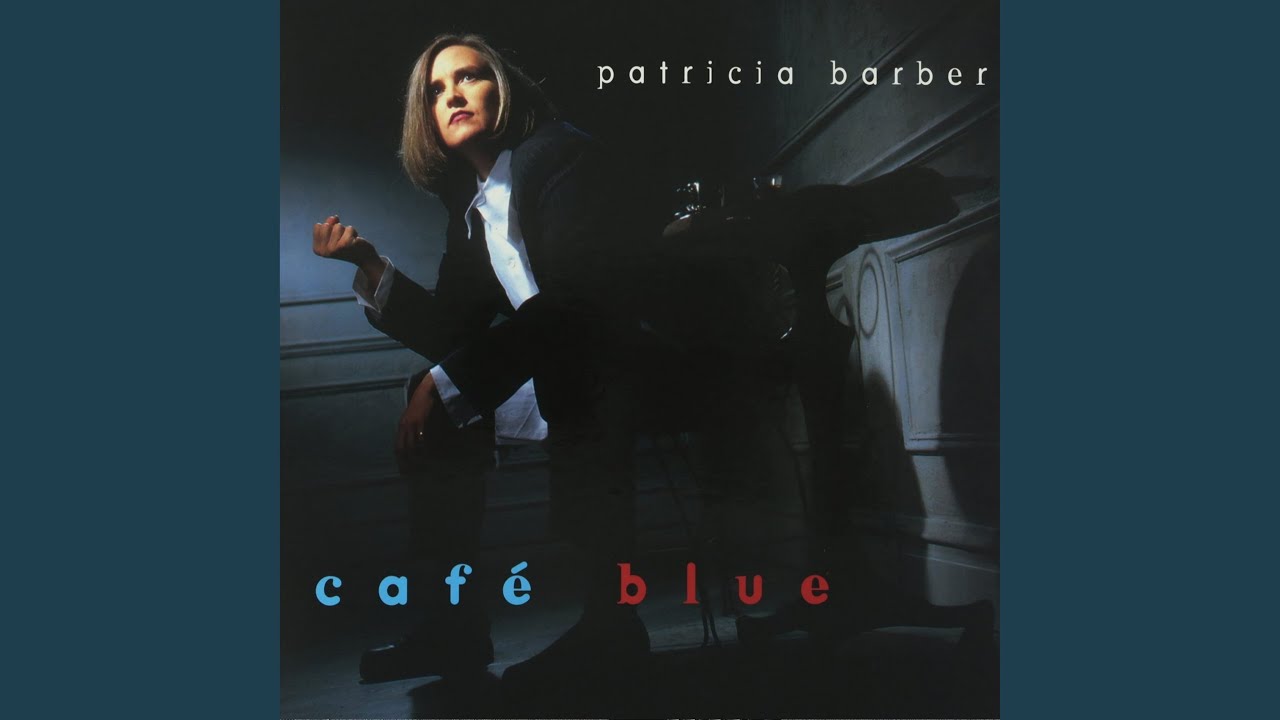It’s fantastic, I use it all the time. Essential is fine for me.
What does the line about all melodyne’s tools actually mean is different between essential and assistant?
Looks like just Fade and Sibilant. No big deal, lots of other controls. The other diffs are explicitly called out.
Audio to Midi would be nice.
Apparently vibrato adjusting is also in assistant, so that’s probably what I need
It’s a great tool. In addition to correcting vocals I have also used it to fix an out of tune bassline, and nothing is better for analyzing melodies and harmonies.
The polyphonic tools in Editor sound nice too.
Ok for $74 they got me again. Time to stay away from plugin boutique for a while
This was a good choice, it’s a really broadly useful tool
I got Essential the way most people do, bundled with a DAW (I have two or three licenses from way back). I upgraded to Assistant during their first sale after getting my first Essential license. I really missed not having the DNA (Direct Note Access) feature and its polyphonic algorithm, so I upgraded from Assistant to Editor the next time they put that upgrade on sale. I used the Editor version (mostly in Studio One Pro) for a few years, but when I started doing stem separations to make transcribing bass lines easier, I pounced on an Editor to Studio super low upgrade price that I haven’t seen since.
The Editor edition is definitely worth the money at a good upgrade price from Assistant. The Studio edition is a “nice to have”, but IMO, the Editor edition is a “must have”. Between Melodyne and Acon Digital’s Acoustica Premium Edition (both with ARA2 support), I have audio editing covered. Acoustica is also amazing, worth a look.
I bought a newish Mac laptop a few months back and decided I’d put a bunch of audio tools on it. It turns out that my version of several Izotope tools were too old to run on Apple silicon. Doh!
Many years ago, I had purchased their Music Production Suite. Upgrading that now gave me versions of Ozone, Neutron, etc. that worked with the Mac… but also now included Melodyne, whereas it didn’t previously.
Point being, now I need to find time to play with Melodyne!
Yeah it comes with Nectar.
Totally, it’s a great tool!
What do you mean by this? Are you dropping songs you’re trying to learn into it?
That’s my most common use of Melodyne. When I can’t figure something out by listening, being able to visualize it in Melodyne is super helpful.
Years ago, when I was trying to transcribe Michael Arnopol’s stupendous double bass line in Patricia Barber’s “Too Rich For My Blood”, I just couldn’t make the first two notes sound right. Enter Melodyne. The first note blob was 50 cents sharp. The second note blob was 25 cents sharp. The remainder of the 8 minutes was spot on F major. So, I tried playing the first two notes using bends. I got close, but I’m not much of a bender. That was the major impetus for getting a fretless bass, just to be able to play those first two notes.
This gets back to “if it sounds good, it is good”. No other way of playing that line in that song sounded right. Arnopol is a brilliant bassist who started focusing more on (expensive) bass amplification (Michael Arnopol Soundworks).
I miss those Monday night Patrica Barber gigs at the Green Mill in Chicago back in the '90s.
Listen for it.
That’s a double bass? It sounds like it has a significant amount of compression applied then.
Ironically my main justification for buying melodyne is fixing violin intonation, so possibly the opposite of your example here
He played an upright acoustic bass. I suspect the overly compressed tone you’re hearing is possibly due to YouTube’s sound mangling. There is some compression on the CD version. Live, it was amazing.
Here’s link to the isolated bass track. SoundCloud will probably mangle it worse the YT.
Isolated bass line from “Too Rich For My Blood”
This is a from a stem separation 10+ years ago. First time I’ve listened to it in ages. Sounds terrible. I need to run the track through a modern stem separator.
The bass sounds great, it just doesn’t have a natural decay profile of an acoustic.
Yeah I have basically three main uses for it:
- Vocal pitch correction (duh)
- Fixing things slightly wrong with instrument tracks (out of tune, etc)
- Analyzing existing songs/stems
In fact the only time I ever used a stem splitter was prior to that last one - split the stems, stick melodyne on the bass track, instant transcription. Plus you can often immediately see where the original artist messed up ![]()
If I get one of those songs where everything is 1/3 step flat/sharp because the tape was slowed down/sped up can I easily fix the pitch for the whole thing?
yeah - well “easily” is relative but generally yes
Money better spent than I expected!
For that specific case you could also try time stretching in the DAW too but Melodyne would be able to correct notes on split stems. You would want a version with the polyphonic support for this too.