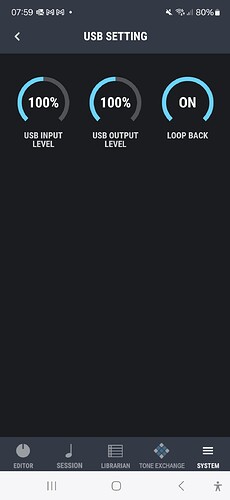Will do! I heared that they are quite lazy when it comes to new versions of soft- and firmware though!?
Maybe they have a soft spot for squirrels ![]()
![]()
I will send them a pic of my nutty park squirrel next to my Katana Go ^^
It must different in Germany because in Canada if you hang out in the park with a big bag of candy getting children to touch your bass.
Well you’re definitely going on some kind of list.
Hahaha - Germany/Europe is very civilised in many ways. We can act normal around children and children are safe with adults. No need for hysteria (except if it is the Muse song ^^).
One of the many things I love about Europe…
No, all this tells me is you fell for their marketing. I would never have expected the thing to be a good option as an audio interface for actual recording.
No, I said I record dry and most studio engineers will also want you to provide a dry track. I don’t tell other people what to do ![]()
There is nothing wrong with recording wet if you have a tone you like, it’s just not as flexible (and likely to lead to good results) as providing a dry track.
If you want to record outdoor and on the go that’s not the Roland/ Boss product you want. You’ll need something like a Roland GoMixer Pro, then use your Katana Go when you need a wet signal.
Katana Go is not designed to do anything like that.
It’s for a guitarist and some reverb and chorus never hurts. Remember in the world of effects (pedals) we are pretty much second class citizens ![]()
Seriously, just check out the Zoom AMS22. Small, cheap and effective.
Yeah that looks great. I know that it works well too I have similar features on my Q8N 4K.
Yeah, I forgot that we live in a world where truth does not matter anymore ![]()
By now you should know that nobody can tell me what to do, but you actually convinced me that recording dry is the way to go in a previous thread. And it makes absolute sense … I haven’t done a wet recording ever since and am very happy with that.
In fact it was one of the best things I learned from you!!!
Obviously, but that is only software-wise. At it’s core I don’t see much difference between a Zoom AMS22 and a Boss Katana Go. It’s a A/D converter with some bells and whistles.
For recording I just need a way to listen to the background track and the bass, so it need instr in and usb for audio in/out as well as headphone out. Both have that.
I see no hardware reason why Boss Katana Go could not do exactly like a Zoom AMS 22. Except latency perhaps (I haven’t tested this yet).
Latency was a big issue with both my Spark Mini and my Spark GO, making them unusable for live recording…
The proof that the Katana could act like a dry recording device is the “tune” mode, in fact!
@Al1885 - test it, you have the Katana GO. It works!
Again, I have too many devices already and am in the process of getting rid of everything that does not do exactly what I want.
It’s a matter of saving money but also travelling lightly.
I still hope that somebody finds a way to do what I want. Otherwise I will write a nice email to Boss, knowing that it will be ignored (just like Positive Grid did with the latency issue)…
Ok @Whying_Dutchman
Please explain to me again what you need it for? It got sidetracked with the park and somewhere along the line I thought that you need to do the recording at the park for inspiration? If you want a dry signal to do whatever in post later, well you would do it properly and not in the park or on the go.
There’s nothing wrong with wet signal, you can turn it down way low, and in the mix it would sound just fine. If I “record” my bass as a track, it would not be dry, and barebones, it would have some level of compression, reverb or something, well at least compression.
Doing covers especially my kind of covers I like it as is for tone comparison but if I’m laying down a bass track you know I’m gonna prim it up.
It’s funny, you are prolly the first guy to find the limit on such a versatile piece of gear to be introduced this year ![]() On the app it should have flat preset, I could be confused with the Pocket GT or the Waza air, it’s pretty dry.
On the app it should have flat preset, I could be confused with the Pocket GT or the Waza air, it’s pretty dry.
Wait you are on Bass mode right?
This is exactly what I want!
And “properly” just means dry. As you know I have Pink’s Hot for on the sofa and Ronin for in the park.
So my Ronin cover sessions will only be recorded in the park or other outside locations. Don’t wanna make a fake playback cover video. A video needs to show what I do, otherwise nobody can point out my mistakes (the f#cking flying fingers, etc.).
Well, it turns out I didn’t. The Boss Katana GO can absolutely do what I want: make a proper dry recording!
I was halfway there in fact: you must use tune mode, BUT you also need to activate loop back - which is “hidden” in the settings. <<=== NOTE THIS IS NOT THE BEST METHOD. I have found a better method, see below!
Now, I can play the background track via USB and record the bass. Via headphone I don’t hear any latency.
I will need to test a little today (just woke up), but sound quality is reasonable…
PS I am in bass mode, yep! And there is no “real” flat preset - the difference between the tune mode and the “flat” preset is noticeable.
Interesting, how are you doing the recording? Straight in to your DAW on a phone? Same time as video recording? If so check out the Roland/ Boss 4camera app
So, I either use ToneLib Jam or Presonus Studio One on my Notebook. Here is where I play back my background audio and record the bass (dry) with the Boss Katana GO.
It’s exactly the same procedure I use at home (albeit I have better equipment at home, eg Motu M4 etc…).
My plan is to record the video either with my smartphone or my GoPro.
After recording I would add all audio effects in Presonus Studio One and than synch the resulting audio with the video in Pinnacle Studio…
Why? It’s a cover video. If you need, for example a little crunch or drive it should have been added already.
It’s a different kind of workflow and procedure that I’m used to so I have nothing to add but it’s great to learn a new way to record a cover.
Hurry up and do the video so I can see how it’s done.
Hey I thought you also have Spark go or mini, no?
When recording I always record dry and then get the effects and amp sims right for the mix afterwards in the DAW. For me it’s much more flexible than hardware amps and effects. YMMV.
Not suggesting anyone else use my workflow, its just what works best for me.
Absolutely, that’s how I approach it as well in a “recording” but live cover is a different animal, well at least to me. I guess I treat mine like live playing so definitely the parameters are different.
It’s kind a fun doing the live recording, it has the element of “no Undo, don’t screw up” to it. ![]()
Hahaha! Yeah, no, maybe! I have made one last weekend. It had no squirrels, but lots of kids (and their good looking single mothers, no worries @barney ^^) making faces and jumping around … but now I am afraid to get on some kind of canadian “list” if I post that video ![]()
But worse: I did not like the non-dry sound.
I am completely convinced of recording dry now, as proposed by Howard. I have seen the light when I toggled through almost all presets on TH-U, Amplitube and BIAS F/X in post production with a cover I made.
It was rock’n roll!
You can really do ANYTHING with a dry record, and hide your mistakes by adding a cool sounding effect to it.
It’s great!
Also, I noticed that when I play non-dry, I don’t hear my mistakes while playing. A good example is compression. Compression makes everything sound better, so without compression I hear that I’m actually sh#t in the dynamics department and can correct myself better.
Later I add compression, so you don’t hear I’m sh#t ![]()
Yes, I have the Spark GO and Spark MINI.
Last year I highly recommended this, but this year - with the Boss Katana GO - I don’t see any reason for the Sparks anymore.
The Katana is so much better. Not only effects and UI, but also in terms of latency. Very important!
And for the rare cases I need to play loud (which I don’t, cause I s#ck so much that I would scare away the single moms), I just add a JBL speaker via headphone out.
All in all, it weighs still less than a Spark Mini.
This makes sense too. For me, since we record all the instruments and vocals, the cover process is fundamentally the same as new song production (minus the hardest part - original composition ![]() ) so there is fundamentally no distinction.
) so there is fundamentally no distinction.
But for playing a cover live over a backing track, sure - hardware is fine!
Ok, tested some more now.
Turns out that enabling loopback is NOT the best method. No matter what I do, I always heared the background track faintly.
So I played some more, and now I found a 100% method:
- Make sure loopback is disabled in the interface!
- always plugin the Katana into your PC via USB first!
- Switch on and enable tuner on device
Now you can record the bass dry and still listen to the USB audio PLUS bass via headphone. It does not work with bluetooth, only USB.
Somehow it does/did not work if I do it differently (you can hear the bass but not the background audio via USB then). Or maybe the latest firmware has enabled this?
I noticed quite some hiss, but haven’t checked if this only headphone out or in the recording itself…
EDIT the hiss is NOT in the recording. Only via Katana headphone out!
If I remember correctly, recording is only 16 bit, 48KHz … but that’s kind of ok.