Sounds very sensible. I’m going to try that next time. Thanks for the tip!
That’s a great tip!
Going to try this too.
From Josh on Discord (we were talking about whether the notes should have a bit of staccato to them):
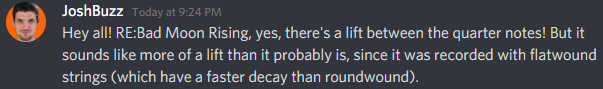
I monitor the Bass directly through the DAI. How do I send the backing track to the monitor of the DAI? 
I just noticed that OBS is only capable of 48kHz, so maybe having the DAI set to 196kHz introduced some latency due to compression.
I guess that depends on your DAW… I’m using Cakewalk, and I don’t have to do anything to play the backing track through the DAI. All I do is add the backing track, then add an empty instrument track and arm that for recording. Engage the direct monitoring switch on the DAI and hit Record. No delay issues, or at least, none that I’m aware of.
Not sure this works with a Behringer. I think the Headphone Jack on the front is solely to monitor the Inputs and I cannot reroute OS sounds back to it 
I have a Behringer (UMC22) as well and it works for me. What model DAI do you have? What drivers are you using?
UMC404 and I use their UMC Control Panel incl. ASIO Driver
And you can’t select that as your output device in your DAW? I’m sorry, I’m only a beginner when it comes to digital recording, but I’m sure someone else on the forum will be able to help you with this. As far as I know, it should definitely be possible to use your DAI as an output device in your DAW. It’s what I’m doing anyway 
difference is I am not using a DAW  might try it with Voicemeeter, should work with that
might try it with Voicemeeter, should work with that
So you are using one program to play your backing track and another one to record? I think that may very well explain your delay issues… You should give a DAW (any DAW) a go. There’s a bit of a learning curve, but I think it’s worth it. And of course there’s tons of YouTube videos explaining the basics. Good luck!
I am not afraid using a DAW, I just don’t want to, as it adds another step int he editing that I like to avoid. If I cannot figure out the latency issues, I will have to.
But yes, currently Windows plays the backing track and OBS is recording the Bass through the DAI and the Backing Track through Windows.
Thanks for the input though!
In OBS you can set a ‘source’ of type ‘media source’ which lets you add any media file from your computer as an input.
You can select the backing track mp3, in which case you will have 3 sources that you will set up:
- your video input
- your DAI for your bass
- the backing track as a ‘media source’
Then, in the ‘audio mixer’ window where you have your audio levels showing, click any of the gear icons and select ‘advanced audio properties’.
This opens a new window with the different sources. For each source you can select under ‘audio monitoring’ whether you want this source to be:
- Monitor off (meaning, this source will be recorded to your final output file but you will not hear it played during the time when you are performing the actual recording, it will only be in the output file)
- Monitor only (meaning, it will be playing to you as you are recording, but it will not be included in the final recording. Can be useful for a metronome track)
- Monitor and output (meaning, it will be played to you at the time of recording, and also included in he output file).
Also, pay attention to what is your monitor output: it can be set to play via your computer audio, or your DAI. It matters for how you set your DAI.
If you set your monitoring device to be your computer output, it means that you will need to set everything you want to hear while you record to be monitored, meaning both the backing track and your bass will need to be set to ‘monitor and output’.
If you set your monitoring device to be your DAI, you have two options:
- set both your backing track and your bass to ‘monitor and output’. If you do this you need ot make sure you do NOT use ‘direct monitoring’ on your DAI. Direct monitoring means that the DAI plays out via its output whatever the input is directly, before sending it to the computer (in our case the bass). With direct monitoring your bass is playing with no latency at all as it is not playing from your computer, you hear it directly from the DAI.
- set the backing track to be ‘monitor and output’ and the bass to ‘monitor off’, and turn on your direct monitoring. This means the OBS software will take the backing track and send it to your DAI as well as to your output file, and it will take your bass input and only send it to your output file but not to the DAI for monitoring. You will hear your bass playing right from the DAI.
Once you’ve got this working, you will have to play with the ‘sync offset’ as there will be some latency between the backing track and the bass input form the DAI. The ‘sync offset’ is in the same ‘advanced audio properties’ window where you chose the monitoring type for each source.
This is where I can’t be bothered. 
I just can’t be bothered (so far) to fine tune the sync. I didn’t get it right within 5-10 minutes and gave up. I am on a different laptop now so I might give in another try.
Hope it help.
Your process is exactly what I followed in OBS, yet after several hours of trying to sync three inputs, I just gave up. I concluded that OBS is buggy in this regard. I would sync them up perfectly through short tests. I literally did over 100 test recordings to optimize. But then when I recorded the full song, they were out of sync. It was like the length of the song impacted the syncing. After about five hours of trying to get it to work I just declared that OBS is made for casting, not recording. I have no intention of using it again as it was one of the most frustrating things I’ve tried to do in years.
I’m going to stick with recording video using an external phone/camera, audio using a DAW, and then syncing those and the backing track post-production using something like iMovie.
@enkhiel You should do whatever you want. The recording you did was good enough for these purposes. I personally only use a DAW as a simple recording device. As in, I open it, tell it which input I want to record, which simulated amp I want to use, press record on it and my phone, press play on the backing track, record my bass, then export the audio. I don’t mess with anything else in the DAW (EQ/effects/arrangement/etc.) for these purposes as I like things simple. It is just basic recording software how I use it.
@JT, seems we hit similar snags, and landed on similar solutions.

I also only use my DAW (Audacity) to play the backing track and record the bass. I don’t do anything other than levels. No lag there for this simple task.
Yeah, I forgot to mention that. I pull the backing track into the DAW and adjust the volume of that and the bass as well. This means I only have to sync two things (video + combined audio) post-production instead of three.
Good point.
I don’t know if this will help, but I recorded the Pink Floyd cover through my DAW and OBS and didn’t need to sync anything.
In the DAW, I loaded the backing track as 1 track, and my bass input from the DAI on another track. Then on the master track, I added the Reastream FX set to transmit locally.
In OBS I set the audio to the DAI audio, and added the Reastream FX to receive, and added the video source. This video explains it better than I do:
But, I didn’t have to do any syncing, and didn’t experience any lag. In case this helps…
And what I realized during the recording, was that I didn’t even need to worry about recording with the DAW, unless I wanted to save it as a DAW project. OBS was recording the audio, so I didn’t need the separate audio track from the DAW.
Thanks for all this, much appreciate your effort! I honestly don’t want to have the backing track inside OBS as it jsut starts playing and as far as I know I have no granular control over it, as the player inside OBS is pretty basic. Normally what I try to do is let the track roll and use a keyboard shortcut to start from the beginning + press play in noteflight/tuxguitar to have the tabs rolling in parallel.
but reading all of this it seems like using a DAW might just be the better/easier option.
I will play around a bit with the delay still to see If I can at least closely sync it up, if not, I’ll purchase reaper most likely.
Still appreacte all the inputs!
Dang, we are going to need harder songs, great group here!
Gee I don’t know about that! I’m neglecting way to many things now to learn the songs, I’m anticipating my performance to start slipping as the songs get harder and take longer to learn, I should be trying to finish B2B ![]() .
.
@Mike_NL @y.farkash Nice job guys! Great covers.
I’m with everyone else here on the recording, I tried to keep it as basic as possible, Drag track into DAW (GarageBand), use phone to record, play and monitor through DAI (UMC22). Then just adjust volume levels to taste. I just use the basic supplied Amp sims in GarageBand. Then I use imovie to put the 2 parts together, muting the phones audio, the hardest part is the syncing. Same as most others by the sound of it.
Just reading this back, I think it does sound simpler than it is if you haven’t used any of these systems before, it took me a while to learn it all, and maybe some cursing. I had never used imovie before this challenge, and only used GarageBand twice as I only just got my DAI. But doing it regularly (like 3 or 4 times ![]() ) now I find it really easy and I am much faster at putting it together.
) now I find it really easy and I am much faster at putting it together.
@enkhiel The thing I find using the DAW is, I can move the music track to the right to leave blank space in front of it giving me time to get ready before the track starts to play. When I hit record it just records nothing for as long as I like until where I have programmed the track to start. You can then just split/delete that part away in imovie.
I don’t know if any of this is helpful, I might just be repeating what others have said, but I think using a DAW will be helpful and open up more options later down the track.
Cheers Brendan
FYI all, i was kidding about the harder songs! I know they will get harder on their own as we go. Hoping all the work as we go allows us all to get there together one song at a time.
Remember, these aren’t supposed to be perfect, these are to learn from and build on.
