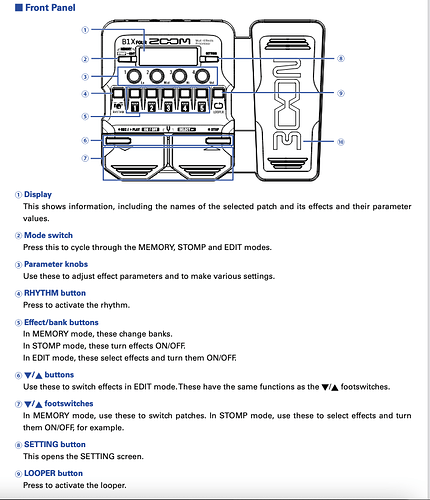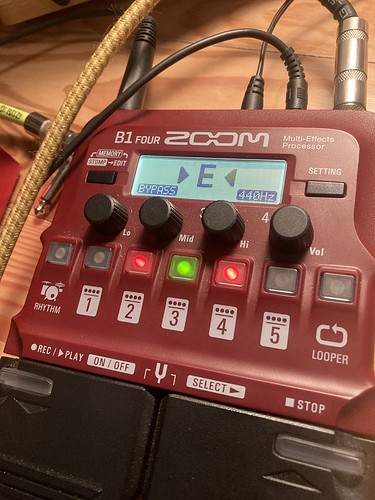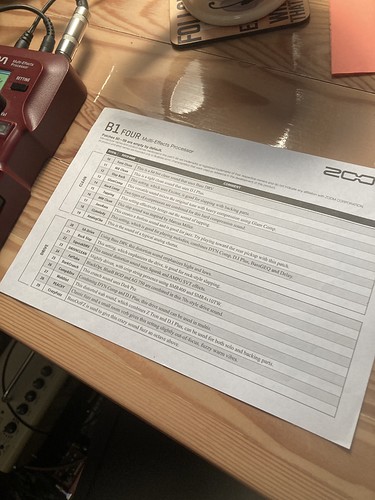I see the best usage pattern differently: Create your own patches and switch between them in memory mode. But that is just personal preference.
Guys I got a problem with the loop function - it used to count in “pik pik pik pik” when I started recording but now it just starts as soon as I hit the pedal. Anybody know what might be up?
Sure, you can still do that with stomp mode too, having multiple patches with different effects chains is good.
The difference which makes stomp mode so good is that you can then individually bypass or tweak the effects while using the same patch, like on a pedal board. But like I said, it makes more difference on the B3n than the B1. You could also mimic this with multiple patches if you had a small number of permutations you cared about, but stomp mode is more flexible for it.
If you never change the effects or turn any of them on or off, then sure - just use patches.
Press the rhythm button to get to the drum machine and turn the mid parameter button (one of the four black round knobs) to ON. I think it says COUNT on the display. This then turns on your count in for the looper
@Barney Oh you hero - thanks man 
If you still have the guide would you mind sending me a link please?
Or post a link so we all have it. ![]()
I purchased this processor a while back but was unimpressed so it went on the shelf. I just downloaded the MAC ToneLib software and I’m having a blast setting up the different chains.
Bravo, thanks so much for the info folks!
Oscar
Would also love to have a copy ![]()
I don’t think I have it @ms and @ChrisoBass but the first thing to do is just like I did and read the simple instruction leaflet that comes with the Zoom.
If you’re still struggling after that then I’d be happy to answer any questions. Although I don’t use the unit anymore I might still be able to remember.
Also Percy (@Celticstar) has a Zoom I believe and would be able to help as well as he’s a much more experienced musician than me. Cheers.
Always with the insults eh?
FYI the name is not Percy, never was. That was something you dreamed up while trolling on another topic.
As far as the the Zoom is concerned I sold it some time ago and in the future please don’t try and pass the buck onto me. Nice try though. ![]()
![]()
![]()
OK then, so if you sold the Zoom why are you interested in seeing the guide to it? Unless you’re trolling?
Having access to a posted link for a learning resource, such as the often-confusing Zoom B1 Four, helps everyone as any forum member can then share that link with new Buzzers.
For example, I recently shared a link to a post from Barney that included a lot of newbie-friendly songs to play.
You just can’t help yourself can you? ![]()
![]()
![]()
As @MikeC said:
I’m not sure why you think I need to justify myself to you @Barney.
I DON’T!!!
I’m done with your nonsense.
i think it was more a suggestion to post the guide link for anyone wants to see it, than a request for it, no?
Hope that link works?
Hi @ms and @ChrisoBass I had a look in the old dusty filing cabinets at the back of my Imac and found some notes I’d made on the Zoom. Please bear in mind I haven’t used it in over a year so my memory is a bit hazy. I hope all the details are correct.
First off I’d obviously recommend you read the manual that comes with it. It’s pretty well written. But if any of the info below is useful then great.
I don’t know why Lobster’s dad went all Billy Mays, but we’ll move on from that and focus on the positive.
Zoom B1 Four - Quick Guide
Location
I had my unit on my desk so it’s easily accessible. I couldn’t read the settings when it was on the floor. I just find it more manageable when it’s next to me.
My unit didn’t ship with a power adapter. I figured I’d be burning through batteries so I ordered a Zoom compatible power supply.
https://www.amazon.com/Zoom-AD0016D-Power-Adapter/dp/B00531CKVI
Turn it on
If you’re using batteries then you turn it on by plugging your instrument cable into the input jack. To turn it off remove the cable. By default if you leave it plugged in it will shut off after 10 hours of no use. So if you leave it plugged in you’ll be buying a lot of batteries.
Tuner
Press both black foot switches together. Pluck a string and you’ll see either a red light or red and green light. Once you have a solid green light in the centre and a solid red light either side. You’re in tune. The bottom right of the display says 440Hz or standard tuning. It’s possible to adjust this by turning the volume knob on the Zoom. So if in the future you’re tuning but it doesn’t seem right then you might have knocked that dial. Press both foot switches together to return to the main screen
Presets
Loaded from the Zoom factory are 50 presets. These sounds are what’s known as patches. A patch is simply a sound that someone has created. It could be the sound of a single Fuzz pedal or the sound of a Ampeg SVT Head and matching cabinet. A patch can also be a combination of these things. Someone might make a patch which contains a compressor, octaver and delay pedal. What the guys/girls at Zoom have done is to pick 50 patches that they think you and I as bass players might like. That’s all the presets are; they shape the signal from your bass into a sound you might like.
In your box there should be a cheat sheet which lists all 50 presets. It looks like this:
When you plug the Zoom in it remembers the last preset you were using and displays that. To move up or down the presets press the left or right foot switch. If you’re in preset 10 but want to jump to preset 42. Don’t scroll through using the foot switches. The fastest way is to press the number 4 button below the parameter knobs and that will jump you to the presets in the 40 range then use the foot switch.
The presets 10 through 39 are all either pedals or preamps. 40 and above are digital models of classic amplifiers. They’ve sampled various amplifiers and digitally recreated them.
Clean usable tones out of the box I think are presets 12,16,40,42 and 47.
If you find a sound you like but think, I’d like a little less treble then that’s an easy fix. There are four round parameter knobs. Want less treble? turn down the high knob and the menu will change to display the output. Play with it until you’re happy. It’s basically EQ at your fingertips. The same goes for the volume knob. Be aware that this affect all the patches. If you dial out all the treble in Preset 47 and then move down to preset 40. The treble will be missing from there. It’s important because if you adjust the EQ and then start exploring different patches you might hate the sound of them but it’s because you’ve changed the EQ. I’d recommend leaving everything at 12 o clock until you’ve found a handful of patches you like then start tweaking.
Drum Machine
The best thing in the little box is this. So much better than a metronome. Press the button above the rhythm symbol. It turns red and the drum beat menu appears. The Lo parameter knob controls the type of beat, scroll it round to 8beats2, leave the count to Off, turn the Hi knob to choose a tempo you like and the volume knob for the volume. To start the drums press the left foot switch, to stop press the right footswitch.
Start the drums and then press the rhythm button. This takes you back into the main preset menu. So you can have the drums running whilst you change presets. To stop the drums, press the rhythm button to go back into the drum menu and press the right footswitch.
That’s it. You’re tuned up, you’ve found a sound you like and you’ve found a drum beat you enjoy to jam over.
What I do to warm up is put on a drum track at a slowish BPM @ around 95 or so and play a simple groove to get my hands warmed up.
I stumbled across this great little easy groove and It’s now part of my warmup / warm down.
If you like, you could quickly learn the simple groove, put on the drum machine and work your way through the presets playing the easy groove. That way you’ll have the same groove to compare all the patches.

2 easy and groovy bass lines for beginner bass players (with playalong!)
What I do when I want to learn something is loop the section. I use Endless Video for this. Just paste in the YouTube video you want to loop, drag the sliders back and forth and then you can loop the part you want. I’ve done it for you for the first groove.

EndlessVideo
Loop YouTube video, Split and repeat partial YouTube videos
But wait there’s more
Once you’ve got comfortable with all of this. If you wanted to you can edit the existing patches or even create your own ones. Using the presets is just scratching the surface of what this little thing can do. You can download Tonelib Zoom and manipulate the patches on your computer. It’s much easier to do this than using the Zoom.
Cheers
Oh and I just remembered I made a quick guide for someone a while back to show exactly how to use the drum machine on the Zoom. Link below.
@Barney thanks a lot for that detailed info. I’m considering getting the zoom as a reward for myself after I complete b2b. Great write up.