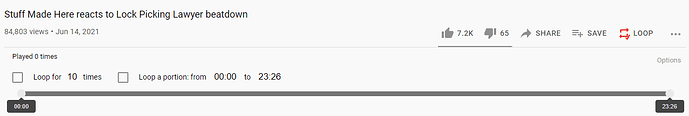Just in case some of you don’t know about this website, I thought I’d post it. It’s called Endless video. It allows you to copy a YouTube video of in my case a song I’m trying to learn. Then by utilizing the ‘edit timing function’ you can set the song to loop at any part of the video at any point and for any length of time.
Working on a run up / fill etc? Just loop that part and work on it until you’ve got it.
Here’s the website:
19 Likes
Cool find. I may give it a try sometime.
1 Like
Didn’t know about it. Very useful. Thanks for sharing! I do this in Soundslice as well, but that’s mainly when I’m transcribing something.
3 Likes
I use this extension for chrome for a long time: Looper for YouTube - Chrome Web Store
It adds a button to the youtube page, allowing you to loop either the whole video or a specific part. You can also limit the amount of repeats.
6 Likes
Even better. Thanks. 
1 Like
and you can slow it down as well I believe
1 Like
In YouTube? Yes, just use the settings icon (cog) to change the playback speed just as you normally would.
2 Likes
perfect! I will have to try it out maybe at .7% speed I might be able to string two notes together LOL
2 Likes