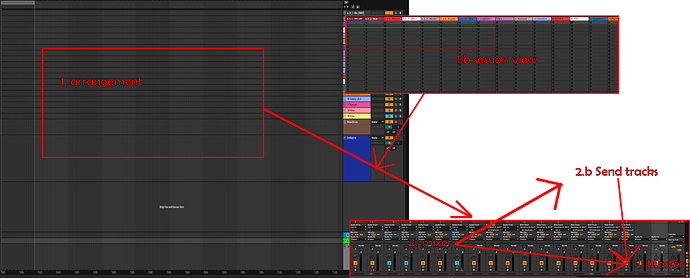Spoiler alert …. You press tab. Boom. Track view.
LOL that’s not exactly a spoiler ![]() He mentions it in the preview of the course, before I even decided to buy it
He mentions it in the preview of the course, before I even decided to buy it ![]()
Well, I keep forgetting I can hit Tab! So it’s a spoiler hahahaha
Yeah other DAWs don’t really have an analogue to the Ableton Session view.
Anyway I figured out my Reaper issue (and also why it wasn’t happening in Ableton). It turns out my ASIO driver wasn’t playing nice with a 96KHz playback rate with VSTi’s for some reason. I think it’s probably the driver.
Ableton was masking this by (a) forcing 44100 by default and (b) using absurdly large buffer sizes. When I configured it like Reaper it acutally perfomed worse.
Put Reaper back at 48kHz for normal use and everything works great, while still having ~10ms total latency or less (in+out). I’ll switch it to 96 for tracking but leave it at 48 for normal use.
So, problem solved without needing to throw down for Ableton. Ironic that Ableton was actually worse when similarly configured. Mostly my fault for configuring Reaper so extremely.
Still, if I were going to use this live, I would seriously consider Ableton, just because it’s so good for that.
I wish there was an Ableton license that was less expensive, had all the functionality unlocked, but didn’t come with all the content - I already have a ton of synths, amps, effects, drums, sample banks and so on. It’s really cool that Ableton comes with so much but that’s pretty far from the reason I would want it.
It’s for live performance. Ableton is also built around that idea.
I get it, however, even the routing of the program places the launch/mixer window after the arrangement window. So, the choice of the first contact state of the program is weirdly artificial.
It’s the button that’s on top 
For some reason Ableton devs decided to not present Ableton like this. Arrangement is the first thing Ableton checks, if there’s something, Ableton sends it to a mixer, from there it’s possible to process every mixer track and send some signals to send tracks. From mixer and Send tracks everything will meet at Master bus.
The session window, which is a standard first encounter window for Ableton, is in just an option in the whole Ableton routing. You can play Session window sounds over Arrangement feed, however, even after that Ableton let’s you know, that you didn’t commit to Arrangement window. I DON"T GET IT!!! 
I don’t get it either… not one bit of what you guys are talking about LOL. I think I’ll just stick with Reaper, Ableton is way too complicated.
@PamPurrs … don’t be discouraged! … Ableton takes around 20 minutes to understand through guided usage and after it, it makes absolute sense. Especially how mixer, effects and instruments are laid. And on top of that there’re simply things you cannot do in other programs. Through the aforementioned Session view and midi foot switch, you can record a few ideas on a piano on your Essentials keyboard and then you can jam with your bass, while switching between your piano loops by simple press of a foot switch. etc. etc.
MIDI foot switch??? LOL way to suck me deeper into this rabbit hole ![]()
P.S. The Essentials keyboard is history…
… and I would need that, why?
the guy in the video explains a few use cases for that
I see, nothing I’d be interested in though, but thanks for the thought.
It might come in handy when I’m recording covers just to be able to start recording with my foot while the camera’s rolling, but I just looked it up and it’s $149. If there was a cheaper one without all those other bells and whistles, I might be interested in it.
… 20 bucks, you just have to have some controller/keyboard with pedal input. I am using it exactly for the case you mentioned …
I already have one of those. It’s connected to my keyboard, which I think it what it’s meant for.
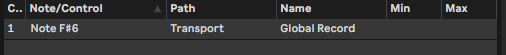
… the pedal sends this note, so this note trigger can be mapped to whatever action you want in your DAW.
I’ll look into it, maybe I’ll buy a second one for that purpose.