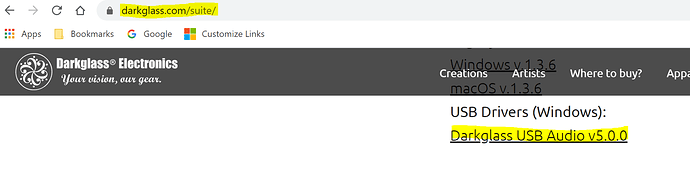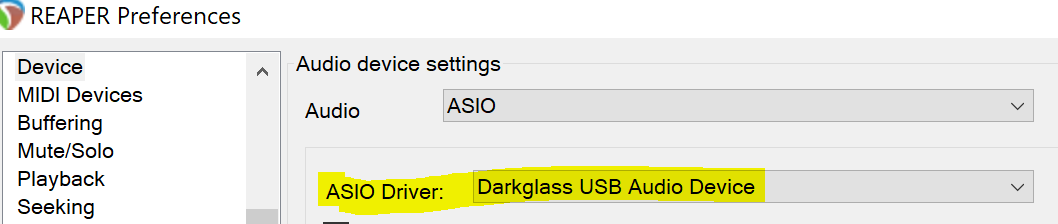This company is doing so much cutting edge stuff for bass players I figured we could use a dedicated thread for them.
I got a Darkglass Element today and my experience has been a mixed bag so far.
This isn’t a Darkglass issue but the pedal I was sent was obviously used. I blame Amazon for this. Even if I decide to have an Element, this one is going back and I’ll order another one from somewhere.
The touch sensor for changing IR’s, bluetooth pairing, etc. is weird. Sometimes it reads the touch, sometimes it doesn’t. I messed with the sensitivity control in the software but that hasn’t made a difference. Then I touched it too long and all the lights lit up. It seems this means it’s ready for bluetooth pairing but then I couldn’t get them to turn back off without disconnecting and reconnecting the power. I don’t know if this is a problem with this unit or if it’s just the way it works. I’ll find out when I get the new one.
The documentation is really sparse for something with this much functionality and from reading and watching reviews there is some disagreement on what it can and can’t do.
For instance, one reviewer was insisting you can plug two instruments in at the same time. I don’t see where he got that from.
Then there is the tuner function. Touch all three sliders at the same time to turn it on/off. What is this even doing other than giving you a light show? How accurate is it? How can you tell what note you’re tuning to?
There are a ton of ways to connect the Element. Like putting it between your head and cabinet or using the out on the cabinet to connect it there. But they don’t provide any technical specs on what it can really handle when doing this. They provide some drawings and say, “Be careful or you can destroy your stuff.”
I’ve sent Darkglass two emails trying to get more information but I haven’t gotten a response from either of them. The questions I had seem to be pretty straight forward.
- EDIT: This was my bad. They had responded but GMail sent it to spam for some reason.
Can it act as an audio interface for a Samsung phone? I got no response and I still haven’t figured this one out.
Can you power it through the USB interface. This is a a big no. I figured that out pretty quick when I got it.
Can the Instrument IN take a Line Level signal or a Mic Level signal. I haven’t figured this one out. I would think it can take a Line Level signal if it can take a Speaker Level signal but I don’t know about it being able to take a Mic Level signal. That might be too low. But this all comes back to the lack of documentation. I have no idea how it does what it does which makes it hard to extrapolate.
Now for some good stuff…
It really is an amazing box. It’s feels lighter than my phone but all the connections feel completely solid.
The sliders work as promised. I would say they work much better and are more responsive than I expected. This is why I think there is a problem with the IR switching touch sensor. The sliders work so well it makes the bad performance of the IR switching touch sensor stand out like a sore thumb.
Updating the firmware was very simple. Literally, click a button in the software. It checks to see if there is an update and if there is one, it automatically applies it.
The Darkglass Suite is very clean and pretty intuitive. It did surprise me that it would automatically update the Element when you would click on something. I expected there to be a second stage to this where you click on something and then click on something else to apply the change. I made a number of accidental changes when I was just trying to figure out what all the software did. I still have no idea what some of the things were before I accidentally changed them but it is incredibly easy to use.
With all the changes that have been made to the Element I want to point out some of them.
Each slot can hold a cabinet IR (either the ones provided or you can upload your own) and they have added a choice of either a bass or guitar amp to go with the IR.
Each amp has On/Off, Drive, Resonance, Presence, and Volume.
Each slot can also hold the settings from a six band graphic eq that also has it’s own volume.
Overall, it sounds fantastic. Turn all of that off and it still sounds great. With it on, there is a huge range of sound you can get out of it. So… Many… Options.
I’m more than a little overwhelmed and now there is a rumor that Darkglass is going to add a drum machine.
Tomorrow I’ll try to get the DAI talking and let you know how that goes.