Don’t know if this is allowed (if not: admin, please delete!), but as some people find it interesting: you can buy RipX DAW for 72.60€ now.
I got it at Muziker.de and it’s legit!
Don’t know if this is allowed (if not: admin, please delete!), but as some people find it interesting: you can buy RipX DAW for 72.60€ now.
I got it at Muziker.de and it’s legit!
Interesting. So it’s a DAW focused on remixing and altering existing music, rather than producing music.
You can also do the same things it is doing with other tools (i.e. Reaper + Moises + melodyne for the note editing) but it seems to be adopting that as its main theme.
Not interesting for me (I don’t use backing tracks, we cover all the instruments) but for removing bass and covering a backing track it might be cool as an all in one tool.
Don’t worry about that, it’s totally cool and thanks for the tip. We also have a dedicated thread for this kind of thing:
I have Moises too and tried Anthemscore.
RipX is a combination of those two, plus some DAW stuff.
I just need it for stem separation and MIDI export. Hope it is at least as good as Moises…
For a while, several of the stem splitting AI solutions were using the same AI model (Deezer’s). Not sure what the current state is.
Looks like Moises uses (or at least used) Deezer’s:
iZotope uses it too, in both RX and Ozone.
RipX has worked best for me for stem separation out of the ones I’ve tried, especially for music with a lot of distortion or general “busy-ness”.
It looks like a really interesting tool for remixers and people wanting to sample other songs.
And also aligns well for those wanting to play covers to backing tracks.
It works really well for me as a tool for figuring songs out. In addition to the stem separation, the visualization along with the way you can interact with the notes just clicks for me. I usually end up here when I’ve tried learning a song with a transcription that doesn’t quite match up with what I’m hearing and I’ve got to figure out how to fix it.
So, I tried to go through the process of using RipX to create a ToneLib Jam synched track.
What did I do:
Funny finding: synch works OK, when the bass starts more or less right away. It does NOT work when the bass starts after some tabs with percussion, ie “Hardworking Man” by The Cramps. Here the RipX export just omits the first bars, leading to synch issues later on.
@fennario - is this the same for you? Did you find a solution?
EDIT Generally, RipX works OK if you just want an indication, what to play - especially after removing all the stuff that confuses you (including some strange chords).
I have not found out yet, how to remove the bass from a song - something that is really simple with Moises…
And: RipX is much slower than Moises when seperating all stems…
I don’t have interest in creating ToneLib Jam tracks personally. For me, I find accurate transcriptions far more useful than the video game style. To each their own.
So anyway, I can comment on the RipX stuff, which might be helpful to you.
First, on the speed. Note that if all you want to do is stem separation for use elsewhere (e.g. Moises), that’s much faster than getting it fully into RipX format. In this example, two minutes vs. seven minutes when doing full separation.
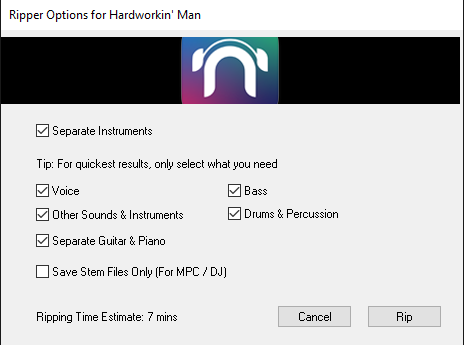
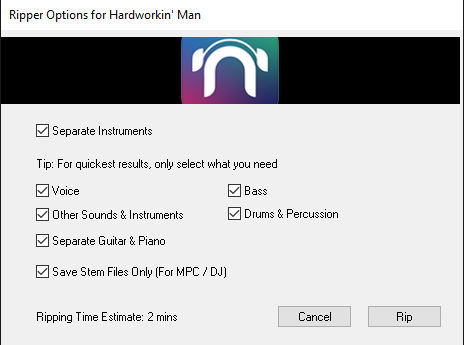
To remove bass from a song, mute that layer (click the “M”):
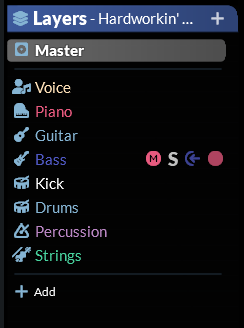
And then export as a wav/mp3/ogg/whatever.
Some tips you might find useful:
I didn’t have any issues with it cutting off the start. The transcription begins with nearly two measures of rests on the bass track.
Lastly, I will say that this is the part I trust least about RipX and any other automated transcription. I almost never use it like this. Even when you get decent results, it’s still lacking the human element of common sense. For instance, these four measures. To my ear, bars 6 and 8 should be identical, as should 7 and 9. It’s just the same thing being repeated. But it notates it two different ways:
I find it most useful to:
Cool! That’s a lot to think about and try!
One more thing - why do you advise to “export as Simple MIDI”?
PS You must have a faster machine than I have. I have an i7-11800H, 32 Gybte RAM and an NVIDIA RTX 3070 (Laptop) for music-related stuff, and I feel that computation takes longer!
I do that because you end up with something more like this:
Which, while not perfect, is much better than what you get by selecting detailed MIDI, at least in my experience:
Ah, cool! I exported detailed MIDI and had to remove bends and dynamics afterwards. So I don’t have to do that anymore, yay!
I just realize: in your result, the first 4-5 bars are also missing … so that must be a bug!
Will report to Hit’n’Mix.