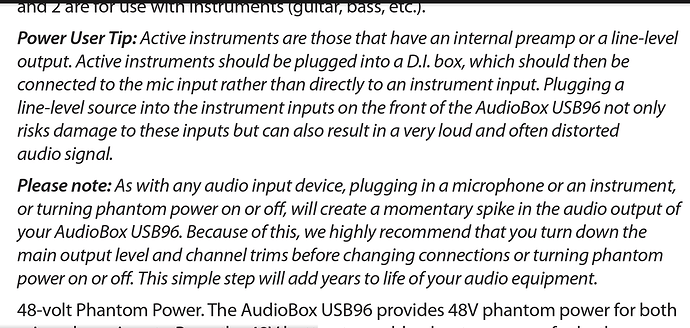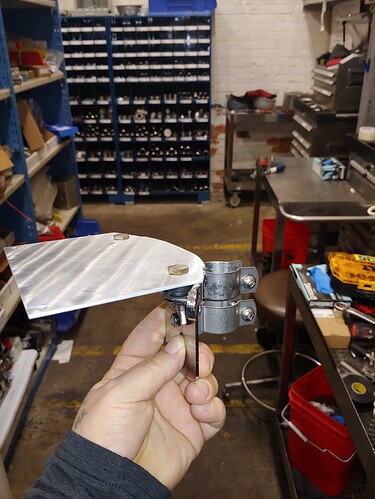i have the scatlett DAI with an XLR in for microphone and cable jack in for instrument. my amp has an xlr out. should i purchase an XLR/XLR or XLR/cable jack chord? does the instrument/microphone matter or are they just both imputs? does xlr/xlr or xlr/cable give a better signal or doesn’t it matter?
One thing to determine first is if the XLR input on your audio interface is mic/line level (common) or mic-only (rare).
There is a switch on the Focusrite for either.
I’d just do xlr to xlr. No sense in changing for no good reason there is no advantage here
Yep. In that case, switch the XLR to Line In and then run XLR to XLR.
If it’s a Scarlett Solo (based on your description I think it is), then the microphone input will only take microphone level signal. You need to get an XLR to jack cable, and use the instrument input on the Scarlett.
Ahh, yeah, that’s why I asked. You do NOT want to run a line level signal in to a mic level input.
Looking at the solo:

That looks like a mic-level XLR input and a 1/4" input switchable between line and instrument level (which is probably just a high-Z switch). I’d try and find out if that XLR Input can take line level or not.
Annoying they didn’t mark it. Actually for an audio interface, annoying they didn’t make it a combo input. They did it right on the 2i2:

Two combo XLR / 1/4" inputs, clearly switchable between instrument and line, and will work with a mic. On the Solo, it’s more ambiguous and you’ll need to check the XLR input specs.
@akos is right and my suspicions confirmed: it’s mic-only on the Scarlett.
Actually that implies the XLR portion of the 2i2 combo input is also mic-level. Surprising but hey, it’s what they say. I kind of doubt that is true; I have never seen a combo input work that way. I think that applies only to the Scarlett Solo.
By the way @Old_WannaBe - these are not dumb questions. The world of XLR is not as straightforward as people think. For example, DI boxes generally take instrument inputs and output mic-level signals, to go in to any XLR in. Amp DI outs (and some preamp pedals), on the other hand, output Line level signals on their XLR outs.
Seems to be pretty standard issue. Here’s what it reads in the Presonus user guide:
If you wanna give it a try, make sure to turn down input volume as low as possible
Basses with active preamps tend to get really loud and you’ll quickly notice the DAI clipping
This is very interesting, and, probably the reason I got so much distortion (as did/do others) with the Scarletts. I had thought they addressed this in the Gen3 but I guess not.
I did also see this issue with some basses with very hot pickups as well. Even in my Roland Octa-capture, but some clever gain staging takes care of.
Looks like I finally found a reason for a DI box. Lol.
Or a better audio interface, or a mixer with USB out (same thing), etc…
(Actually, I’m not sure which can take a line level XLR in, I’ve never tried it. Just because the 1/4" jack can doesn’t mean the XLR can, even in a combo jack).
Well, I should use my pedalboard with the Sansamp BDDI, but I don’t want it on the floor all the time and am too lazy to store it away every time ![]()
I also wonder if I could go from the Microtubes amp to the DAI without damaging it.
And from what I understood, any XLR cable would put the signal through the mic preamp ![]()
Thanks folks. Not sure I understand the different between the “mic level” and “line level” or what that means, but I will just go with an XLR to cable jack cord to be on the safe side.
Didn’t realize about turning down the volume before plugging in.
When connecting together audio devices, “level” refers to how hot the signal is.
A microphone can only generate a tiny amount of electricity. That’s called mic level. It has to go though a high gain preamplifier circuit to make it a high enough level to be usable. It gets boosted up a lot. Not every input on a mixer or DAI will have this much gain or boost on every channel, so the ones that do are called mic inputs.
A pickup is kind of like a mic, except it’s even more special. It’s low level to start with and needs to go into a “high impedance” or “Hi-Z” input. This is also called an “Instrument” input on a mixer or DAI. It has high gain like a mic level preamp, but is also electrically friendly with pickups. An instrument plugged into a normal mic input won’t work right.
A “line” level audio device is almost anything else. They start out hotter or at a much higher level than either mics or pickups. They can make higher levels in the cable because they have a power source (like an electrical plug or a battery) to give them more juice.
And . . . . there’s one more thing to pay attention to, balanced or unbalanced.
An unbalanced connection has 2 wires and is more susceptible to noise. Unfortunately, the pickups are unbalanced.
A balanced connection has 3 wires and can reject noise, so it’s good idea to use the balanced option when possible.
1/4" (what is being called a “jack” cable above) cables can be purchased with 2 connections (a tip and a sleeve) or 3 connections (a tip, a ring and a sleeve). The TR connection is what you are used to seeing on your bass cable. The 3 wire version looks like this . . .

Looking at the manual for the Focusrite Scarlett, it can take either an unbalanced (TR) instrument in or a balanced (TRS) line in.
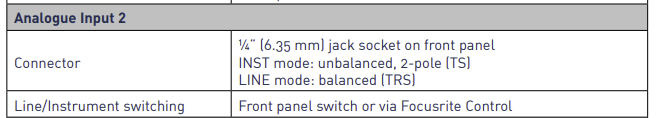
If your amp has an XLR output, there’s a chance that this is a balanced connection and you can take advantage of this.
Summary
The exact cable you want is an XLR 3 Pin Female to 1/4" TRS (balanced) male. (You can buy a short one as an adapter and run a regular XLR male-female cable to extend it to the amp if you like.)
DO NOT press the button on the Scarlett so the “Inst” light is illuminated. You are not using it in instrument mode when feeding it with an amp XLR out.
Finally, if you hook all this up and it makes a buzzing sound, you have a ground loop between the amp and the Scarlett. Unscrew the back of the XLR connector on your cable and clip the wire back from pin one. The pins are labeled and it will be the only one that’s bare without insulation.
I know it seems ridiculous that you’d have to open a cable and clip a wire to make it work, but this is standard recording studio wiring practice to lift the ground like this. People solve it with transformers in DI boxes, but it’s rarely necessary to spend any more money than wire clippers.
The difference between the different levels is the voltage. For sake of simplicity, you can think of it as how loud the signal is. Mic level is the weakest, instrument level is in the middle, and line level is the strongest of the three.
If you send a signal stronger than what your input would expect (e.g. line level signal into a mic level input), then you are either going to get distortion, or worst case permanently damage your equipment. Same way how you would get hearing damage by turning your headphone volume higher than your ear’s safe limits.
tons of good info here
thanks!
Just got my new toy! My only issue so far is that i bought it from a guy at work. Meaning I’m at work and can’t go play around with it.
He also gave me the custom drumkit mount he made for it. I clearly don’t need it, but if anyone here does, cost of shipping and it can be yours
Or just press GND LIFT on your amp/preamp ![]()
I didn’t know half of what I just read so I’m happy for that question to be asked.
I’m also grateful for the shared knowledge.
@DaveT -
Just so I’m super following you…
If I’m plugging into the octacapture (which I know you have)
Passive bass direct - Inst/Hi-Z (channel 1 or 2)
Active bass (preamp) direct - any other input? (3-8?)
XLR out of my amp - I current have in channel 7, as 7/8 have more headroom than the others, is this correct?