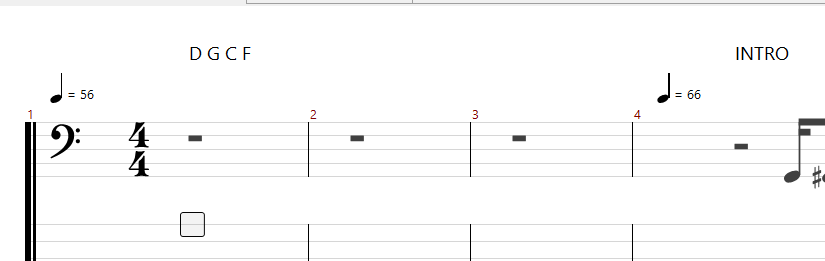Ok… as my late uncle Jack “The Ripper” used to say… “Lets do this by parts”
- Download a song from the website indicated by @Whying_Dutchman
- Move the .psarc file literally on top of the RocksmithToTab.exe file
Something like the image below should appear as you over the psarc over it.
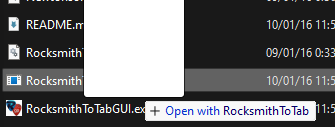
- This will “automagically” create a subdirectory in the original location for the .psarc file called “rocksmith_tabs”; inside that directory you’ll find a timestamp file and a GP5 file.
- Use TuxGuitar https://www.tuxguitar.app/ to open that file.
- Inside there, select the TAB you want (assuming bass for obvious reasons) by clicking it.
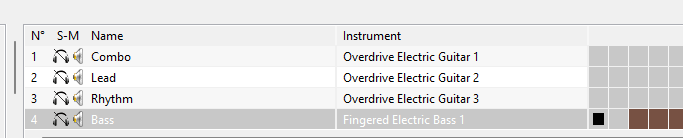
Here you can double click to double check the Tuning, which in this case is Drop D.
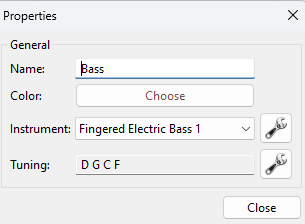
You can then click the Text function and write there the Tuning.
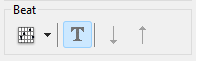
Should appear on top left:
Then just export as PDF.
Nightwish - The Phantom of The Opera.pdf (161.6 KB)
Fairly simple after you’ve done it once.
Just thought of this as an alternative for those that just want the PDF and not use/pay for more software.
– Please let me know if additional clarification is needed or if I messed up the tab, as I was doing some experiments ![]()