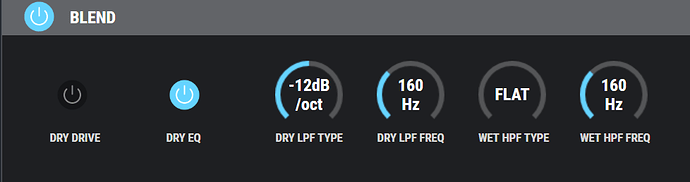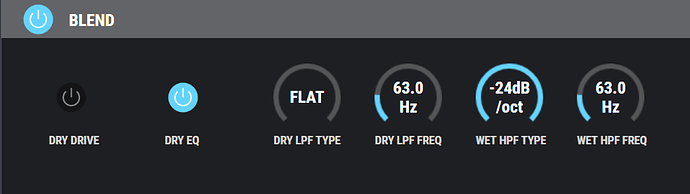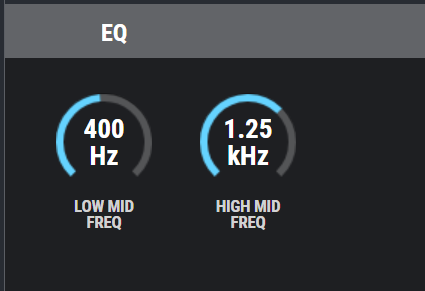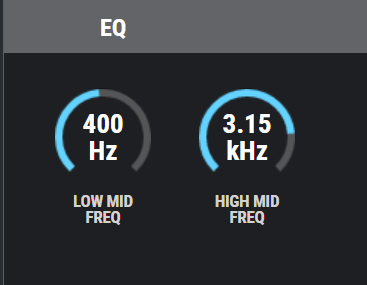It depends. First, you should know that for some reason the bluetooth doesn’t work with PC, only with mobile. So to use your PC with the amp, you have to plug the amp into the computer with a USB cable.
But you can use the bluetooth adapter to connect to the phone or tablet version of the app. You can also use it to play music over the amp, but as Al said, that’s probably not of much use for most people.
I find the PC version of the app easier to use than the phone or tablet version, because you can see all the settings for an effect on one screen, instead of having to go through different tabs. It’s also a lot faster to upload and download patches to/from the amp than it is using the bluetooth.
But the phone and tablet apps are nice to just switch between effects you’ve set up, and would be much more convenient in a practice or gig situation.
Just to add to what Al said. If you’re using the bass amp, you want the GA-FC pedal switch. The bass amp doesn’t utilize the extra features of the GA-FC-EX (the guitar version does, though). You can also connect volume and expression pedals to the pedal switch. The GA-FC allows you to switch between the 6 presets–channel 1, 2, and 3 in banks A and B–as well as your Panel settings. You can also turn your drive on & off. So if you’re going to be switching between different presets a lot, especially during a song, it’s good to have.
Personally, I don’t know that the amp completely eliminates the need for effects pedals. For one, you’re only getting Boss effects. So, for instance, I have an MXR chorus pedal, and I won’t be able to get the same sound from the amp. You also don’t get as many parameters to adjust with at least some of the pedals. I have a Boss compression pedal, and it has more settings I can adjust than the Boss compressor in the amp.
However, if you’re just starting out with effects, or you’re not super picky on the exact effects you want, then you can get a lot out of it. And it will cover a lot of your needs, to where even if you do decide you want to get some pedals, you probably won’t need very many.
Another great thing about the amp is you can share patches, and save them in file form on your computer, phone, the cloud, etc. So you can have 7 presets on the amp at any given time (channel 1, 2, 3 in banks A & B, plus the Panel settings), and then you can have an infinite number saved elsewhere that you can easily load into the amp when you want them. And you can share them with other Katana users, if you want, which is awesome.
I think this amp is especially great for those new to effects, because you can get over 60 effects for far less than that many pedals would cost you. You can get to know them all, play with them all, and figure out what you like. Then if you decide on something specific you want that the amp can’t do, then you can buy that pedal. But chances are good the amp with have what you want if you fiddle with the different effects and settings. There are multiple types of each effect, e.g. multiple compressors, multiple limiters, multiple drives, etc.
EDIT: Oh, and yes, the app can do everything the pedal switch can do (and more). In fact the buttons on the amp can do everything the GA-FC can do. The pedal switch just gives you the ability to change presets with you foot, and turn drive on & off. You can also tap in the tempo for effects that use it, like delay.