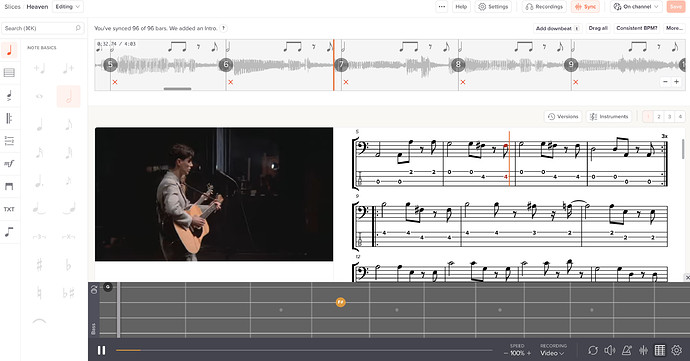I just completed my first transcription after probably far too many hours, but I’m glad I put in the effort to do it. I learned quite a lot in the process and I know future ones will be easier now that I know my way around the software and technique. Be interesting to know if anyone thinks I screwed up on this at all as I’m trying to get it right.
Very nice.
Hard to believe the roadies started setting up for the next group in the middle of their performance. How inconsiderate is that???
What software did you use?
Good job. That’s the assignment Ari gave us in our Ear Training group, yes?
Be prepared to spend a lot of time in Transcribe when you get into transcribing by ear. I spend as much time transcribing as I do learning to play the songs, but the side benefit is; by the time you’re done transcribing and committing the song to paper (Crescendo in my case), you’ve just about memorized the song.
I’ve been using Transcribe for nearly 2 years and swear by it. All the covers I’ve posted involved that app.
@Celticstar You have to watch “Stop Making Sense” in it’s entirety to understand the reason why. It’s part of David Byrne’s creativity.
Well done @JT
My transcribing tasks are mostly focused on sax vs. bass (there is never enough time in a day). After about 2 years of hunkering down and doing ~15-20 tunes, things are starting to click in baby steps. I am working through Mark’s ear training course and after several other failed attempts I must say it is helping out of the gate, on both sax and bass.
The other day a few noodling notes came out that became an entire line of a song (can’t remember what it was of course) but was very cool to have happen spontaneously.
Learning music is more about repetition than anything. The repetition pays off. No other way to burn it into our aged, previously (or continually) polluted brains.
keep up the good work!!!
As for software, I started doing it in Transcribe! and flat.io. I wasn’t really keen in keep having to jump back and forth between the two programs. But then I discovered that Soundslice is great for this. It’s web based, so is great when I’m on a business trip for example. It has some cool features that help with transcription. It also all happens within the same window.
You can import an audio or video track. You can then show the waveform. You can set markers easily (press a button while listening) that then aligns your bars with the track. You can loop sections.
For the music notation, I found it a breeze to work with. It wasn’t missing anything from that standpoint that I noticed. Was able to do things like copy/paste sections as well which was very handy.
The only place I felt a bit let down is that you can’t have your notation play through at the same time as the audio/video. You can do one or the other. What I did was play the video and then play on my bass to try to figure out what the next not sequence was to put in. However, if I’m traveling, I won’t have my bass with me, so it will be a bit more of a nuisance to flip back and forth. I have talked to the developer and he said the feature to play both at the same time is on a list of upcoming features. Hopefully not too far down the roadmap.
I did all of this in the free version. Although I’ll probably move to the paid version. It is only $5/mo and has a few perks like version history and private sharing. Plus, I’m happy to support the developer on a cool tool like this.
Note, I’m not saying that this is as feature-rich as the Transcribe! program for transcription capabilities. That one has a lot more bells and whistles. However, I really liked the process I was doing with Soundslice and the simplicity of it. It does the essentials very well. I plan on staying with this as it worked so well for me. Here’s a screenshot of the tool from the editor side (individual elements can be hidden or resized) and a link if you want to check it out.
I have no idea if it’s “correct”, but sounds great @JT! Awesome job, especially for a first transcription.
If I were to nit-pick, I’d say that you didn’t indicate the staccato notes (IE: a lot of the eighth note pairs), and in the video, it doesn’t look like Tina is playing in the same position that your tab indicates (but I certainly didn’t study it to see if I was seeing things correctly, and if the notes are correct, that’s the main thing). But, those are truly nit-picks - great job!
Yeah, I was actually thinking the same thing. I’m going to go back and make them staccato. It sounds close to that with all the eighth rests muting, but it’s not quite the same feel. Good shout.
As for position, she’s not. Sometimes she is playing open notes instead of 5th fret stuff for example. I might alter that to make it align with the video more. Pretty sure it is all the same notes though. Just different places on the fretboard.
Cool. Good job. I also use sound slice and good old fashion paper and transcribe the cord progression of the song on paper.
Yep. Doing my homework like a good boy. ![]()
It got me to transcribe a song, so that’s a good start.
I added the staccatos in. Some of them were borderline though. I think it’s harder to transcribe a live song than a studio one. Unsure if some differences in patterns are intentional or not.
I looked at the positional stuff, but sometimes it looks like she’s in a different place. Am wondering if she is in standard tuning or not. Or maybe my eyes are tricking me…
I’d argue that it doesn’t matter - you’re transcribing what they played - not what they intended to play… ![]() Again, great job - I like the song, and I enjoyed your version.
Again, great job - I like the song, and I enjoyed your version.
So, Ari just “graded” my homework. There are some things wrong in this. Nothing major though. Going to fix it up tomorrow.
WOW!!
Thank you very much for the information.
Where did Transcribe come into the process for your transcription, or did it?
No, I used Soundslice for the entire thing. It’s great for straight-forward transcription. I don’t think it has things in Transcribe like pitch shift, Hz isolation, etc. But if you are using the track as is, it seems great for that.
Soundslice keeps sounding better and better.
Thank you.
Soundslice sounds like a shortcut that deprives you of the benefit of transcribing the song yourself. Also, I don’t think it’s very accurate.
Just my opinion… take it for what it’s worth.
I prefer to use Transcribe and transcribe my songs more accurately.
But… you do whatever suits you. “You be you, and I’ll be me” is my motto.
Why? I didn’t get the impression that it did anything automatically…
My first impression is you put the track into the software and it transcribes it for you.
Am I wrong?