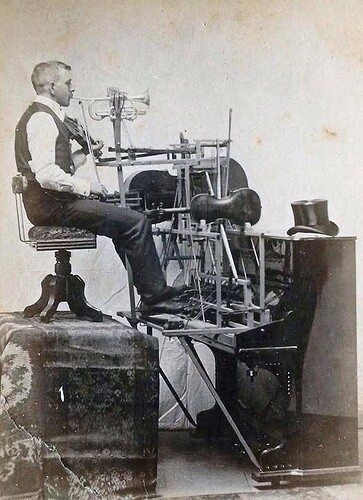No. I have Studio One Pro v7, which recently added stem separation. I’ve been on Studio One since v2 and between it and Bitwig Studio, that’s enough DAWs for me. I had also used Reaper for many years, but never got on with the UI, so I uninstalled it. Holy crap, did it leave a mess in the Windows registry. Took me over an hour to clean up with Regedit. That was enough to convince me to ever install it again.
Thank you!
I didn’t know that was a thing! ![]() Dave is always well supplied.
Dave is always well supplied.
You did a great job on this. I love playing with a pick, I avoided it for a couple years too, but I just think it’s a lot of fun now.
Yes, I do believe it does…. Although Moises is an annual subscription ($40), I’ve found it simple to use for what I use it for…. I also use it not only for track separations for transcribing songs, but also for creating the backing tracks that I use with the groups I jam or play live with. Although an internet connection is required to use the app (which also works on my iPhone and iPad), once I separate the tracks, I save them as music files on my Mac so that I can pull up what ever backing track I need without needing an internet connection…. If I need to manipulate individual tracks, I just use Garage Band…. Appreciate the info on SongMaster and Song Master Pro though:grinning:![]()
![]()
![]()
I’m cheap … I went with the monthly ![]() LOL
LOL
Saw this photo and immediately thought of our very own “One Man Band”…. @Paul_9207….
My annual sub for Moises is expiring in a week. So, I just tried Song Master Pro. The stem execution is about the same, but SMP is way more fun to play with - you can print chord sheets, and loop sections. Wonder if they ever have a sale. Thanks for the recommendation @TheMaartian
I’ve finally made time to learn how to at least slightly edit video to put one of these together.
Paranoid - Black Sabbath
Thank you @Lanny !
![]()
![]()
![]()
d0000d!! That … ROCKED!!
You did a great job on both playing and editing! Keep up the good work!
Great job, man!
AWESOME DUDE!! Wore the song (and the album on cassette) totally out during my first deployment to the Tonkin Gulf in ‘71-‘72…. You certainly did the Geezers bass line justice!! Loved it!!
Music media wasn’t permanent back in them days…
remember the pure horror when your tape deck ‘eats’ your fave cassette??
good times! ![]()
That looked like a lot of fun! Could hear the bass clearly…nice job! I need to find people to jam with!
Sounded great! I liked the fills and octaves you added in there…very cool cover!
Certainly wasn’t…. However, the cassettes we picked up in Taiwan during R&R were only good for about 3-4 plays before the coating on the tapes wore off. Granted, the cassette’s were dirt cheap because there were no copyright laws in Taiwan so you just bought a bunch of the same albums and hope you had enough to make it through the next deployment…. Of course we would always take one cassette and re-record to a reel to reel to have something more permanent to listen to…. But, those little cassettes made life a bit more bearable for many of us over there back then…
One weird thing about the Windows desktop app (and maybe Chrome as well) is that Moises deletes the .zip file with the stems that I export to the default downloads folder if I don’t move the .zip file to another folder before closing the app. It took me awhile to figure that out.
One difference (of many) between Moises and Song Master Pro is the choice of filetypes when exporting. Moises supports mp3, wav and m4a. Song Master Pro supports mp3, wav and flac. For the 8 minute song I used for testing, both produced 80 MB files for .wav. Song Master Pro produced 32 MB files for .flac. Moises produced 11 MB files for .m4a.
I haven’t tried importing .m4a files into Studio One or Bitwig. I’ll have to try both. I should also try exporting to .mp3 and compare file sizes. I’ll also need to read the documentation (horrors!) to see if either or both app developers state the .mp3 configuration they export to. I always ripped to 320K, but can live with 256K. The only difference I could hear during some extensive testing about 10 years ago was a slight loss of low end in 256K vs. 320K. The only audio playback system I could hear that difference on was the 8 speaker + subwoofer Harmon Karden stereo in the Nissan Titan that I owned at the time. As a bassist, just that little difference was enough for me to spend the extra disk space require for CD rips. ![]()
I’m pretty sure that they do a BF sale, but even at list price, Song Master Pro is a great piece of software, and IMO worth the money.
Many “eaten” cassettes were fixable. Not so with 8 track tapes. When they were eaten, you just had to bin them. But I preferred 8 tracks anyway until Dolby processing was available for cassettes. I had an 8 track recorder and installed an 8 track player in my car. I would just record over the track changes. When I bought a cassette recorder, I had to plan each side so there wasn’t too much blank space, or not enough. A real PITA.