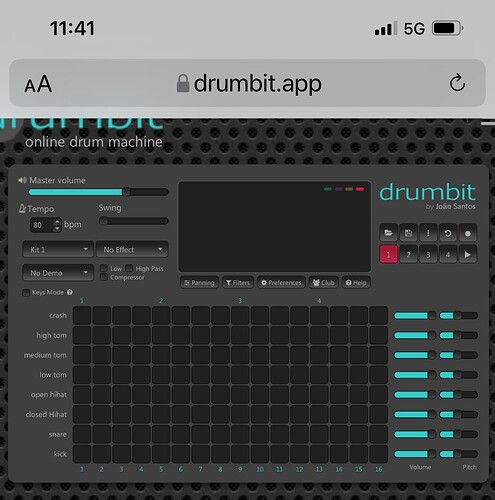I finally took advice and started practicing with a metronome. Game changer. I have an old-school wind-up metronome (probably older than Josh!) BUT, I am wondering about drum machine apps, which I think would add little more spice than a metronome, though be just as unforgiving, I’d imagine. Does anyone practice with a canned drummer? I see several free versions in the App Store, but most seem to have more features than I really need.
Hey @abeja! I would be careful with the wind-up metronome, they can lose accuracy as they wear, or as they need to be wound up again, and practicing to an inaccurate metronome is kinda silly in the era of having reliable electronic tuners available for <$20. I like my Korg TM-50, but really anything will do.
Drumbeats are way more fun to play with! I still use a traditional metronome for some stuff, but it’s good to have them as an option in the rotation. There are a lot of free options, this website is cool if you’re using a browser on your desktop/laptop:
I don’t know of a good free mobile app, anyone else got one?
Also shout out to the AMAZING metronome app I just downloaded called Metronomics, it’s $5 and does everything I could ever want a metronome to do:
BUT a free one works fine for most stuff, here’s another app I have:
Hey all.
I have to have to HAVE TO drop my favorite practice app of all time into this thread.
Drumgenius.
It has, maybe, the worst icon art of any music app ever… but that green faced gremlin/vampire/rave-DJ-from-the-90s is the symbol for a killlller app.
There are (for a price of around $8.00? $9.00?) over 400 painstakingly recreated drum parts from actual players and actual recordings. There are some basic practice loops, but the other loops included are very accurate transcriptions and re-recordings (with a digital synth) of actual drum parts.
You can jam along to James Brown drum beats. The Meters. They have the “Come on Come Over” and the “Chameleon” drum beats in there, and the feel is pretty right on.
The tempo is adjustable, and there are a ma-zillion different kinds of loops in there.
Plenty of odd time - some super-human-speed-Up-Swing loops… it has everything, and it makes playing in time the most feel-oriented and enjoyable that I’ve ever experienced.
So.
If you want a metronome, that’s a fun, simple tool.
This is an incredible, musical, versatile tool that keeps perfect time and is very fun to practice and/or compose with.
Check it out!!!
Thanks! Very helpful!
@JoshFossgreen Thanks for those links, Josh ![]()
I saved the “Drumbit” link. Plan to connect my desktop to my amp aux in with the 25ft Monoprice cable I mentioned in the “Cable Help” thread and practice timing, etc.
Little by little, it’s all starting to come together for me ![]()
Those are some great app recommendations!
For free, on iOS devices, I would say don’t forget about GarageBand. You might already have it. It’s got a bunch of drum loops built in and many more you can download. It has a bit of a learning curve but just adding a basic drumloop is pretty easy.
It’s also an extremely powerful tool with a lot of options and so on, but the basics are not so hard. It does have kind of an odd user interface that takes a little playing with. Should be easy to find youtube tutorials for drumloops though.
I downloaded that just for the icon 
It’s really easy to use, and I like how they let you pick the styles you want to grab for free before paying anything.
Good call! I forget about that.
I hooked up to Drumbit on my Mac and made a simple 4 bar pattern to practice my scales to. Oh my! Within minutes I found myself ‘swinging’ with it and putting little changes in. I recorded myself because I wasn’t sure it was sounding as good (by my standards) as I thought. I played it back to my wife, who although virtually tone deaf actually plays piano to quite a high standard, and she agreed I was playing cleaner notes, on the beat, and sounded more like playing than practicing (all within the constraints of a beginner, of course).
This in conjunction with a little tweaking of the bass setup thanks to some online advice from somebody who knows my bass better than most, and today I feel like a new player.
Drumbit definitely made a difference to the ‘feel’ of my practice. Thanks for the tip.
Anyone try practicing with a wearable vibrating metronome. Santa brought me one of those watch/vibrating metronome/Magnetic tuner/decibel meters.
Congratulations! Any pictures?? Or perhaps a link?? Never seen one of those, thus quite curious 
Damn… I’m glad my wife don’t read this forum… Don’t think I should comment any further to this one…
@Lanny If it worked that way you could probably get a new bass with a low B string out of the deal. Then there is a ton of support and even special requests to consider. Okay, I’ll stop too. I thought of ten different things to post with each one more off colour than the last.
@Jon.K Please share a link so we can see what this device is.
It is the soundbrenner core watch.
I haven’t figured out how to post a link or a picture yet. Hahah
That’s okay. I’ve got it for you.
Also, this was a crowd funded project.
Soundbrenner Core: The 4-in-1 Smart Music Tool | Indiegogo.
Thanks, Josh. I just found this post.
I have Garageband, and Korg Gadget and have tried a few different metronome apps on my phone but none of them felt like what I wanted as a practice / jam tool.
I wanted something that was just more immediate than a DAW, that I could open up without thinking too much, but that was more than a metronome.
And I found…
I love this thing, it’s awesome! I only have the free version so far but even with that you can download extra drum sounds.
A downside I’ve found is it only seems to play one pattern at a time so you can’t do something like drop out for a bar and do Ultimate Groove Workout. The iPad version looks hella cool and has a ‘song mode’ (don’t have an ipad so haven’t tried it).
Anyone know of an app version that does what this does? 16 beats, pick my drum sounds across hit play and it just repeats? Find this really useful for locking in complex grooves.
On an iPhone? Just do it in GarageBand. You can easily program your own or use prepackaged “drummer” loops and fills:
Desktop, any drum plugin in the DAW makes this very easy.