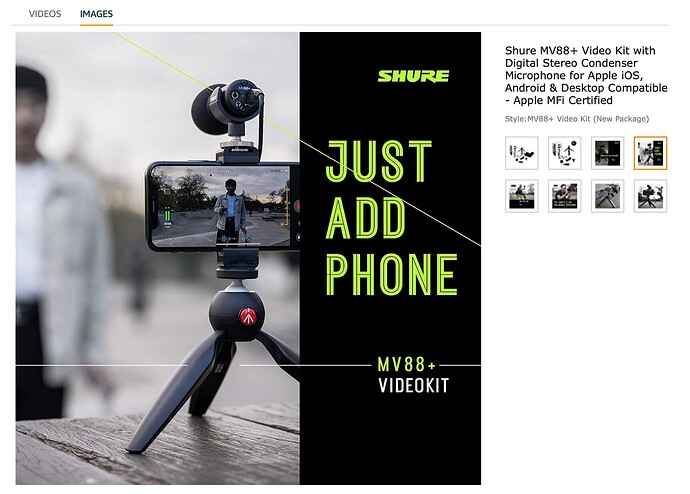Some of you know I’m a bit of a technofobe. Strictly analogue - bass into amp (ampeg pf-500). I don’t have any form of Daw or interface with my computer in any way although my amp is right next to my computer in my small multi purpose office. Now, If I wanted to record a video of my playing to share what would ge the simplest way of doing this? Smartphone? Webcam picking up sound direct from the amp through the webcam microphone (full disclosure, I dont even have a web cam at the moment) or should I just embrace the 21st century and get to grips with connecting to my computer properly? Feel free to get technical but type slowly so I can keep up
iPhone? 
That may well be the answer Howard although the reason for wanting to record is to send files to a tutor so I’m wondering If I shouldn’t explore a solution that had slightly better audio/video quality
Ah. Your post originally just said “Simplest way to record audio/video” so I was replying to that 
As @howard said, the simplest way is to simply use a smartphone. The video quality should be adequate for your needs.
You can improve the audio quality significantly without getting complicated by adding an external microphone. There are kits available (from Amazon, etc.) that include a microphone and a tripod. You can spend anywhere from $25 or so to several hundred dollars for these.
Then next step up involves investing in a Digital Audio Interface (DAI) for your computer and installing Digital Audio Workstation (DAW) software.
Then comes the fun part - learning how to use all this stuff. It’s a deep rabbit hole. 
Yes, I thought so. That was entirely my error, not yours. Trying to post after an extremely long day and not suceeding very well. Managed to post the title without comment 



If it’s for your tutor, I use my phone to record my playing, just to let my tutor/mentor see what I’m doing. And every practice I record on an Tascam DR40 my sound as well. Every now and then I’ll send the Tascam soundfile to h as well, but mostly just the video with the sound recording of the phone.
(And yeah, I’m upgrading my system: switching from phone to laptop for video recording with OBSproject, just 'cause I can  )
)
Reviving this thread because it’s similar to what I’m looking for, but hoping folks could add more details/preferences. We do School of Rock shows and people will record with their phone, but the microphone doesn’t seem to be picking up the bass as well as I would like (though - I don’t really know what I sound like out in the audience either, so it could just be that too…but I suspect it’s at a least a combination of the two). So I was wondering if there were iPhone friendly microphones out there that folks know are more bass oriented? I’ve seen some that are interview/voice/podcast oriented, so wondering if there’s a good solution for the bass. Not looking for a huge setup - something that can just accompany an iPhone that’s handheld or maybe on a tripod.
Here is Shure microphone that plugs into the Lightning port on your iPhone. There are other similar but cheaper mics as well.
Shure MV88 Portable iOS Microphone for iPhone/iPad/iPod via Lightning Connector, Professional-Quality Sound, Digital Stereo Condenser Mic for Vloggers, Filmmakers, Music Makers and Journalists, Silver https://a.co/d/9Bt47x9
It’s a good suggestion, bearing in mind that people realize this will not work with a case. However, the listing also has a recommended “lightning extender” widget that solves this problem.
It’s definitely a phone issue.
Whenever I record something of me playing, whether it’s audio with Soundcorset or video, I always need to increase the volume at least twice (audio can be enhanced online and I have a video editor software on my laptop that can enhance sound).
I have this microphone. I like it. When I want to record something without doing much editing but want it to sound better than iPhone quality I use this.
looks like those are both MV88 kits with different accessories 
Yes, and the extra accessories are handy.
Are you all going in to a mixer, or in to individual amps? If you want a higher quality recording, it’s best to just record off the mixer if there is one. Most mixers will have outputs just for this.
Super jealous of this! No Schools anywhere remotely close to me.
Interesting question that I don’t know how to answer. I think it depends on the venue we’re at - but something I can definitely ask about next time. Though, I’ve got other questions so I can be prepared to answer any questions that my asking about next time might lead up to. If they have a mixer, you’re saying it should have an aux or headphone jack out for that. And then I just need to get my phone plugged into that and use voice memos or GarageBand on my phone to record using the headphones to lightning interface. Then someone else takes a video of the whole show. Then I go and replace the video’s sound track with the audio track that I got straight out of the mixer? But then we would also lose the crowd response (which is usually positive) too then? Or if they are mic’d up amps that are going into the mixer would that also pick up the crowd?
I guess, I’m trying blend a lot of dimensions here - ease of setup (plain phone wins) then increasing audio quality (phone with external mic?) without going to highest quality (line out of mixer) in order to capture some of the crowd? Like the crowd response is a priority over “the best” audio quality. But I’d like better audio quality with crowd - the external mic (Shure or Zoom IQ7) seems like a best compromise across the board?
Yes, through the mixer you would only get the band sound with residual crowd noise. Though you could also mic the crowd 
And yes, you would use that audio track over the video after deleting the video’s audio track once you had them synced up.
Most mixers have separate outs for this - Control Room out (to drive monitors), headphone out, etc. These often even have their own level controls.
As for the recording - I would use an audio interface in to a laptop, tablet or phone. Any DAW would be ideal so GarageBand would be a good choice, yeah.
This is all just how I would do this though, there are other methods.
I’d say Roland GoMixer ProX but I have the GoMixer Pro and the micro USB failed after a few uses and roland didn’t really care much about fixing my problem. So I bought the Joyo MoMix it has the more robust type-c.
It’s very easy to use and use your iphone or android excellent camera. I recorded my covers posted here on it.
JOYO MOMIX USB Audio Interface Stereo XLR Mixer for ios & usb-c Phone Powered Recording and Live Streaming with Musical Instruments Amazon.com