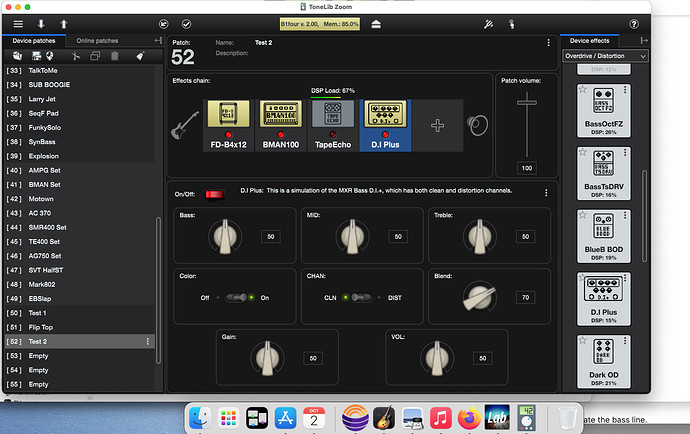Big thanks to @KenKnight for highlighting ToneLib. I’ve been using the bundled Zoom software and found it really very clunky. Being able to drag and drop effects into the chain is so much simpler and intuitive in this free software. Having fun creating a delay patch for late night missions into the unknown. Thanks again.
6 Likes