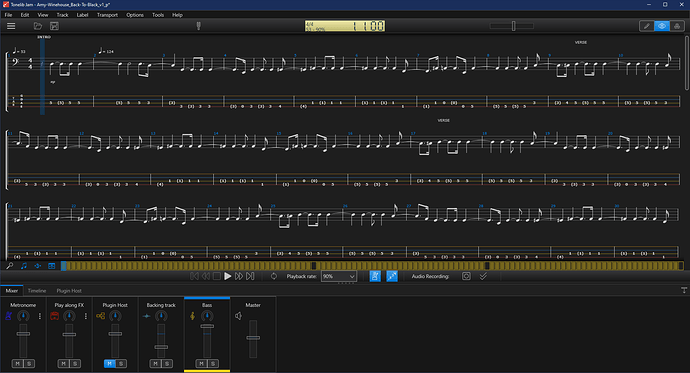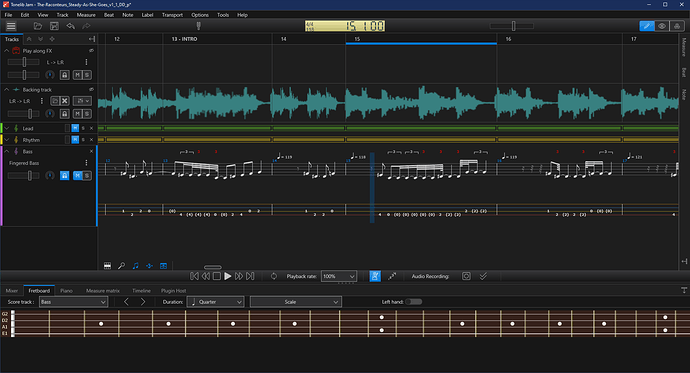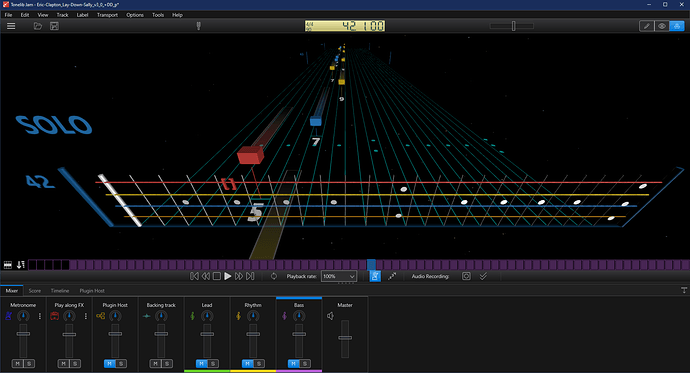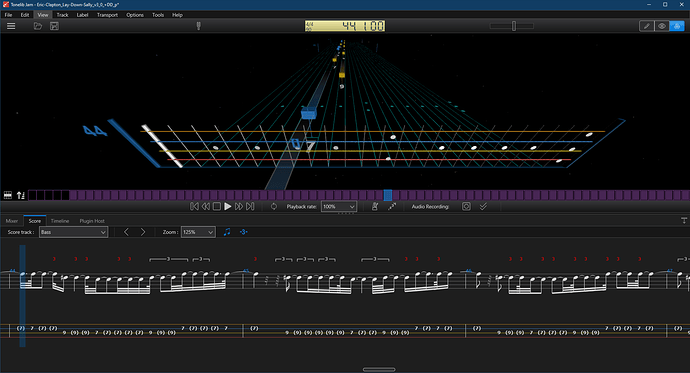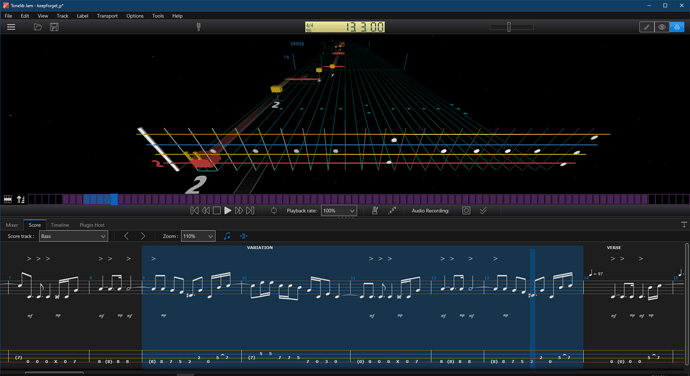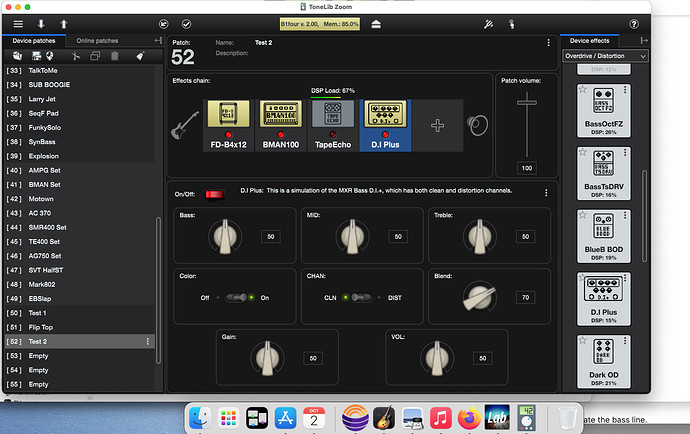***EDIT 1/24/23: Just letting people know up front that Tonelib Jam is free for 30 days with no restricitons - and then you have to buy a license. Right now a license is $70 USD. It does go on sale fairly frequently and it’s currently on sale for $42.
I know Zoom users often talk about using Tonelib Zoom which is free software that allows you to see, change and save all the settings in your Zoom(r) guitar pedal.
Out of curiosity I also downloaded Tonelib Jam - and found something kind of spectacular: Tonelib jam will natively open and play Rocksmith files (.psarc). It is also fully compatible with: GuitarPro, PowerTab, TuxGuitar.
I have over 2,000 CDLC Rocksmith songs - and now I can REALLY play with them: It allows you to open - see the tab, see the regular notation - play it in sync with the embedded music file, view the bass track - independently adjust the volume of the bass and backing tracks or pan them to one speaker - view in 3D “Rock Band” or Rocksmith style, alter playback speed, add a metronome, hook up to an audio interface to add your own track, print tabs and score, etc. I haven’t even scratched the surface of how I can customize it for practice.
It’s seriously impressive - here is Amy Winehouse’s Back to Black, in Rocksmith .psarc file format opened in Tonelib Jam - in bass mode - you can see at the bottom I slowed it to 90%, bumped bass volume and dropped the backing track down in volume and turned on a metronome:
Or the Raconteur’s Steady As She Goes in Editor mode:
Or Lay Down Sally in 3D mode:
Or here’s something you can’t do in Rocksmith, Songstrr, Chordify or Guitar Pro: Bass track boosted, synced to original recording in the background (not midi), 3D mode with tabs and standard music notation all showing simultaneously:
I’m pretty excited about the possibilities.
Edit: Just discovered how easy it is to make a practice loop: tricky section? Pause - use mouse to highlight the section - adjust playback speed - decide on how slow you want to start and what increments you want to speed up in - hit play and you’re looping that section while you slowly speed up!