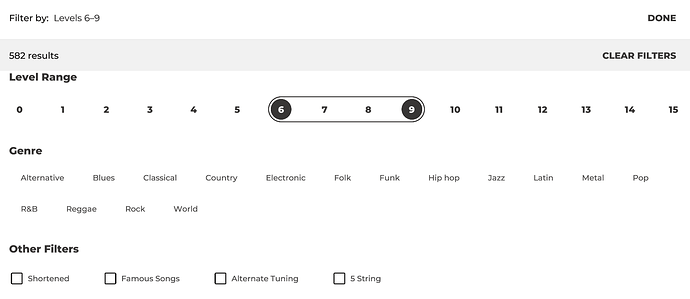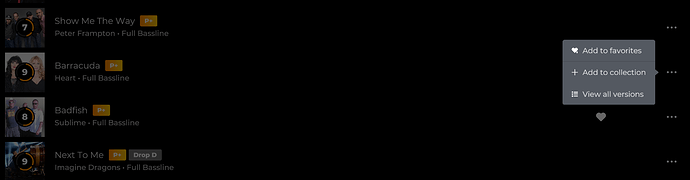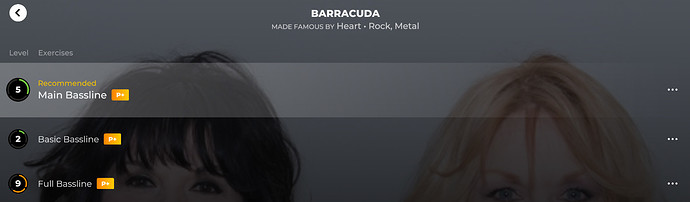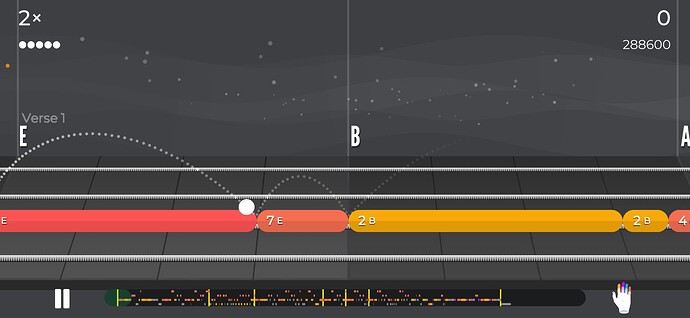Yeah, it’s just a matter of connecting a USB cable from the interface to your computer. Then plug your bass and headphones into the designated ports on the front of the interface and you’re good to go.
Awesome. I’ll look into that @NipperDog
I’ve been using the iPad speakers only up until now
I think you’ll find that headphones a huge step up from your iPad’s speakers because they aren’t really designed to reproduce bass accurately.
If you havent found it already, the song search is great for finding songs of different levels, genres or specific attributes like requiring a 5 string
Also if you see a song you like, you can click the three dots at the right and choose “view all version” and it will show you if there are different levels for it.
I’m enjoying that this week, i was getting tired of Christmas music ![]()
That’s very helpful info, thanks!
I’ve done B2B, have rocksmith on the PC and also have Yousician.
My rocksmith real tone cable works perfectly with yousician and I run it from the tuner out, straight into the USB port.
Rocksmith is fun, but yousician forced me to learn fretboard relationships. You get so fast that you can’t actually watch what’s coming up without learning the positions.
This requirement taught me about the importance of neck profiles.
I also isolate hard bits and slow them down, but I use the auto speed up facility exclusively to let me know when to move on to the next bit.
In a way, it’s a perfect feedback loop that suits my goal/achievement requirement and I’m very happy with it.
I doubt that I’d like having to use it on a phone though.
The PC interface is much nicer to use.
I found a song that has you play 7th arpeggios over chords which is great practice 
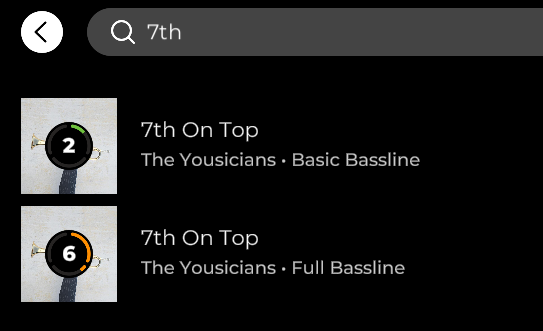
So I am playing around with yousician right now, and I found a setting where you can select different types of tab, the kind we all know, with the four strings and 0, 1, 2 and so on for frets.
Then you can also select one where it still shows which string to play, but instead of the fret number, it shows the note (C, D E and so on).
Then you could also show standard notation, standard notation + tab, but those are all deactivated.
Is this something that just doesn’t exist for bass, or is it just not available for the songs I tried?
I have premium and its worth it.
Sorry, I wasn’t quite clear:
I can select the first three, that are all about tab.
But I cannot select the ones with standard notation. Can you select those?
Weird, I’m sure they worked before but they don’t seem to work for me now in either the PC or Android apps.
Don’t work for me either @Malyngo !
Thank you both!
They have a FAQ page about it that states that notation should be available for bass.
I contacted them and asked why I can’t activate it, let’s see what they say.
I just got the response:
the notation types are not available in dark mode. So the fix is to disable dark mode.
Ah, thanks for the update @Malyngo
I went dark with the Metallica playlist
It would be good if they put a note on that page instead of just greying the choices out ![]()
zombie alert ![]()
but when i saw on one of her videos that ellen (ellenplaysbass) literally used this to learn how to play, i said “oh, what the hell”. i’m glad i did. it’s a lot of fun.
How is the song library? I’ve looked into Yousician, but I trend towards less top 40 stuff and more towards bands like JD, The Cure, Sonic Youth etc. Is there going to be enough there to keep me interested?