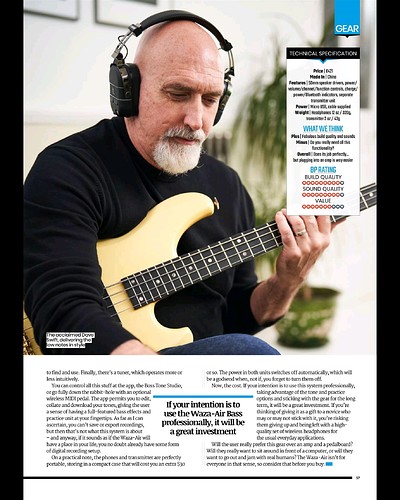It finds the computer’s bluetooth but it won’t come up as an option for the “speakers” settings
Oh I see what it is now…the computer doesn’t find the audio, just the midi despite how long I push the bluetooth button
It looks like there’s audio and midi Bluetooth connectivity. Does holding the button down for a few seconds give you a different option? Just reading what the thread comments said.
No…you can push the bluetooth button down or up but the midi is the only thing that shows up. It connects to my phone via the app just fine but it won’t connect audio to the laptop, which is what I need. I’m wondering if I’ll have to use the jack in the headphone and connect it that way instead
Ok it’s just that I read this at the top of the thread
“ you need to press the Bluetooth slider (on the back of the right headphone) for three seconds, and then look for “WAZA-AIR Audio” (as opposed to WAZA-AIR MIDI").”
That’s all J could find reading round.
Haven’t tried that yet.
I’d run off my iPad anyway for things like that.
I’m missing something. I’m not even getting any audio from the jack input. At this point, the Waza isn’t much use to me, at least for lessons.
I have my computer connected via Bluetooth for the exact scenario you mention. Like others have said, just connect to the Bluetooth instead of MIDI, like you’ve done with your phone. Might need to disconnect it from your phone and put into pairing mode for your laptop to see it. Maybe put your phone a few rooms away too so it doesn’t keep trying to take the connection from your laptop.
I’ve tried a couple times and it only comes up midi though…I must be missing something. When I’ve tried to pair with the laptop, it’s been disconnected from the phone
@athosmr2003 you do realize that you need to press the Bluetooth button on the unit to connect it to your computer, right? Don’t slide/move it up or down (towards the plus or minus sign), but actually press and hold it into the headphones. Sorry if I’m stating the obvious, but from the comments in that Reddit thread, it looks like this is a very common mistake.
@Mike_NL I’ll try it again but I’m reasonably sure I did that
Should be blinking rapid blue when in pairing mode…just to confirm the button’s been pressed long enough.
I finally found the time to experiment with the Waza-Air bass headphones and managed to get them connected to my laptop…it works just as everyone describes above…hold the pairing button down, not push it down or up and it’ll show up as Waza Bass Audio. I love the sound of these
I keep thinking about these head-phones. I really like the idea. However I would like to be able to use them with my guitars as well as bass. It would be great if Boss made one suitable for both!
The other option that I am dithering over is the Boss IR-200 amp and cab simulator pedal. That has sims for both guitar and bass and I could plug headphones into that. Decisions, decisions !!
Pretty sure they could just added the sims to the guitar and bass version. It’s just clever marketing. I hear good things about the IR-200. You could also look into multi fx units for that price. Good luck deciding!
Glad it all worked out. I read the Boss manual and there’s almost nothing in it. My dog could have written it. Compared with the manual for my HX Stomp which is like an encyclopedia.
That’s why I didn’t understand at first
I’m on my first work trip with the WAZA and love it.
Great battery life and the sound is so far far far better than anything I’ve used before.
Very happy with it.
How’s the bass response on these? One of my favorite things about using my sg bass over my p bass is that the low end punches you in the chest. I’m not expecting amp quality out of headphone drivers but can you at least notice a difference in pickup output with these?