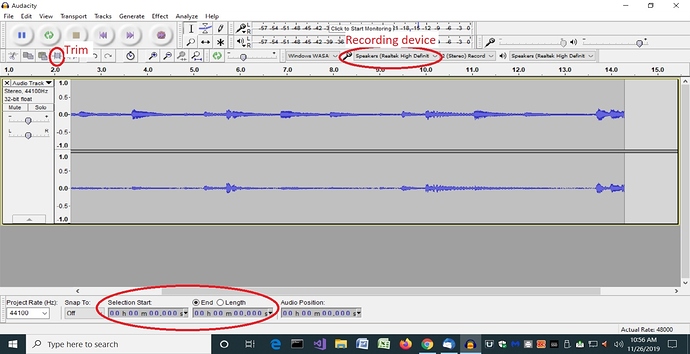I didn’t really know where to put this so although this is not necessarily a bass technique question it is a something technique question.
I want to record myself for many reasons. Recordings don’t lie about your playing. If you want to find out where you are going wrong then recording yourself will tell you.
Secondly, I want to share my progress as a beginner bass player with you guys so you can point our where I am going wrong.
Up until now I have been filming myself on my phone and uploading the video to YouTube. The problem is, it is difficult to get the balance right so you can hear the backing track and my playing.
How do you guys go about recording and uploading your covers?
Here is a run down of the equipment I currently have that I don’t really know haw to use.
I have a computer with Ableton live lite, a Focusrite scarlett solo audio interface, a condenser microphone on a boom, a zoom H1 recorder, a phone for recording video, A bridge camera and a Nikon D3400 DSLR
Using the above equipment, how would you go about recording covers for uploading the YouTube?
It sounds like you have almost everything you need. If you want to get serious about recording videos you’ll want a nonlinear editor for video like iMovie/Final Cut or Premiere. This will allow you to record and edit your audio tracks and your video separately and then sync them in the video NLE software. I’d use the DAW for all the audio work and export it as audio files, and import that into the video editor myself, but that’s not the only way to do it.
Video nonlinear editors work a lot like DAW do for audio, but for video. iMovie is free and is roughly to Final Cut what GarageBand is to Logic.
@JoshFossgreen probably has some good advice here 
I have Open Shot Video Editor which should do for now.
I am going to watch a few tutorials over the weekend
Strewth you’ve got some kit there!!
Out of interest, what made you get the zoom H1? I’ve heard some great reports about those, and it’s in the back of my mind to get one myself at some point.
It’s a gear question. ![]() Moved to /gear for you.
Moved to /gear for you.
Sounds like you have everything you need to get good bass audio, just run the bass into the Focusrite into Ableton, and then sync that to the phone’s video file in some kind of video editing software. (iMovie is a good option on Mac if you don’t have video editing experience)
You don’t need the condenser mic, the zoom or the other cameras (unless you want nicer video, or you don’t have a tripod mount for your phone).
@Mark_D
I bought the H1 because it was cheap on ebay and I thought it would be good for recording myself playing sax. That was before the audio interface/condenser mic
@JoshFossgreen
Thanks Josh. That makes sense.
How do I get the backing track into Ableton from say, youtube or spotify?
WOW! Recording yourself really shows up all your flaws.
Playing along to the song you don’t sound bad. Record yourself into a DAW and listen to just the bass and it sounds terrible.
I think there is something wrong with my audio interface that is messing with my timing 
Actually some latency in the audio interface is common. It’s not something wrong, more of a common thing with analog/digital conversion. What is probably happening, especially if you are playing the backing track in the DAW and then recording a bass track to it, is there is some latency caused by the analog/digital conversion that is causing the bass to come in “late”. This should be visible in the bass track as the bassline starting at a slight offset from where the bass should have started playing.
Easy to fix, just select the small part of the bass track before the first note that is making it later than it should come in, and delete it.
You are very sweet @howard
I think what I was trying to get across is that my rhythm is shit and I am blaming the AI
Ha! Ok yeah we’ve probably all got that going to some extent.
That’s complicated… I don’t know of a good way to pull stuff from Spotify. Once again, having actual music files rather than streaming makes life better (in my book, for most situations).
There are various websites that let you pull stuff from Youtube, just make sure you have good anti-virus software etc. because they’re a bit sketchy. I wouldn’t endorse any of them fully.
You can capture almost anything played through your PC speakers using Audacity!
- Just set the Audacity “recording input” (see screencap below) to be your PC speakers.
- Go to the desired clip and bring it up, ready to play, but paused. [This can be an audio clip or a video clip - audacity will record the audio portion.]
- In Audacity, click Record.
- Play the clip.
- When play finishes, press Stop in Audacity.
- In Audacity, use the Export function to save the recording. For highest quality, export as a WAV file. Always use a WAV if you plan on importing this file into DAW software. For general backing track use, an MP3 is probably good enough - just depends on how “golden” your ears are!
- If you have unwanted silence or noise at the beginning or end of the recording, you can edit it out with Audacity by using the Selection Start and End positions at the bottom of the screen, then clicking the Trim button. Do this before you do the Export.
Once you have the audio saved as an MP3, you should be able to import it into Ableton. I’ve never used Ableton, so someone else might be able to provide instructions for that.
@Fred That worked beautifully. Thank you for taking the time to explain it.
I now have a backing track for my cover I am working on.
On a side note. My wife’s drumming instructor is coming to our studio so he can teach her on her own kit and make sure we have set it up correctly etc. (he is also a bass instructor and all round multi instrumentalist who has played with some great players)
Anyway, he is going to give me a bit of instruction on recording etc and when I mentioned the song I am practicing he mentioned that he had just recorded a full backing track to that song in midi format so I can take the bass out etc.
For those like me, who are just re-entering the wonderful world of making your own noise, and who have never recorded anything on equipment more up to date than a Revox A77 4-track open reel recorder:
I think I just found the cheapest way to record myself. I bought a male 6.5 jack to male 3.5 jack cable, plugged the 6.5 end into the line out of my amp and the 3.5 end into the line in of my computer. Cranked up Audacity, selected the line in as recording device, and lo and behold: it works.
There’s good news and bad news in various tastes. 
The good news: the " line out" on my practice amp is in fact a " preamp out", which means it sits behind the equalisation on the amp, so whatever you do to bass, midrange and treble gets recorded.
The bad news: whatever you do to the gain is also recorded. You need to turn it up quite a bit to get a good recording level.
The good news: in Audacity, that’s easily fixed.
For now, this is all I need.
The bad news:
Waiting for people to challenge me to record something in three . . . two . . .
And indeed, I don’t really feel good enough for that yet! 
Back to Billie Jean it is.
Yeah, done that! I think it was a Technics my friend had and we would record in mono, such that we could play and record 2 times 2 instruments between the two of us.
I would really recommend to get a DAI. They are not THAT expensive - you can probably get them from around 80 EUR. I have the Roland Rubix 22, which cost about 150 EUR. In the long run, it’s worth it!
So… pray explain to an uninitiated old geezer, from an era when open reel ruled… what will a DAI do for me that I can’t do now?
(Mental note: don’t play poker with @peterhuppertz - he might call your bluff!)
It seems you have problems with your input level (maybe your gain is close to where you get distortion?), which you shouldn’t have with a good DAI. You can also use it for signals coming from a microphone. A dedicated DAI has probably a better AD converter than your computer (but I don’t know that for sure). Mine also doubles as MIDI interface.
I just think it is the right tool for the job - why use a screwdriver to poke a hole? I am sure @howard or @terb or @eric.kiser (and others) can give you more “substantiated” arguments 
My ‘problem’ is that, when I play at “my wife is also at home” levels, the input level doesn’t get near 0 db - it remains well below thta. But that can be fixed in Audacity, and the result is relatively noise-free – good enough for me as I currently just want to check my playing. I’m not planning on releasing anything anytime soon. ![]()
Oh, that is most definitely true. My media center also has a better DA-converter than my desktop. Still not as good as my Sony ES D/A converter (which is the one I actually feed the media center’s SPDIF in), but still.
But as I said… this is good enough for me right now.
Because the screwdriver does the job – the wall is only plasterboard, and the scredriver costs 4 euros, whereas your power drill costs €150 and dies when it runs out of battery. ![]()
Seriously: once I get good enough to have people actually want to hear me playing, is probably the right time to make that jump. But today is not that day, trust me.
What I want to do is get some “without bass” tracks, and use that as practice material. I hope to get my hands on this one without bass soon:
No problem ![]() I am not here to convert you (or anyone else)… just some input from my own (limited) experience!
I am not here to convert you (or anyone else)… just some input from my own (limited) experience!
Nice! Frans has a number of Tristan transcriptions on his webpage. Alas, not this one!