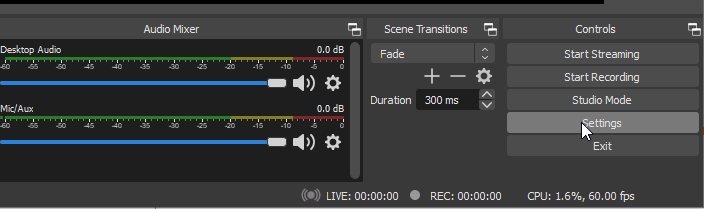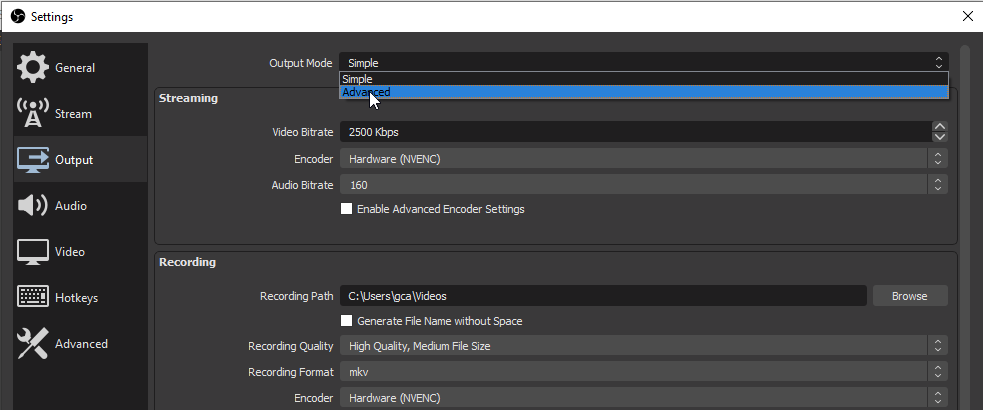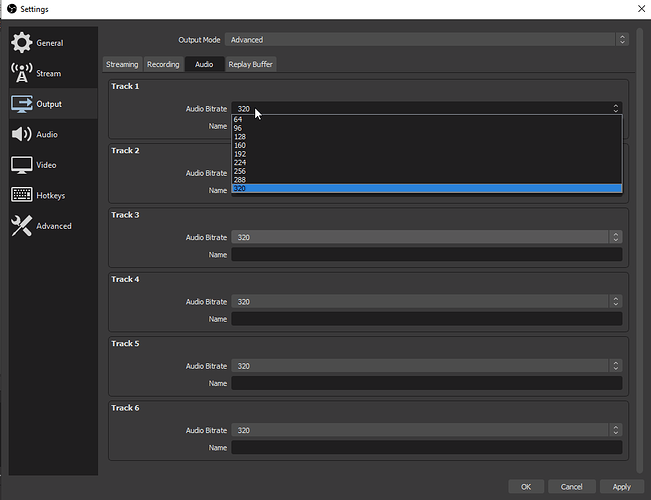Mine appears without any trouble, but let me know if I can help
Awesome. thanks much ![]()
![]()
![]()
@gcancella I had to do some tweaking, but got my Zoom U-44 to connect and record on a test video. I’m not 100% satisfied with the audio quality though. Are there any additional tweaks you can recommend?
Go to settings
Select Output on the left. Select ‘Advanced’ on the dropdown
Select the ‘Audio’ tab and change the default bitrate of every track to 320
Let me know if that worked for you
Are you both using Windows as your platform?
Yeah that worked. I’m now hooked on this app.
I’ve been using My phone camera for the video and Reaper for the audio, then importing both into VideoPad for mixing and editing, but trying to get the audio track and the video track in sync is a very time consuming PIA. Recording the video and audio together is soooooo much easier.
Now I just have to learn all the editing tricks in OBS (fading in/out, effects, adding text, etc )
Yes, @JerryP I’m using Windows
Yes! Windows 10 to be precise. Can I help with anything?
@gcancella is there a way to add titles and credits (text) to a video? Also, is there a way fade in or out? I just need to know yes or no before I kill myself trying to figure it out.
If not, I can just do it in VideoPad
I know I saw transitions somewhere around the app, but I’m afraid I only use the app strictly for recording. I use Adobe After Effects for any post-production needs
I tried to do a quick search on youtube for a tutorial to share with you, but every link I clicked was oriented for streamers, so I’m not sure it’s valuable
No worries, as long as I know it’s possible I don’t mind sleuthing around for the info.
Thanks again for all your help.
Maybe @juli0r has something to add. He’s the one that introduced me to OBS
I’ve thought about adding After Effects to my Adobe Cloud account. Is it fairly user friendly and relatively easy to learn/use?
It depends on your editing experience. It’s a tool intended for professionals so it’s not very beginner-friendly. They have some tutorials in-app and ofc there’s always Youtube, but I’d say to look for more casual editing apps.
I think Adobe offers free trials, give it a go!
Curious about the same question. Sleuthing around I did find some suggestions from OBS for post production tools. I could only find a feature in OBS for live production cross fading. But I’m no expert on it.
Yeah, I just watched a video of what you can do with it… much more than I would ever do.
Then I looked at the subscription price. YIKES another $21 a month added to my subscription cost. I already have Photoshop and Illustrator, that’s enough Adobe subscriptions for me. I think I can get by using my VideoPad for the simple things I need to do in my simple videos.
Thanks
Thanks for that info @DaveT. I already own a lifetime license of VideoPad, which does all the things I need to do. I’ll just use OBS for the recording, and then do all the post stuff in VideoPad.
Probably easier.
You can add text with… adding Text to the Scene. But if you want transitions and the text not to stay there the whole time you need to play around with scenes and overall my personal judgement is that it’s not worth the hassle and rather just record and use a video editor like you do afterwards.
The transition stuff and effects and text and so on is possible but more for live streaming than recordings - easier with an editor afterwads like you already do.
VideoPad looks pretty cool! Are you happy with it?
Yes very happy. I’ve used it for many years. Easy to learn, great support, and enough features to suit my needs.