Soundcloud removed my cover within 5 minutes
Yep SoundCloud isn’t the best for that. Either YouTube or Vimeo for covers.
You can just create a still image as your ‘video’ if you don’t want to go down the route of filming yourself.
However watching yourself play bass is useful for analyzing areas of improvement.
Thanks @Barney. I will try video also. It was just a spur of the moment thing to record, because everything was so easy tonight.
If you’re unsure of anything in the process check out the work John and Pam did to produce this beginner guide.
OK!!! Here’s my version of Gnarls Barkley - CRAZY
Great song for practicing nailing that groove with the drums. I know I missed a couple here and there but I’m pleased, and I didn’t look at my sheets!
See this one for the official submission
BUT
You must also listen to this one, the above one was processed through Resolve. This one did not go through Resolve and the sound is much better.
*I don’t understand why the back track is so different sounding. Resolve didn’t do this with my other recordings. *
Any suggestions what’s up?
Nice job! What do you mean by “pre-processed” by resolve?
Both sound fine to me @groaner ! Very nicely done!

My terminology may be wrong. Drop the “pre”. The top one was rendered to add the titles and fades, but Gnarls’ voice sounds different in the first one. Like it’s ‘computerized’ for lack of any better term. Sounds compressed or something, like a filter was applied.
Thanks Jerry. You must not hear the difference. Listen closely to the voice. Something’s up.
First, well done @groaner - sounds great
Second - agree with you they are different, not just his voice, bass too.
One is boomier than the other, which suggests some sort of EQ difference.
Gain is different on each too.
Gain is easy to explain if there is a default in Resolve.
The question would be - Which rendering mode did you select to output from Resolve?
I always pick the YouTube one, which seems to be fine.
Davinci recently added some new renderings up front and moved YouTube over a bit, perhaps you picked one of these or picked different ones each time?
Thanks John. I’ll check that. I’m not proficient or versed in the settings at all so I just chose “Deliver” and changed the format to MP4 and default Audio
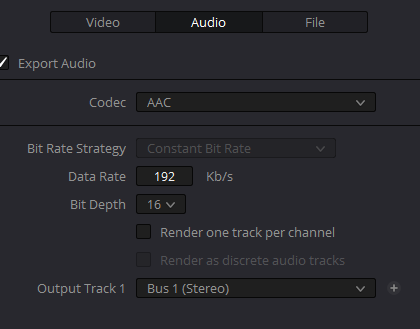
I’ll try out the Youtube option!
Ah. I have never used that audio panel. Just use the video panel and pick YouTube. Whatever you picked is causing it.
But it’s happening even before I export it.
I need to reset defaults or something. I’m going to post this to the BlackMagic subreddit.
Found the issue. I have 2 Audio Tracks!
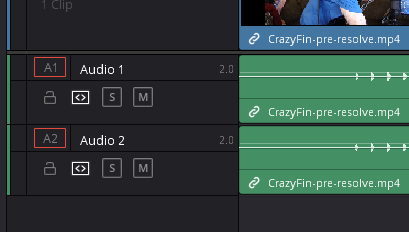
Mute one, sounds great. I’m not sure how 2 got in there. I must have dragged the source in twice by mistake or because i was mucking around and when i deleted the video I left the audio behind.
ARGH. I’ll redo the export and upload it.
Sorry for all the noise above while I sorted out my audio. Here’s the final version with the fixed audio. Forum moderators, If you want to clean up the comments above, go for it and I can edit this post to be my official.
At least you found a reason!
Here’s my take, I tried to imitate the higher overtones as well. Playing fingerstyle on flatwounds, I tried to bring them out in post processing, the result is not the most consistent but to me it sounds better than just deep bass so here it is:
https://youtu.be/090Dvw-h3sE
Nice job @jakub.r.salata
You certainly got the overtones.
I could swear you are using a pick, lol.
Good timing throughout, well done!
Well they overlap with the original audio overtones (too specific and narrow range to easily filter out) but I think the difference between mine and original can be heard. Thanks for the kind words.
Good job Jakub! I still play this occasionally.
