Hello my friends!
I created some YouTube videos for various BassBuzzers to play along.
It shows the tabs in realtime, synched with the original song and with a Rocksmith-like 3d animated view additionally.
Currently, there are about 20 videos in the playlist and it’s growing.
If anyone wants videos created for their own pleasure, don’t hesitate to ask in this thread.
I will create those videos, providing:
- I don’t totally hate it
- I have time left to do it (as long as the weather s#cks here, I am free to do stuff. As soon as the sun is shining, you will find me on my bike or in my kayak instead).
- I can find it on https://ignition4.customsforge.com/ (There are currently 69,469 free songs, so that should work out most of the time).
- Or: I (or you) have it as a Rocksmith track.
- Or: You (or I) can provide a good Guitar Pro score or MIDI with a matching audio file.
I will post any new play-along video in this thread. Hopefully, other BassBuzzers will also post similar tracks, so this does not become my day job!
Note: when things are complicated & I’m lazy, I will create a “Go PlayAlong” created Video instead of Tonelib Jam. That will show “only” realtime synched tabs, not the 3d mode. Still, it’s very helpful!
Just FYI, you can use this software to create/play tabs synched to audio yourself:
- ToneLib Jam: a no-brainer if you own Rocksmith, have some tracks already and/or are willing to download from https://ignition4.customsforge.com/. If you create your own synched tracks with Tonelib, you must synch manually, which s#cks!
- GoPlayalong: very cool as this synches automatically and does this decent enough for practicing. You need the audio file and a very good Guitar Pro score though, for it to work.
- Guitar Pro: the gold standard. The newest version can also synch audio to tabs, but it’s manual and I think it s#cks too. I use it mainly to change down 1 or 1/2 step tuning to Drop D, as this fits with my Hipshot Bass Extender.
PS Sometimes I add an “optimized” version. This is either optimized manually (ie to match Josh tabs) or done with Guitar Pro’s “Automatic Finger Positioning” - which can be hit&miss.
Addendum 1
Otherwise there is a more complicated procedure, which I personally hated:
So the process is:
- Create a bass track with Moises
- Create a MIDI or MusicXML from the Moises bass track with AnthemScore
- Edit the MIDI with Guitar Pro - mainly removing unnecessary notes and “beautify”. That can be a lengthy process, especially if you don’t know what you’re doing (= that would be me ^^).
In the past I advised to use @alex_b to transcribe tabs. Unfortunately he is no more. He was a young, sensitive and generally thoughtful Ukrainian bass player, introverted & reflective, with a beautiful mind and a great taste of music. War and resulting circumstances lead to the inevitable…
I’ll miss him!
![Bass practice: Billie Jean ^ Michael Jackson [EADG]](https://img.youtube.com/vi/5DoV98FqU9c/maxresdefault.jpg)
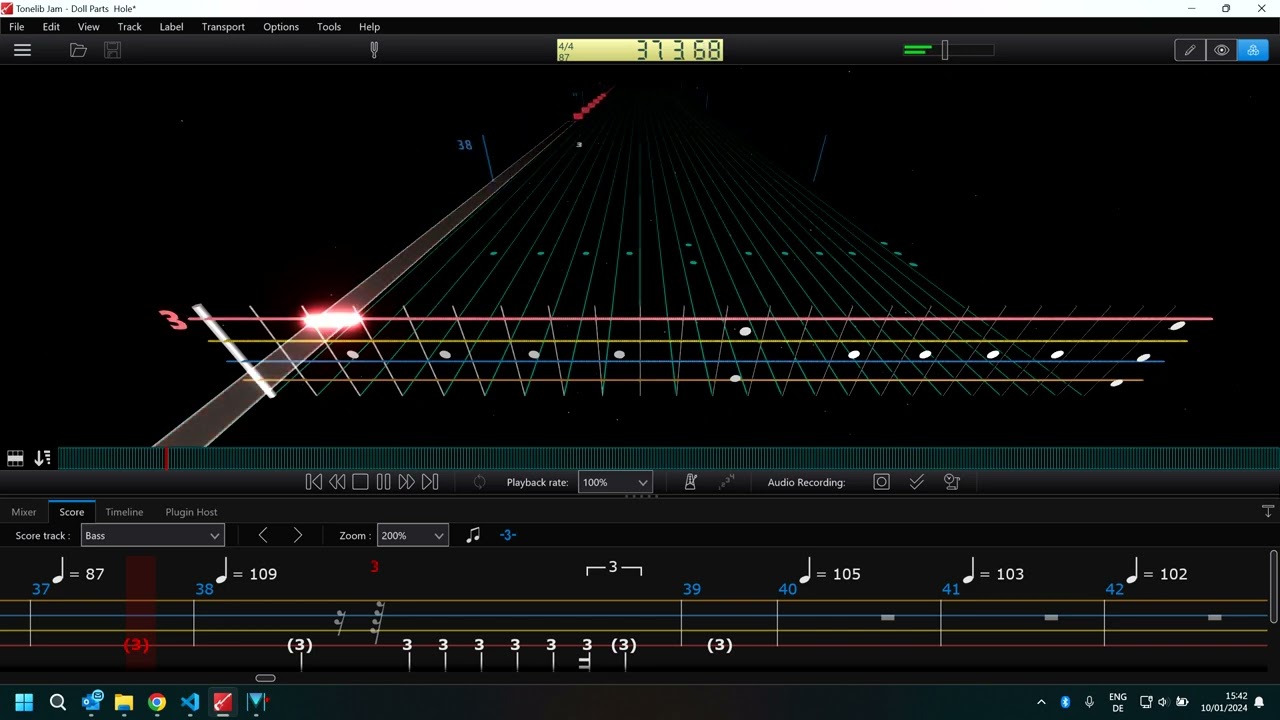
![Bass Practice: Tainted Love / Where Did Our Love Go ^ Soft Cell [EADG]](https://img.youtube.com/vi/vdn1y72d4xg/maxresdefault.jpg)
![Bass Practice: Zombie ^ The Cranberries [EADG]](https://img.youtube.com/vi/9ZM_6dTSO58/maxresdefault.jpg)
![Bass Practice: Papa's Got a Brand New Bag ^James Brown [EADG]](https://img.youtube.com/vi/02rd9ebnShE/maxresdefault.jpg)
![Bass practice: Release ^ Pearl Jam [EADG]](https://img.youtube.com/vi/GnlrT5RD218/maxresdefault.jpg)
![Bass Practice: Ava Adore ^ Smashing Pumpkins [Drop D]](https://img.youtube.com/vi/5wp-dfXjkXE/maxresdefault.jpg)
![Bass Practice: Angry Chair ^ Alice in Chains [Drop D]](https://img.youtube.com/vi/JNuHyQbc0xs/maxresdefault.jpg)
![Bass Practice: Come On Over ^ Royal Blood [Drop D]](https://img.youtube.com/vi/2w1FhwUZqgs/maxresdefault.jpg)
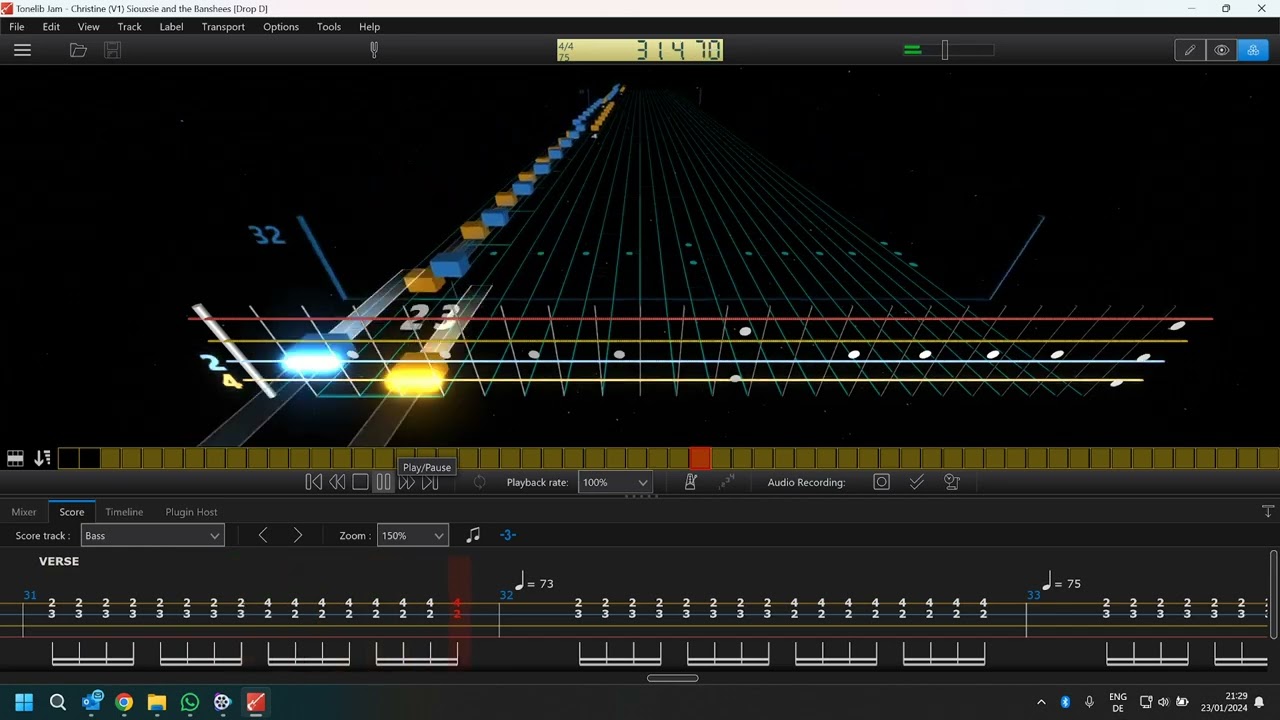
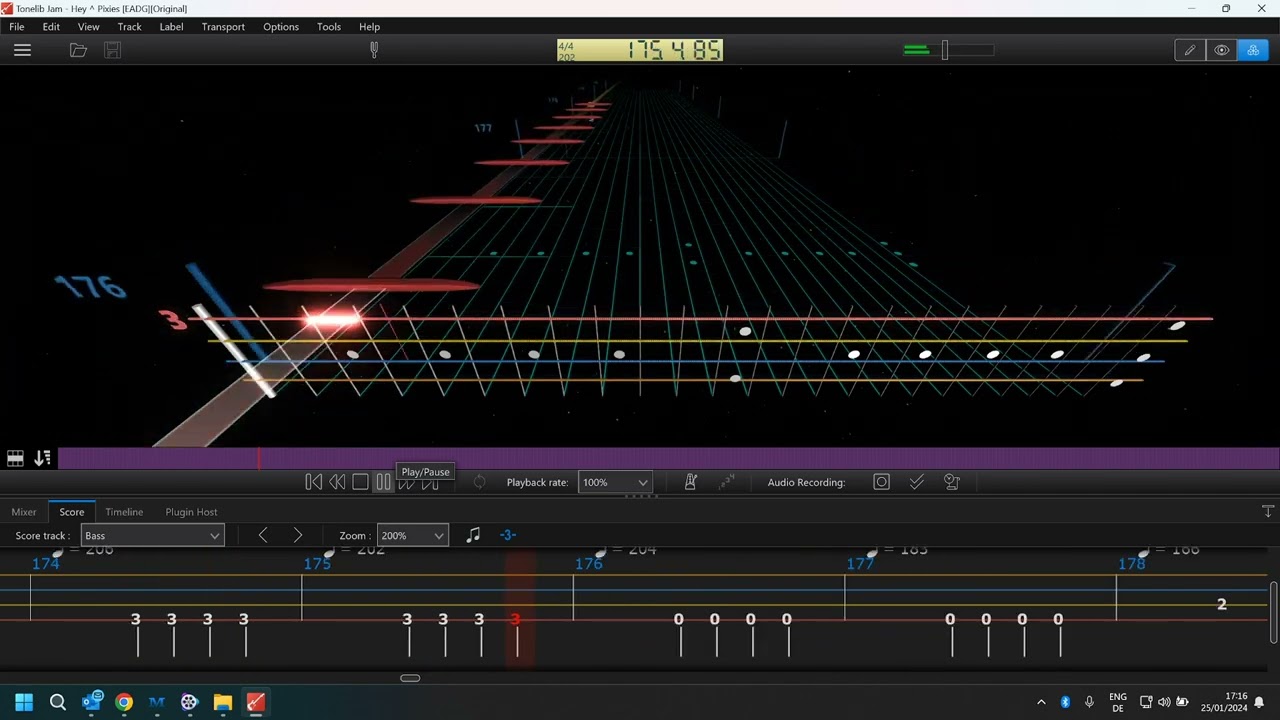
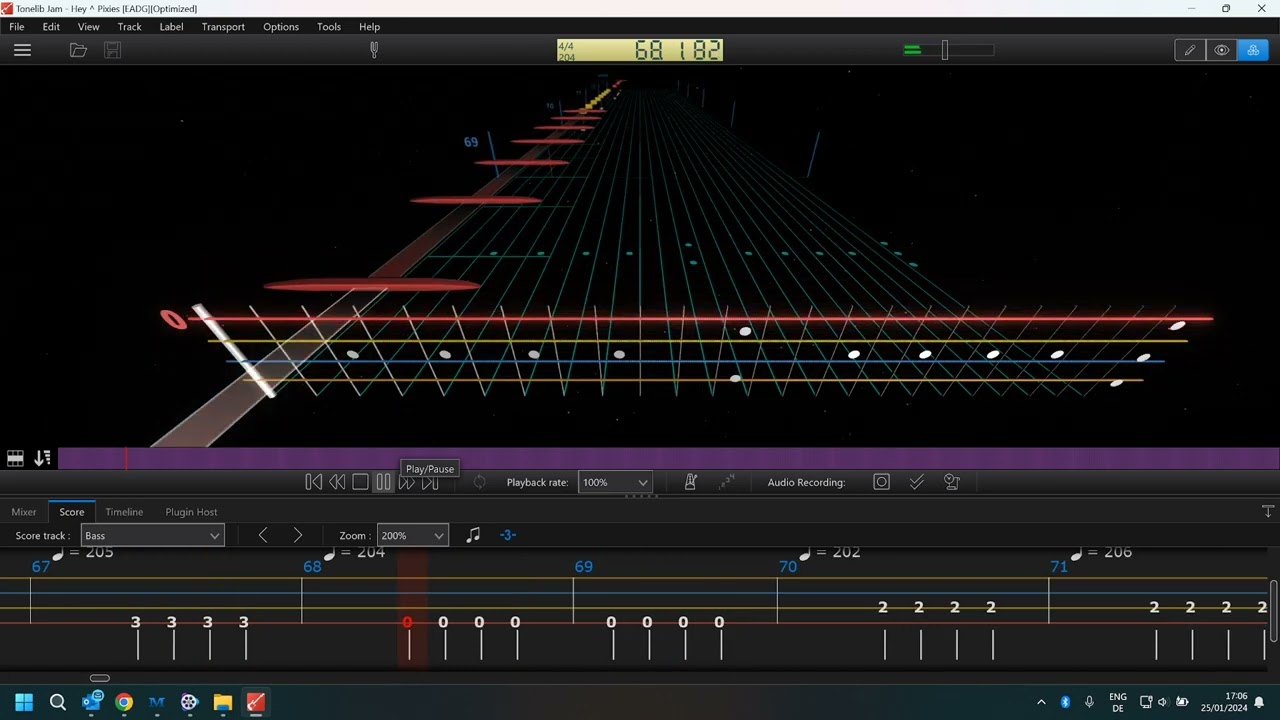
![Bass Practice: Heavy Metal ^ Sammy Hagar [EADG]](https://img.youtube.com/vi/8UANjCgGC2o/maxresdefault.jpg)
![Bass Practice: Sugar We're Goin Down ^ Fall Out Boy [Drop D]](https://img.youtube.com/vi/SfWHLOrWP7Y/maxresdefault.jpg)
![Bass Practice: Whores (Live From Vive Latino, MX/2011) LIVE ^Janes Addiction [DROP D]](https://img.youtube.com/vi/EUWCl5GbalY/maxresdefault.jpg)
![Bass Practice: Whores ^ Jane's Addiction [Drop D]](https://img.youtube.com/vi/WByeZJhUH1A/maxresdefault.jpg)
![Bass Practice: Save Your Love ^ Great White [EADG]](https://img.youtube.com/vi/NpeG0wz1BxM/maxresdefault.jpg)
![Bass Practice: Familiar Taste of Poison ^ Halestorm [CGCF]](https://img.youtube.com/vi/AZ7UfFXANEc/maxresdefault.jpg)